Log entry contextual menu – EVS IPDirector Version 5.9 - January 2011 Part 2 User’s Manual User Manual
Page 24
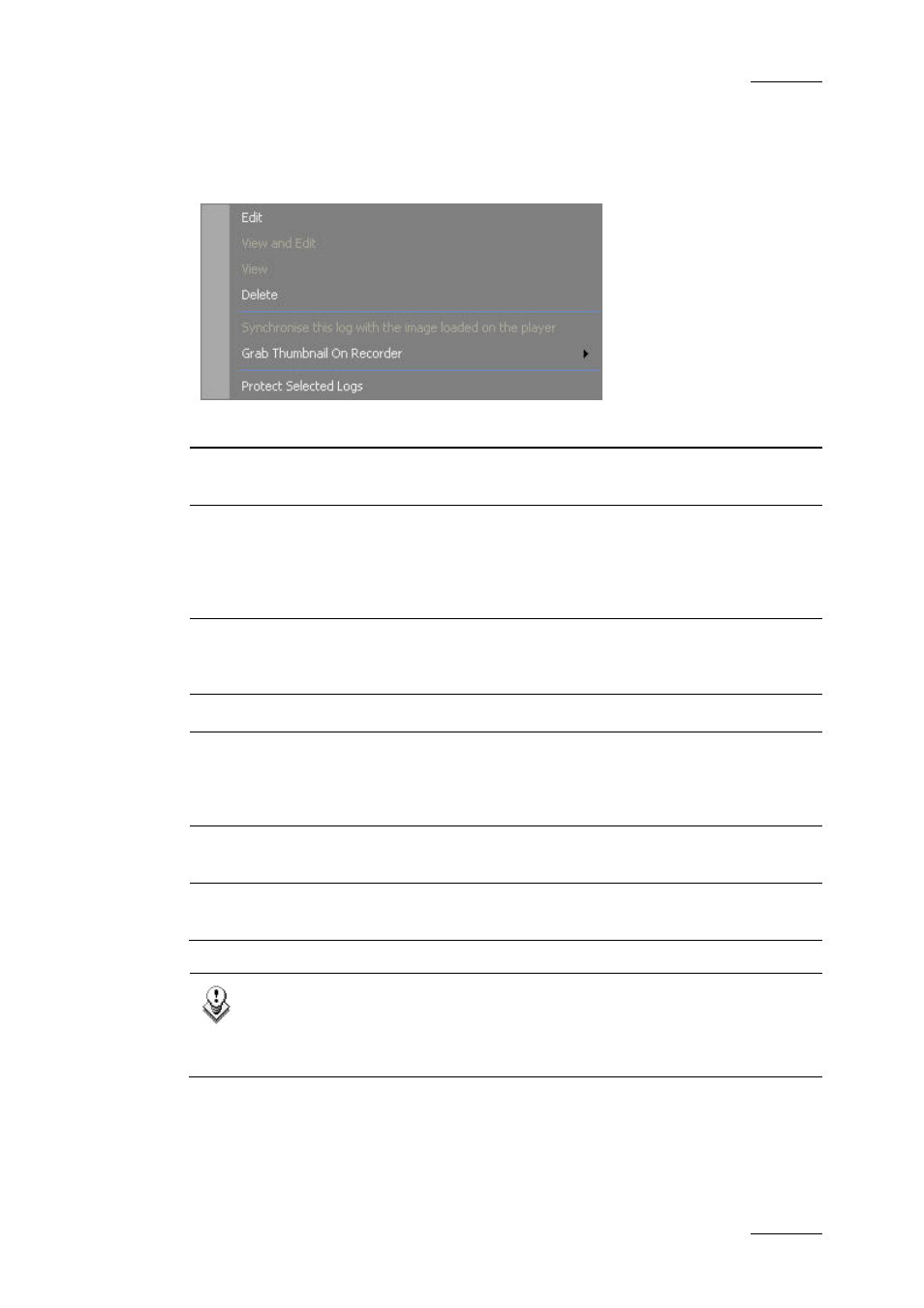
IPDirector Version 5.9 – User Manual – Part 2: Logging
EVS Broadcast Equipment – January 2011
Issue 5.9.B
13
L
OG
E
NTRY
C
ONTEXTUAL
M
ENU
The Log Entry Contextual menu is available when right-clicking a log entry in a log
sheet. It gives access to the actions that can be performed on logs.
Field Description
Edit
Opens the Edit a Log window that allows you to modify
the log entry characteristics.
View and Edit
Opens the Edit a Log window that allows you to modify
the log entry characteristics and loads the log at the
relevant timecode position on the player channel of an
open Control Panel (where the player channel is the
same as the one associated to the IP Logger).
View
Loads the log on the player channel of a Control Panel
where the player channel is the same as the one
associated to the IP Logger.
Delete
Deletes the selected log entry.
Synchronize this log
with the image loaded
on the player
Synchronizes the log timecode with the timecode of the
image loaded on the player when, for example, the logs
and the recordings have been made in different
locations or on two different setups.
Grab Thumbnail on
Recorder
Manually re-generates the thumbnail on a relevant
recorder of user’s choice.
Protect Selected Logs
Allows creating clips for selected logs to ensure the
protection of corresponding A/V material.
Note
Right-clicking a protect media clip or an associated clip in the log sheet
will display the Clip contextual menu as described in the chapter on
Database Explorer. Refer to part 3 of the user manual.
