Ip logger, 1 introduction, 2 user interface – EVS IPDirector Version 5.9 - January 2011 Part 2 User’s Manual User Manual
Page 12: 1 opening of ip logger, Introduction, User interface, Opening of ip logger, Pening of, Ogger
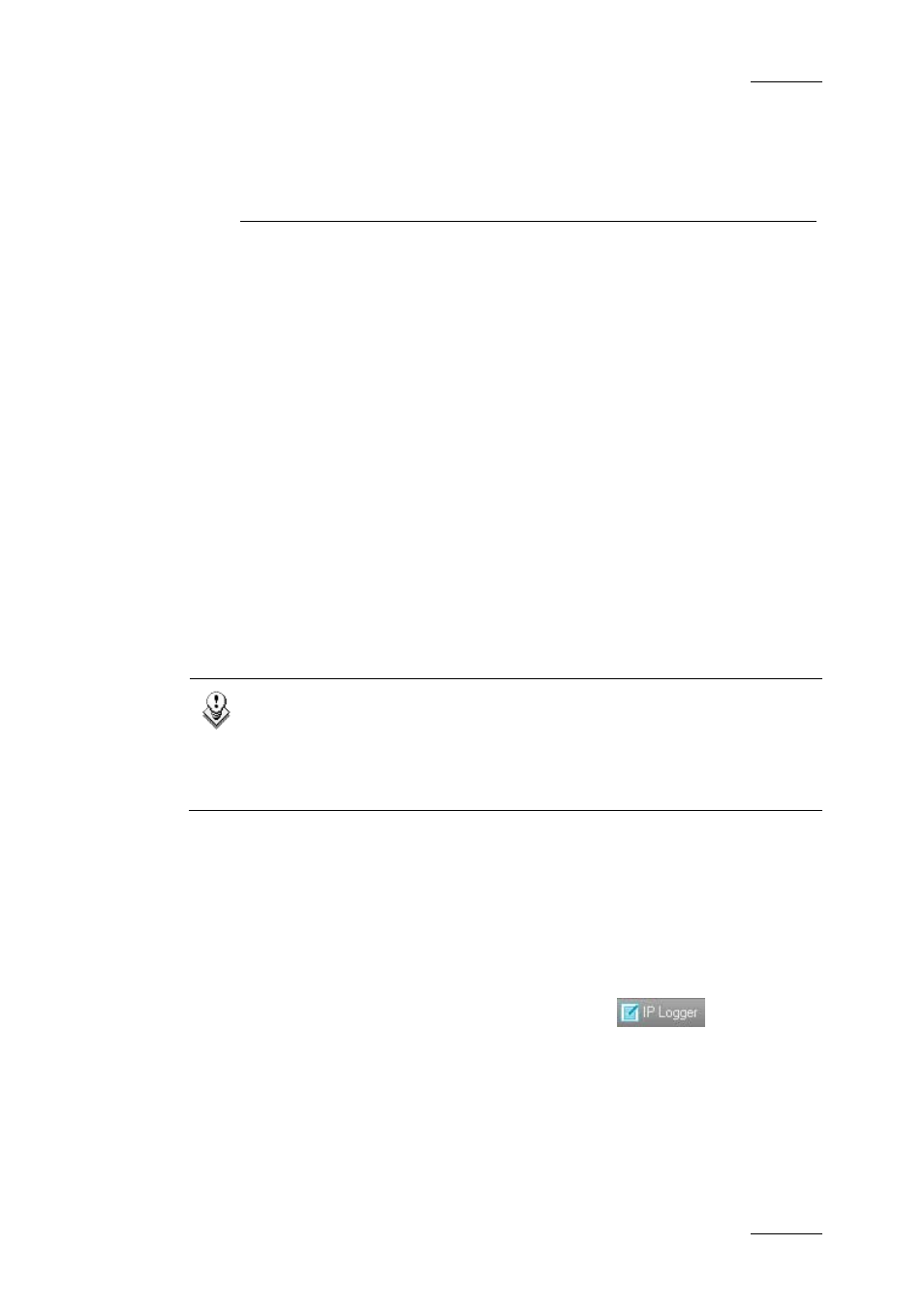
IPDirector Version 5.9 – User Manual – Part 2: Logging
EVS Broadcast Equipment – January 2011
Issue 5.9.B
1
1. IP Logger
1.1 INTRODUCTION
IP Logger is used to create a log which relates events with:
•
time codes
•
camera angles
•
clip numbers
•
metadata
in a fast and efficient way. IP Logger does not interfere with, but compliments a
live production, while also producing invaluable data for use of the material during
or after the event.
Once the live event is over, the log can be refined as necessary because IP
Logger can be used to add events to a log at any time on any recorded media
declared relevant. It will associate any clips then found on the XNet network with
the log.
A previously recorded feed can be reviewed and a log post-produced, as the clip
association data is updated whenever a new event is recorded in an active log.
Note
The IPLogger module is a software option, which requires the license key
20 being imported to XSecure.
For more information on the required license key, contact the Support or
Sales team.
1.2 USER INTERFACE
1.2.1 O
PENING OF
IP
L
OGGER
To open IP Logger, select the corresponding icon
on the main
IPDirector toolbar. The IP Logger window will open.
