5 log sheet grid, Grid header contextual menu, Log sheet grid – EVS IPDirector Version 5.9 - January 2011 Part 2 User’s Manual User Manual
Page 19: Heet
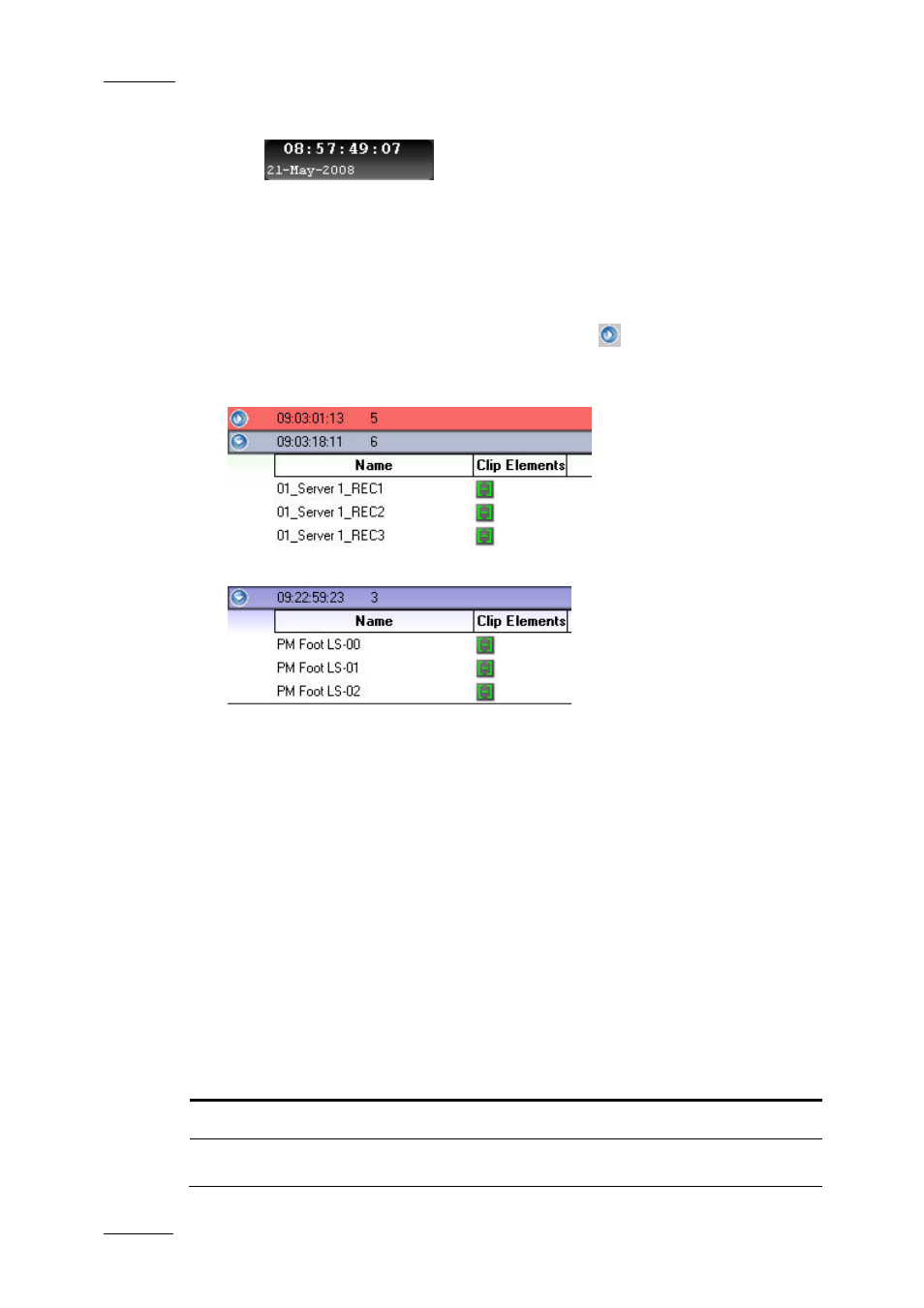
Issue 5.9.B
IPDirector Version 5.9 – User Manual – Part 2 – Logging
EVS Broadcast Equipment – January 2011
8
•
Timecode and Date
1.2.5 L
OG
S
HEET
G
RID
The log sheet grid represents the log sheet content, with one row representing one
log and a customizable set of columns to display log data.
The view can be expanded thanks to a small arrow
at the beginning of each
line. The following elements can be displayed on separate lines:
•
Log entries
•
Protect Media Clips. See section 1.6 ‘Protecting Media’ on page 35.
•
Associated clips. See section 1.4.4 ‘Association Rule Between Clips and Logs’
on page 28.
If all the logs and/or columns cannot be displayed in the window, vertical and/or
horizontal scroll bars are available in order to move along the elements or the
columns respectively.
You can change the sort order of data in a column by clicking the column header:
the column header which is used for sorting is marked in blue. The little red
triangle indicates the sorting order. Clicking the column header again changes the
sorting order from ascending to descending or vice versa.
G
RID
H
EADER
C
ONTEXTUAL
M
ENU
Right-clicking the grid header displays the grid contextual menu.
This menu makes it possible to perform the following actions:
Option Description
Hide
Hides the selected column.
Organize
A popup window is opened allowing the selection of
columns to display and in which order. The same
