EVS Xfile Version 2.12 - July 2009 User Manual User Manual
Page 53
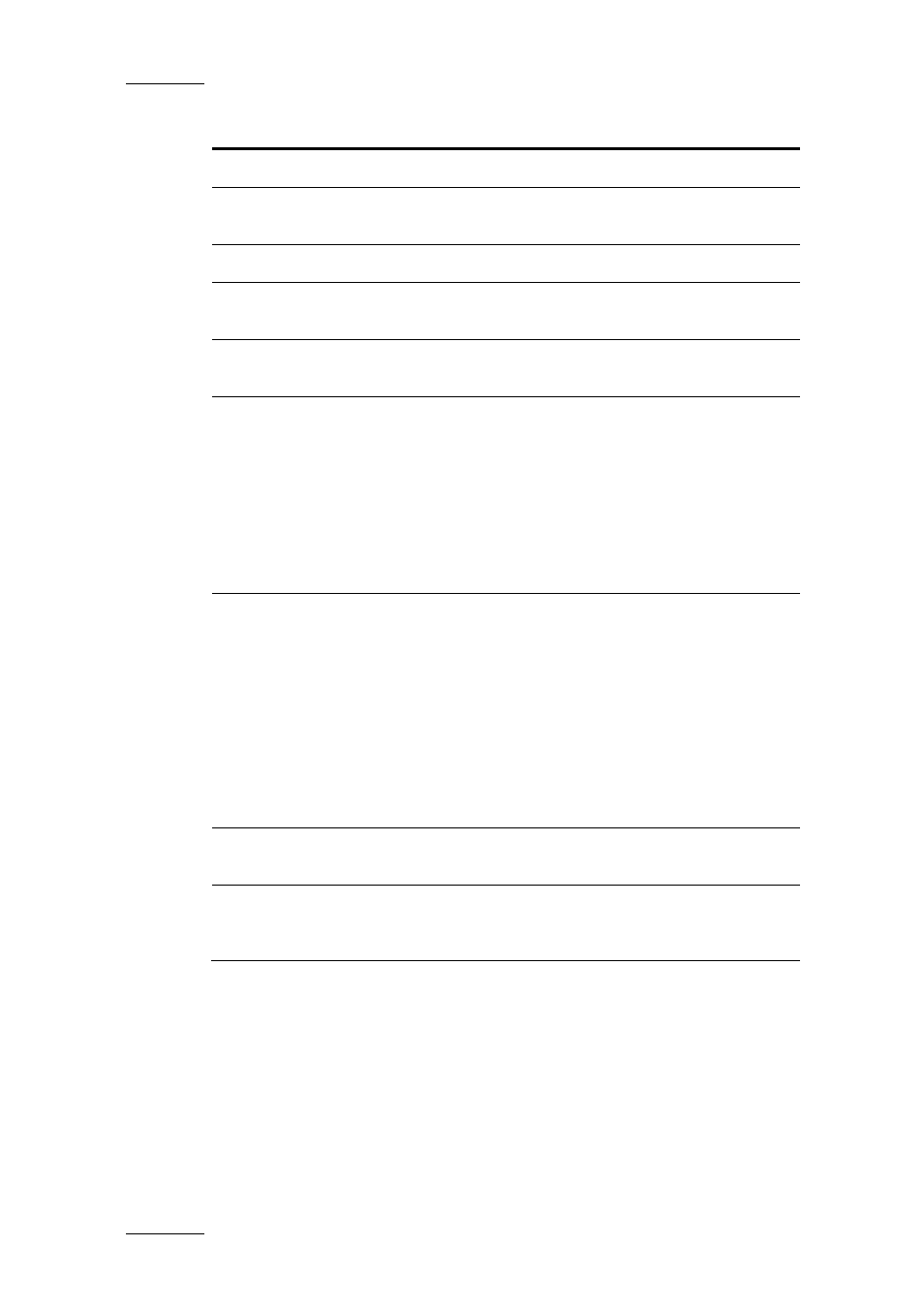
Issue 2.12.D
XFile Version 2.12 – User Manual
EVS Broadcast Equipment – July 2009
52
Clip Information
Description
Keyword 1
Displays the first keyword assigned to the clip.
Keyword 2
Displays the second keyword assigned to the
clip.
Keyword 3
Displays the third keyword assigned to the clip.
Creation Date and
Time
Displays the creation date and time of the XT[2]
where the clip has been created
Backup Date and Time
Displays the date and time of the XFile when the
clip backup file has been created.
File Format
Displays the format of the backup file that
includes the clip, i.e. EVS MXF 2 MB, MXF OP1a,
Quicktime Movie, Quicktime Reference, and AVID
MXF OPAtom
With EVS MXF 8MB, this field will be displayed
on an orange background. This draws the
attention to the fact that the Restore is not
possible on these files without a manual file
conversion.
Filename
Displays the format of the name of the backup
file that includes the clip.
The possible values are:
•
EVS_MXF
•
MXF OP1a
•
QuickTime Movie
•
QuickTime Reference
•
AVID MXF OPAtom
Media Full Path
Displays the full path where the backup file is
located on the XFile disks.
Metadata Full Path
Displays the full path where the metadata XML
file of the backup file is located on the XFile
disks.
