3 contextual menu from the grid of a camera, Contextual menu from the grid of a camera, Ontextual – EVS Xfile Version 2.12 - July 2009 User Manual User Manual
Page 143: Enu from the, Rid of a, Amera
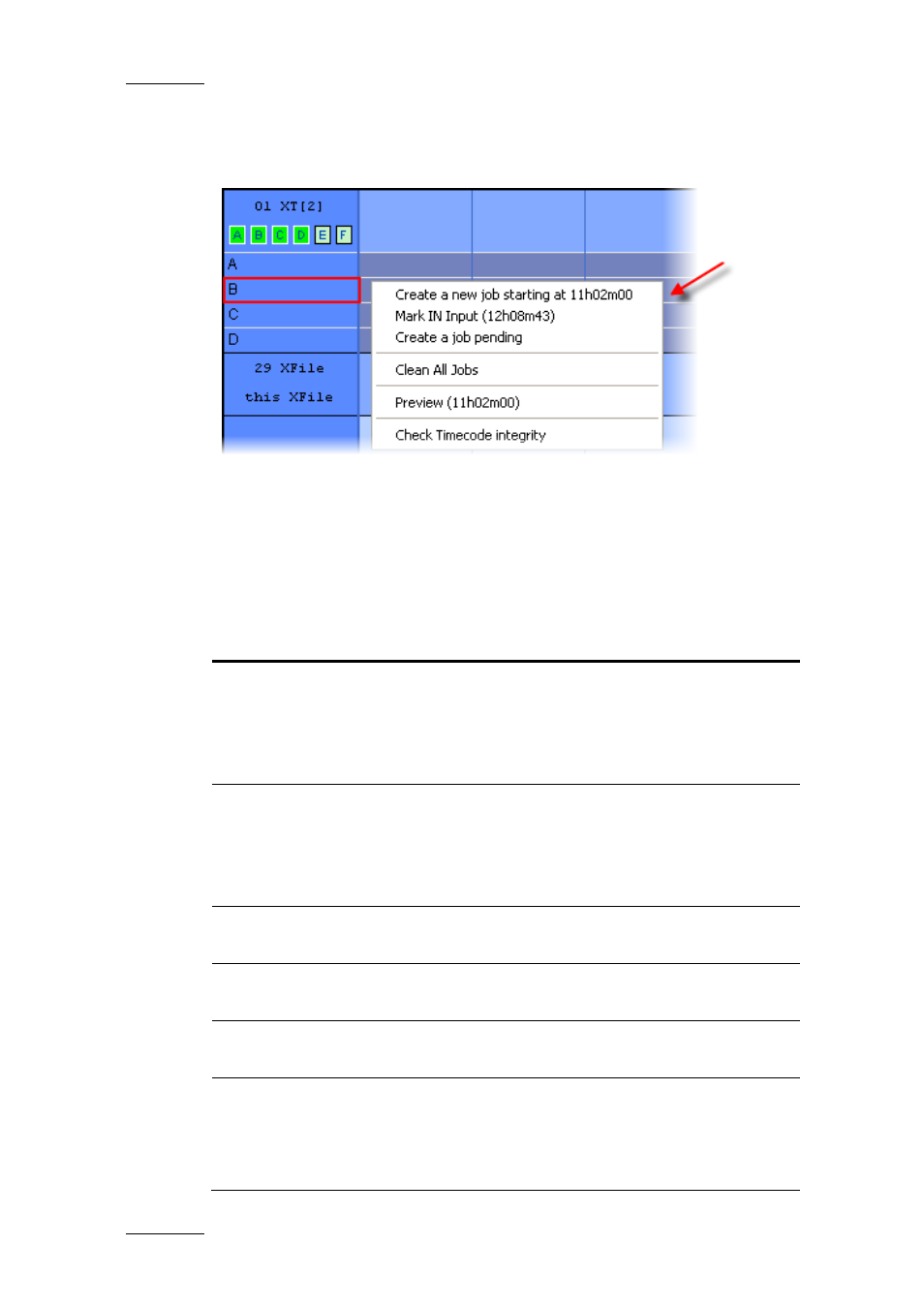
Issue 2.12.D
XFile Version 2.12 – User Manual
EVS Broadcast Equipment – July 2009
142
4.8.3 C
ONTEXTUAL
M
ENU FROM THE
G
RID OF A
C
AMERA
This contextual menu is displayed when you right click the mouse in the grid
of a given camera, before the nowline (see arrow on screenshot). The
contextual menu after the nowline contains only some of these elements.
The commands available from this contextual menu will apply specifically to
the related camera. In the above screenshot, the commands will apply to
Cam B since the user right-clicks the time grid of the camera B.
The following table describes shortly the menu commands:
Command Description
Create a new
job starting at
…
Select this option to create a new job starting at the
given time on the related camera. The specified time
depends on where you have right-clicked the time grid.
The Add a New Job window opens for the user to specify
additional job information.
Mark IN input
Select this option to create a new job starting at the
nowline on the related camera.
The Add a New Job window opens for the user to specify
additional job information. By default, this is created as
an endless job.
Create a job
pending
Select this option to create a new pending job on the
related camera.
Clean All Jobs
Select this option to clean all completed jobs from the
time grid.
Preview
Select this option to open the XStream Browse dialog
box in order to preview and browse in the backup file.
Check
Timecode
Integrity
Select this option to check whether the record train on
the cameras of the related XT[2] server contains time
code jumps. For more information on the Check
Timecode Integrity function, refer to section 4.8.6 ‘Check
Timecode Integrity’, on page 145.
