Custom configuration, Backup clip, Grab – EVS Xfile Version 2.14 - January 2011 User Manual User Manual
Page 19: Backup playlist, Xstream browsing, Xstream backup, Ustom, Onfiguration
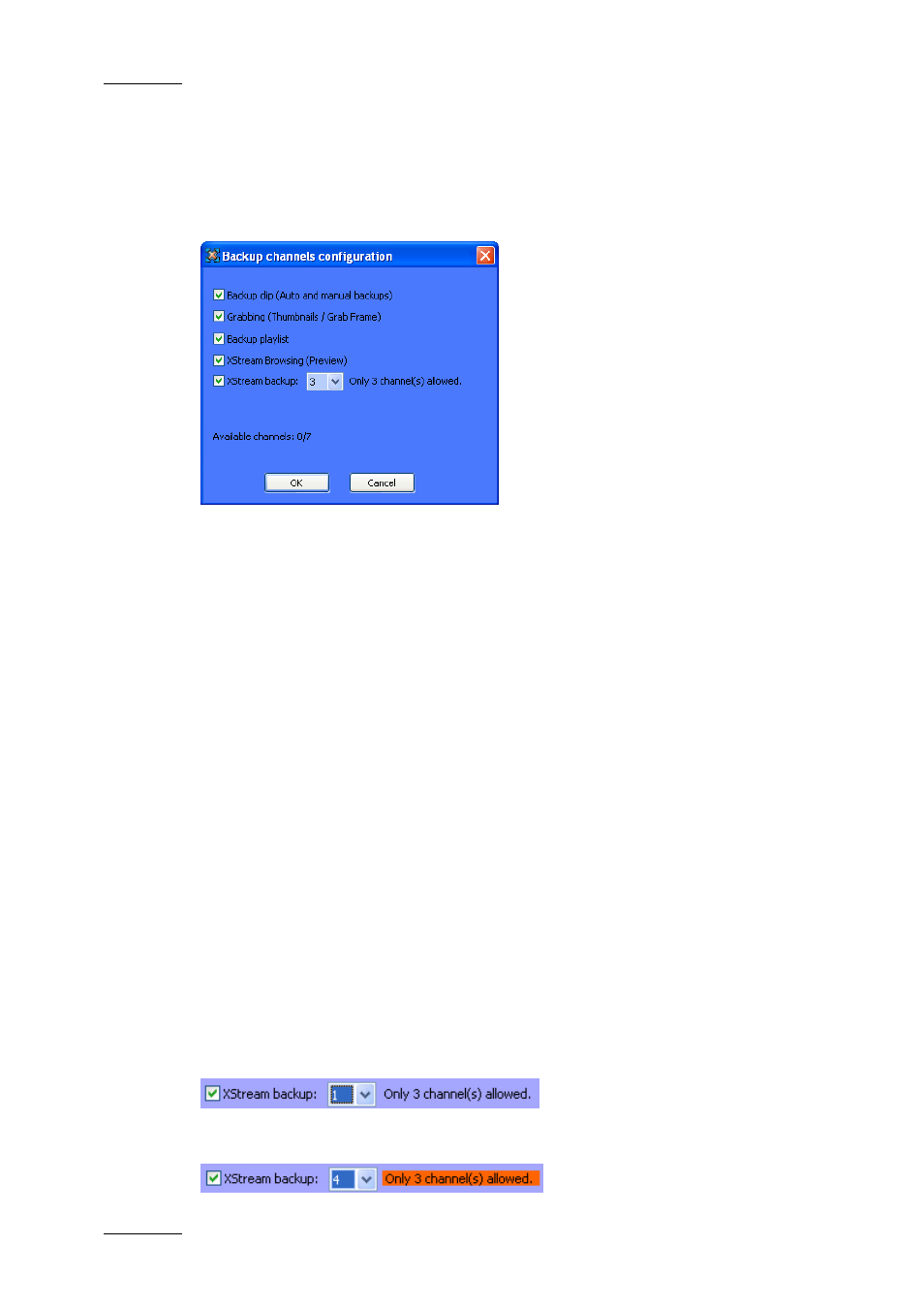
Issue 2.14.B
XFile Version 2.14 – User Manual
EVS Broadcast Equipment – January 2011
10
C
USTOM
C
ONFIGURATION
When you select the Custom radio button in the Network area and click the Edit
Custom button, the Channels Configuration dialog box opens. It allows the users
to define how they want to assign the XFile backup channels:
The following fields are available in the Backup Channels Configuration dialog
box:
Backup Clip
Selecting this check will enable the clip backup (auto backup or manual backup)
and assign one backup channel to the clip backup.
Grab
Selecting this check box will enable the thumbnail and image grabs and assign
one backup channel the grab function.
Backup Playlist
Selecting this check box will enable the playlist rendering and assign one backup
channel to this function.
XStream Browsing
Selecting this check box will allow the users to browse in the backed up trains in
XStream and will assign one backup channel to this function.
XStream Backup
Selecting this check box will enable the backup of record trains by XStream.
You also need to select the number of channels to assign to this function with the
drop-down list on the right of the check box. Possible values are 1, 2, 3, 4 and 6.
Taking into account the backup functions selected above in the dialog box, the
application displays the maximum number of channels which can be assigned to
the XStream backup on the right of the drop-down list.
This information is highlighted in red when the number of channels assigned is
higher than the maximum supported number.
