EVS Xfile Version 2.14 - January 2011 User Manual User Manual
Page 158
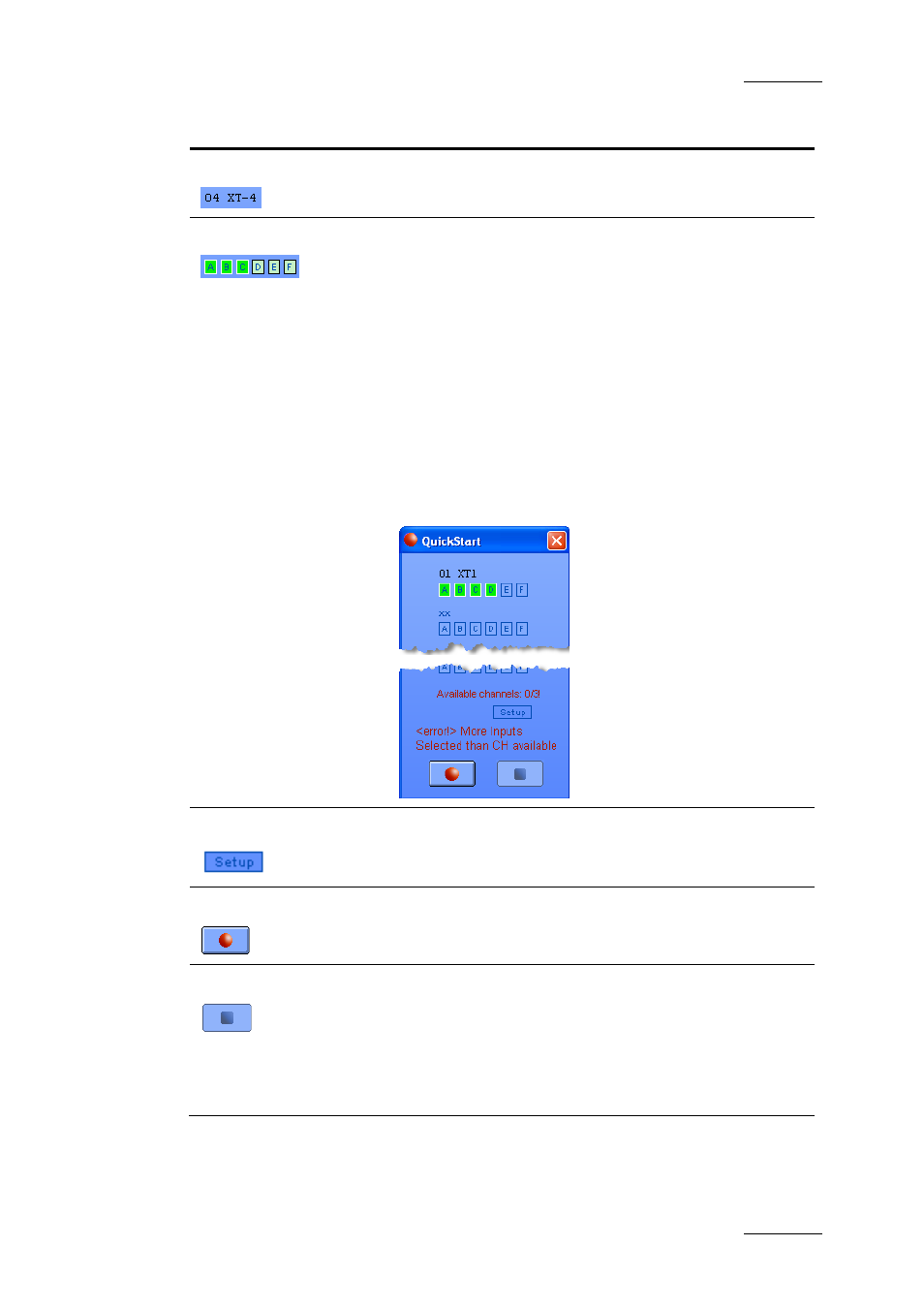
XFile Version 2.14 – User Manual
EVS Broadcast Equipment – January 2011
Issue 2.14.B
149
Field / Button
Description
XT Number and Name
Displays the EVS server number and name of the
selected server. This is a read-only field.
Recorder channel
Allows (de)selecting the recorder channels of the
specified EVS video server of which the record trains
will be backed up.
By default, all recorder channels available in the given
EVS server configuration are deselected and displayed
on a pale green background.
Click the corresponding letter to select a camera. The
selected cameras are displayed on a bright green
background.
In QuickStart mode, it is not possible to back up more
record trains than the number of channels assigned to
the XStream. If the user attempts to do this, the
following error message will be displayed on the
QuickStart window:
Setup button
Gives access to the QuickStart Setup window. For
more information, see section ‘Setup in QuickStart
Record button
Starts the backup of the record trains on the selected
channels. The backup record starts instantly.
Stop button
Stops the backup of the record trains on the selected
channels. The backup record will be stopped when the
user clicks the Stop button. As the backup files need
to close properly, it can however take some time
before the job is finalized. During this time, the
message “Finalizing …” will be displayed in the
QuickStart dialog box.
