1 scheduler and quickstart modes, 1 scheduler mode, 2 quickstart mode – EVS Xfile Version 2.14 - January 2011 User Manual User Manual
Page 123: Scheduler and quickstart modes, Scheduler mode, Quickstart mode, Cheduler, Uick, Tart
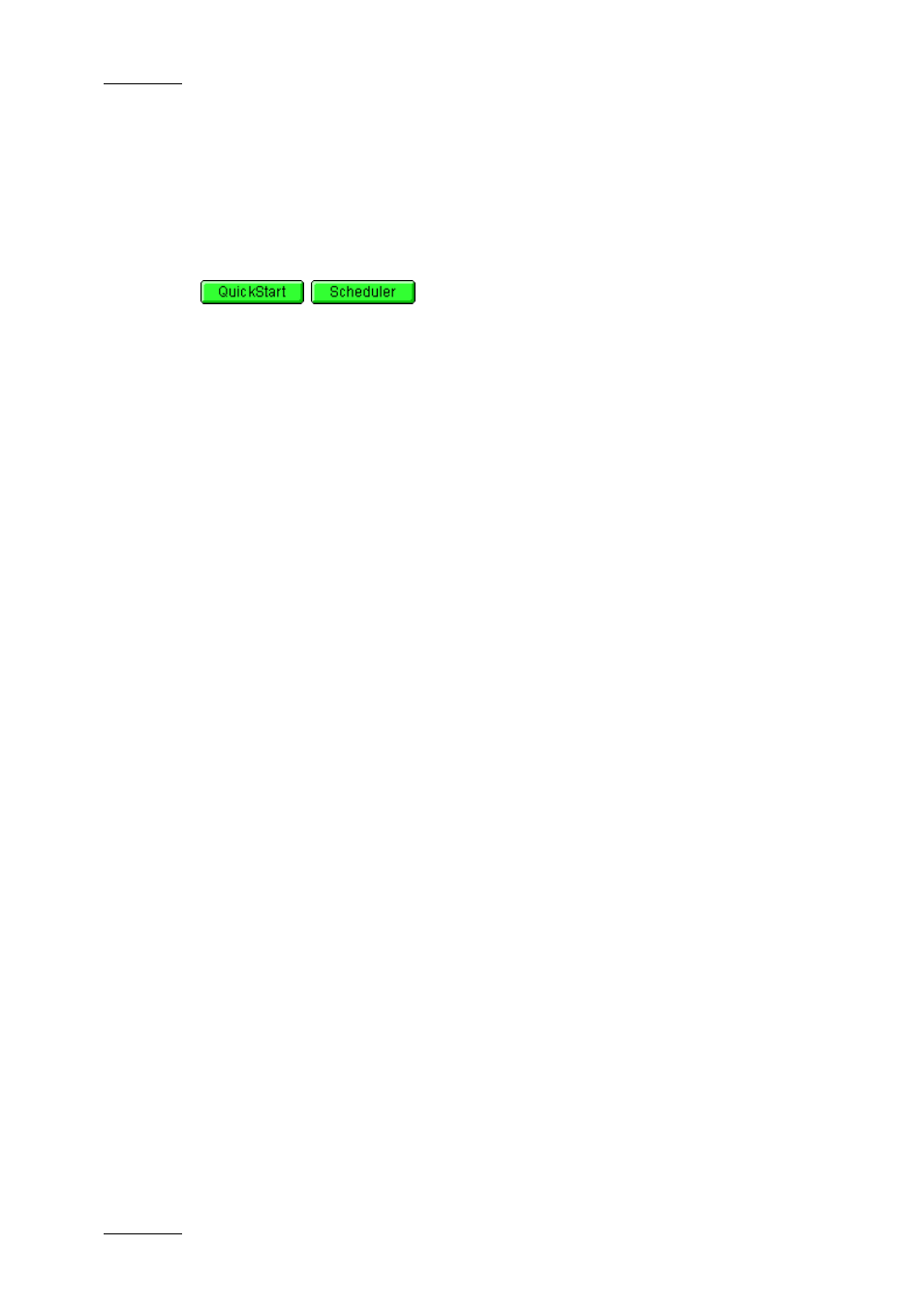
Issue 2.14.B
XFile Version 2.14 – User Manual
EVS Broadcast Equipment – January 2011
114
4.1 SCHEDULER AND QUICKSTART MODES
The users can perform backup of record trains in XStream using two different
modes: the Scheduler mode or the QuickStart mode. The users activate these
modes by clicking the buttons at the top of the XStream main window:
Both modes cannot be active nor work at the same time, even on different EVS
video servers.
4.1.1 S
CHEDULER
M
ODE
The Scheduler mode allows the user to schedule the following backup jobs on one
or several EVS video servers at a time:
•
backup of record train(s) scheduled to start at a given time before the nowline
(i.e. the orange vertical line symbolizing the current position in the time grid).
•
backup of record train(s) scheduled to start at a given time after the nowline.
•
backup of record train(s) scheduled to start straight away, i.e. from the
nowline onwards.
•
backup of record train(s) scheduled to start at an unknown time (pending job)
In all cases, the duration for the backup can be specified.
For more information, refer to the section ‘Creating and Editing Jobs in Scheduler
Mode’, on page 141.
4.1.2 Q
UICK
S
TART
M
ODE
The QuickStart mode allows the user to launch a backup of one or several record
train(s) straight away, i.e. from the nowline onwards. The backup is launched with
endless duration.
For more information, refer to section ‘Creating Jobs in QuickStart Mode’, on page
147.
