Operation – American Magnetics 187 Self-Compensating Liquid Level Controller User Manual
Page 36
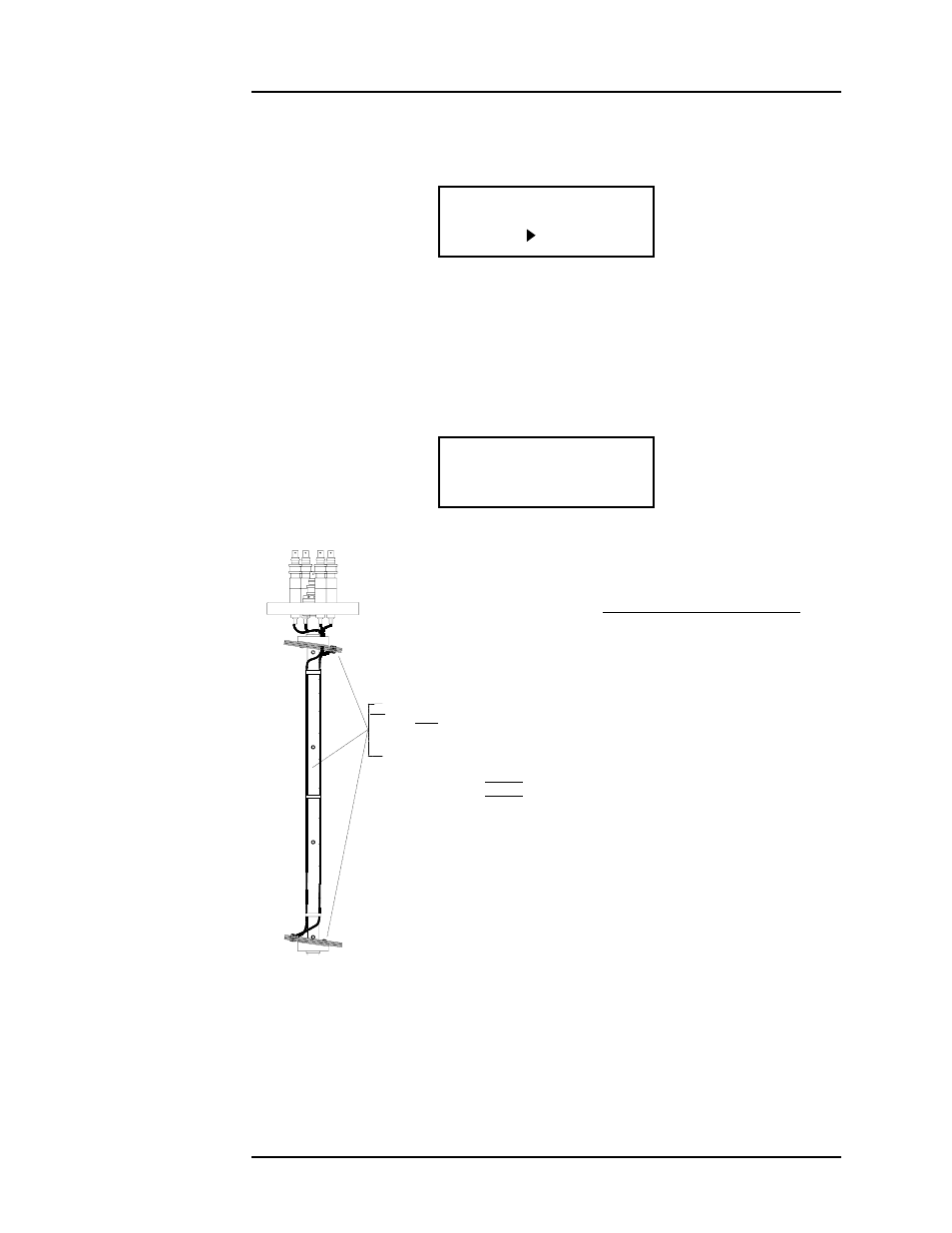
25
Operation
Menu Reference
After entry of the correct passcode and the
(17(5
is pressed, the
calibration selection menu will appear as shown below:
The
237,21
key can be used to select between the USER and FACTORY
calibrations. The selected calibration is retained between power-ups of the
instrument.
If a USER calibration has never been performed (which is the default state
from the factory), then the first time the USER calibration is selected the
user will be presented with the following screen:
In order the complete the USER calibration,
the user should verify that all sensing
elements of the installed AMI sensor are
connected and are in an identical media.
Once the
(17(5
key is pressed (the user
may also exit at this point by pressing the
(6&
key and no calibration will be
performed) the Model 187 will display the
calibration progress, automatically exit the
CAL menu, and begin measurements using
the new USER calibration.
Note
If all sensing elements of the AMI sensor are
not in the identical media, the calibration
will be inaccurate and result in errors in the
measured liquid level. AMI performs and
recommends all user calibrations be done in
air or other non-stratified gas with a
dielectric that approaches 1.0.
The USER calibration can be re-performed by first selecting the USER
calibration in the calibration selection menu, and then pressing the
0(18
key. This will present the “Press
again perform a USER calibration once the
(17(5
key is pressed.
&DOLEUDWLRQ
8VHU
)DFWRU\
3UHVV(17(5!WR
,QLWLDWH&DO
ALL SENSING
ELEMENTS MUST BE
IN IDENTICAL MEDIA
FOR PROPER USER
CALIBRATON
