3 menu reference, Figure 3-2. default display showing level (in %) a, 1 accessing menus – American Magnetics 187 Self-Compensating Liquid Level Controller User Manual
Page 29: 1 entering numerical values, Menu reference, Accessing menus 3.3.1.1 entering numerical values, Operation, Hyho, Hyho +l b
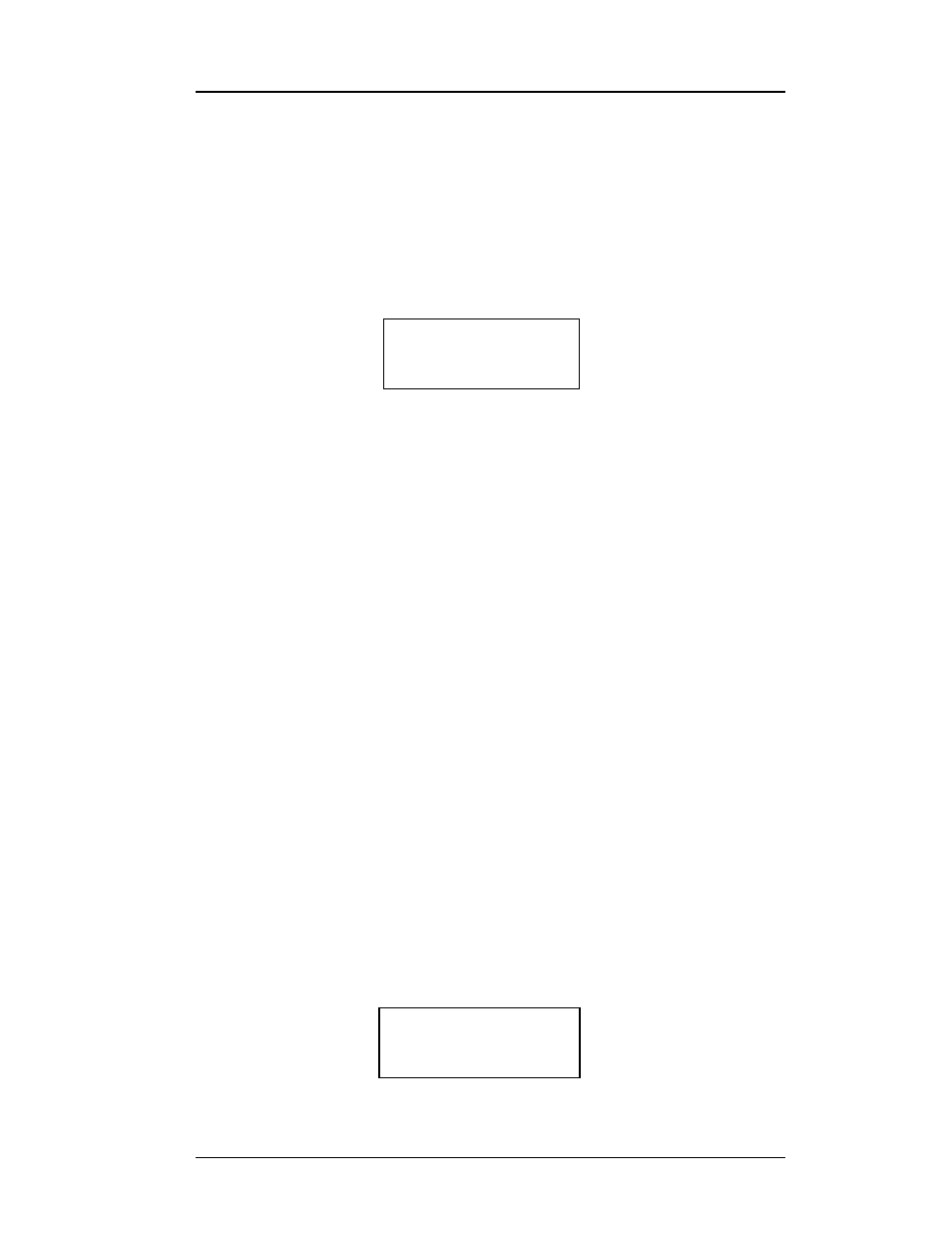
18
Operation
Menu Reference
3.3 Menu Reference
The default display is illustrated in Figure 3-2 below. The default display
provides the level measurement in the selected units, and a usage
estimate in the selected units per minute. An arrow displayed to the right
of the usage estimate indicates the usage trend. The operating values on
the left side of the display are always visible during any mode of operation
or menu selections.
3.3.1
Accessing Menus
Menus are accessed by pressing the appropriate key while the default
display is visible. Once a menu is entered, the numerical keys will enter
the associated number into the display. Using the
(6&
key (while no
numerical entry is in progress) to exit a menu and return to the default
display.
For example, if the
+,
key is pressed while the default display is visible,
the HI menu is displayed. Pressing the
+,
key in the HI menu results in
a numerical entry of the “1” digit.
Some menus have multiple screens associated with the function. To move
to the next menu, press the
0(18
key. Repeatedly pressing the
0(18
key will cycle through all the menu screens associated with the function.
3.3.1.1 Entering Numerical Values
A common method of entering values is used within menus
requiring numerical entries. Once a menu is selected, the user
starts an entry by pressing a digit or the decimal key. The display
will begin a new entry and display a cursor
* as a prompt for the
next digit or decimal entry. To accept the entered value, press the
(17(5
key. Values are not applied to the operation of the
instrument until the
(17(5
key is pressed and the cursor prompt
disappears from the display. An example of an entry in progress is
illustrated below:
Figure 3-2. Default display showing level (in %)
and usage (% per minute).
/HYHO
∆
PLQ
↑
/HYHO
+L B
