6 selecting the fill mode, 7 configuring the fill timer, Selecting the fill mode – American Magnetics 187 Self-Compensating Liquid Level Controller User Manual
Page 27: Configuring the fill timer, Operation
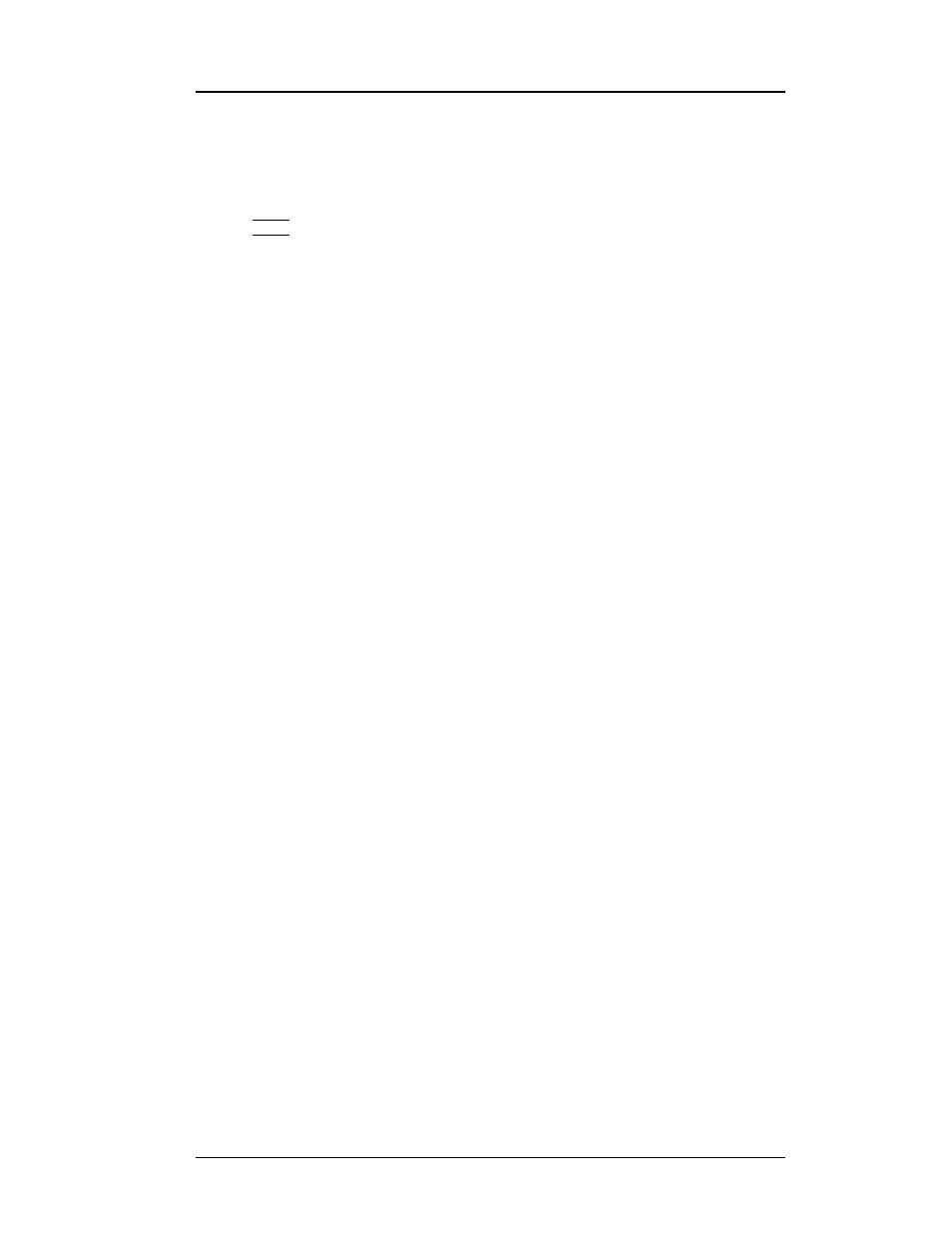
16
Operation
Operational Guidelines
c. In addition to the LED functions, the controller output
receptacle may be energized and de-energized as discussed in
paragraph 3.1.6 below.
Note
The A setpoint must always be above the B setpoint. The firmware
does not allow these setpoints to be reversed. Both may be set from
0% to 100% as long as A > B.
3.1.6
Selecting the Fill Mode
The operational mode of the controller output receptacle of the instrument
is controlled by the FILL menu accessible via the
),//
key. Operation of
the fill modes is as follows:
a. OFF (or CLOSED): With the instrument power on and the fill
mode OFF, the instrument serves only as a level monitor,
providing a level reading on the display and providing data via
any analog or digital communication options installed. All four
setpoint LEDs (and associated J8 connector relay contacts)
operate normally, however, the controller output receptacle on
the rear panel will always be de-energized.
b. ON (or OPEN): With the fill mode set to ON, the rear panel
controller output receptacle will become energized, thereby
initiating flow if the solenoid-operated fill valve is properly
connected. The FILL LED on the front panel will energize
indicating the presence of power at the controller output
receptacle. The operator is solely responsible for
terminating the fill flow.
c. AUTO: With the fill mode set to AUTO, the instrument is
capable of automatically initiating and terminating liquid fill
via the control valve, thereby maintaining the level between the
selected A and B setpoints. If the liquid level falls below the B
setpoint, the rear panel controller output receptacle and front
panel FILL LED are energized. When the liquid level
subsequently reaches or exceeds the A setpoint, the controller
output receptacle is de-energized and the FILL LED is
extinguished.
3.1.7
Configuring the Fill Timer
A fill time-out setting of up to 9,999.9 minutes is provided to help alleviate
the possibility of liquid overflow. The timeout setting is accessible in the
FILL menu, and may be entered by pressing the
),//
key followed by
the
0(18
key.
