ACU-RITE 200S User Manual
Page 4
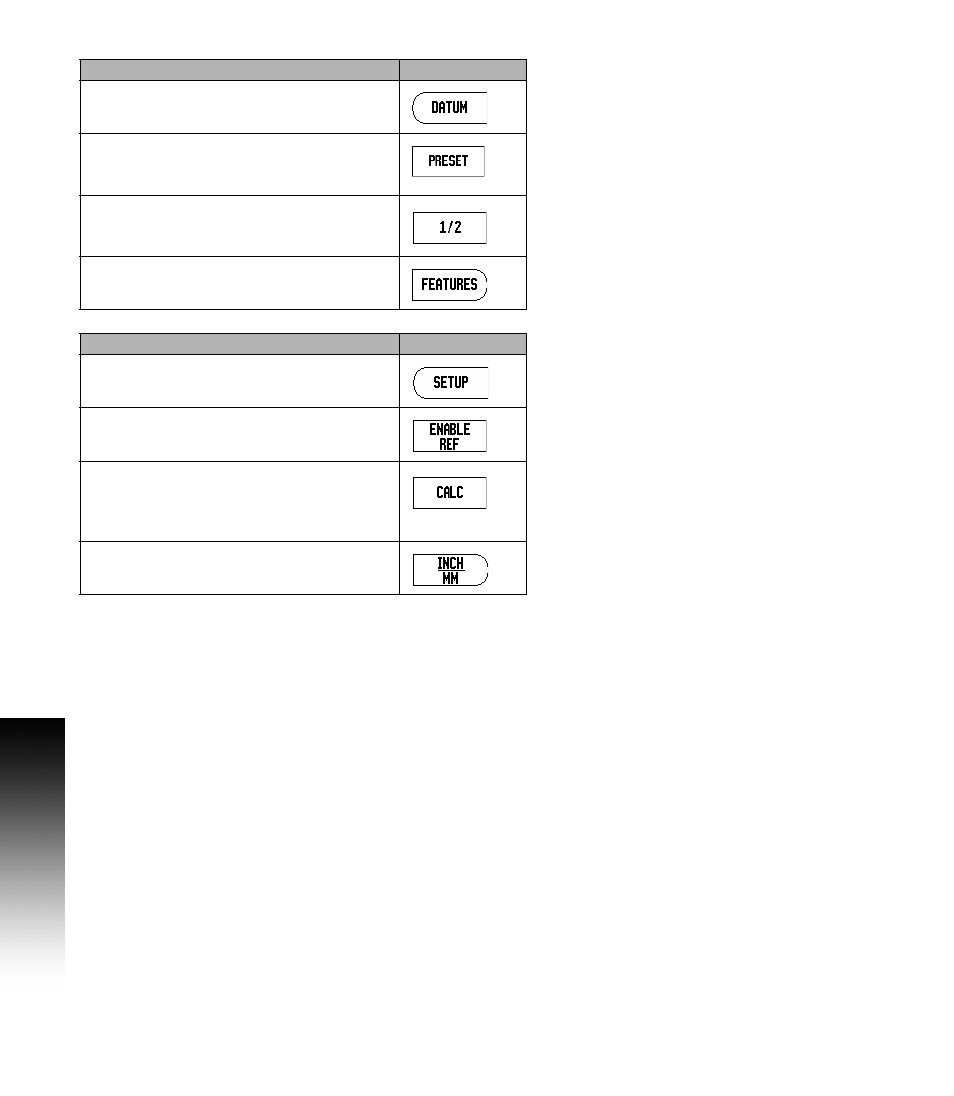
ii
Soft Key function (Page 2)
Soft key
Opens the Datum form to set the datum for each axis
(
Opens the Preset form. This form is used to set a
nominal position. This is a Distance-To-Go
(Incremental) function (
Used to divide the current position by two (
Press to select the Circle Pattern, Linear Pattern,
Incline Mill, or Arc Mill table (
).
Soft Key function (Page 3)
Soft key
Opens the Job Setup menu and provides access to
the Installation Setup soft key (
Press when ready to identify a reference mark (
Opens the Calculator functions for standard math,
trigonometry, RPM, and Taper for Turning functions.
The
CALC key is also available on input forms
where calculations may be required while
inputting data.
Toggles between inch and millimeter units (
