Chapter 5 jumpers and connectors setting – Acura Embedded AcuPanel 12 User Manual
Page 32
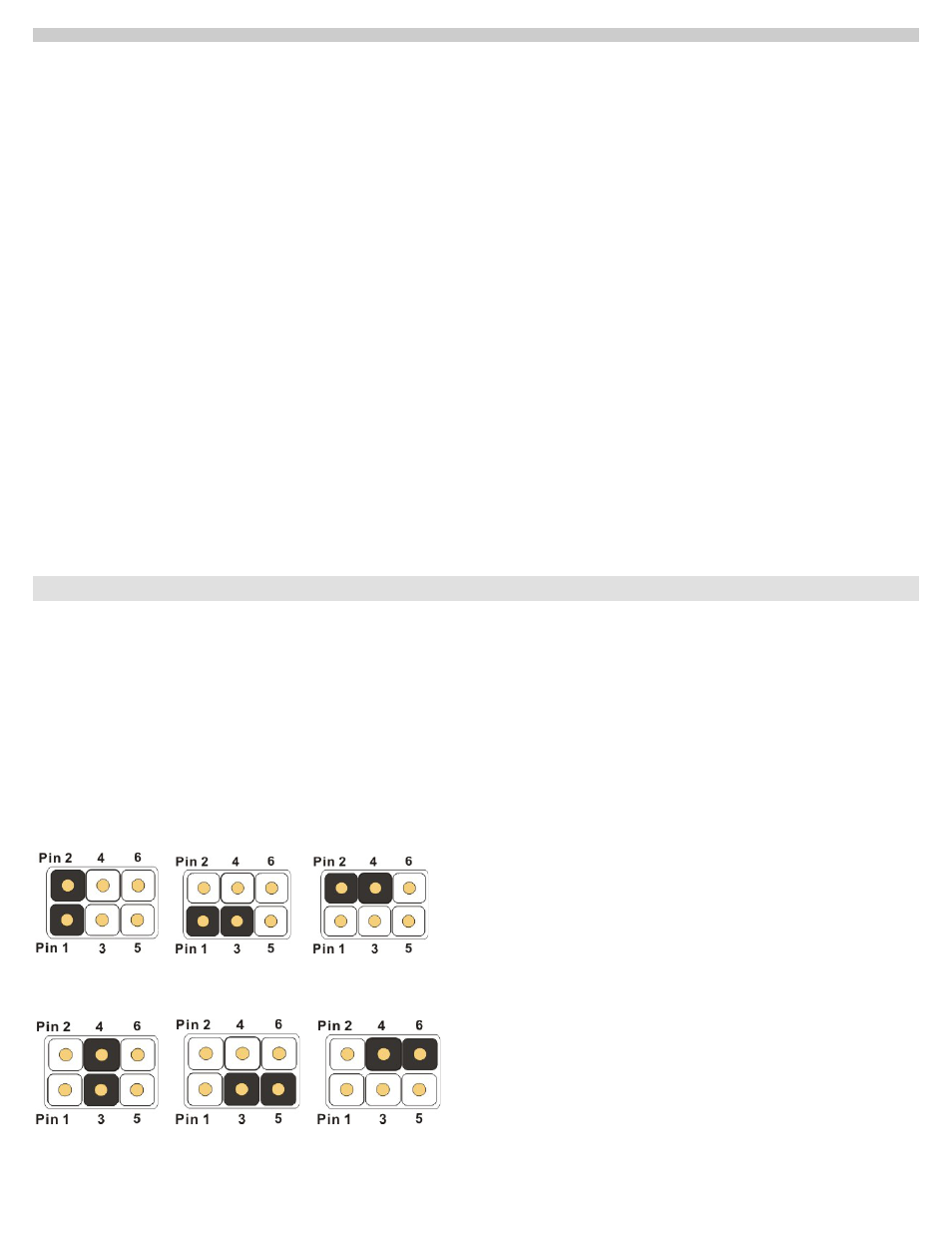
AcuPanel 12 User Manual
The two options on the main menu allow you to restore all of the BIOS settings to the default Fail-Safe or Optimized values. The Optimized
Defaults are the default values set by the motherboard manufacturer, it is specific for optimal motherboard performance. The Fail-Safe
Defaults are the default values set by the BIOS vendor for stable system performance. This submenu is selected for default settings with
provide the best system performance.
4.11. Set Supervisor/User Password
For security issue, please activate the Supervisor/User passwords entering with selecting the item at the Standard CMOS Setup sub-menu. In
entering this field, a dialog box will be prompted for you to create the password, type your password up to eight characters and press Enter.
Then you will be asked to confirm the password, please type the password again and press Enter.
To close the password creation, press Enter twice when you are asked to enter a password when the dialog box is prompted, then a message
will appear for you to confirm the password is disabled.
4.12. Save & Exit Setup
After you have made changes under Setup Utility, press Esc to return to the main menu. You can move the cursor to Save and Exit Setup or
press F10 and then press Y to change the CMOS Setup. If you did not change anything, press Esc again or move the cursor to Exit Without
Saving and press Y to retain the Setup settings. The message “SAVE to CMOS and EXIT (Y/N)?” will appear at the screen center for saving
data to CMOS and exit the setup utility:
4.13. Exit Without Saving
If you select this feature, the following message “Quit Without Saving (Y/N)?” will appear at the screen center, press Y to exit the setup utility
without saving the CMOS modification.
Chapter 5 Jumpers and Connectors Setting
Jumpers and Connectors Setting
A jumper is a metal bridge used to close an electrical circuit. It consists of two or three metal pins and a small metal clip (often protected by a
plastic cover) that slides over the pins to connect them. To CLOSE/SHORT a jumper means connecting the pins of the jumper with the plastic
clip and to OPEN a jumper means removing the plastic clip from a jumper.
The following jumpers can be found on the motherboard installed in AcuPanel12. Before the motherboard is installed, the jumpers must be
set in accordance with the desired configuration. The jumpers on the motherboard are listed as below.
RS-232 (default)
JP1: (1-2) short JP2: (1-3) short JP3: (2-4) short
RS-422
JP1: (3-4) short JP2: (3-5)short JP3: (4-6) short
RS-485
31
