Acura Embedded AcuPanel 12 User Manual
Page 16
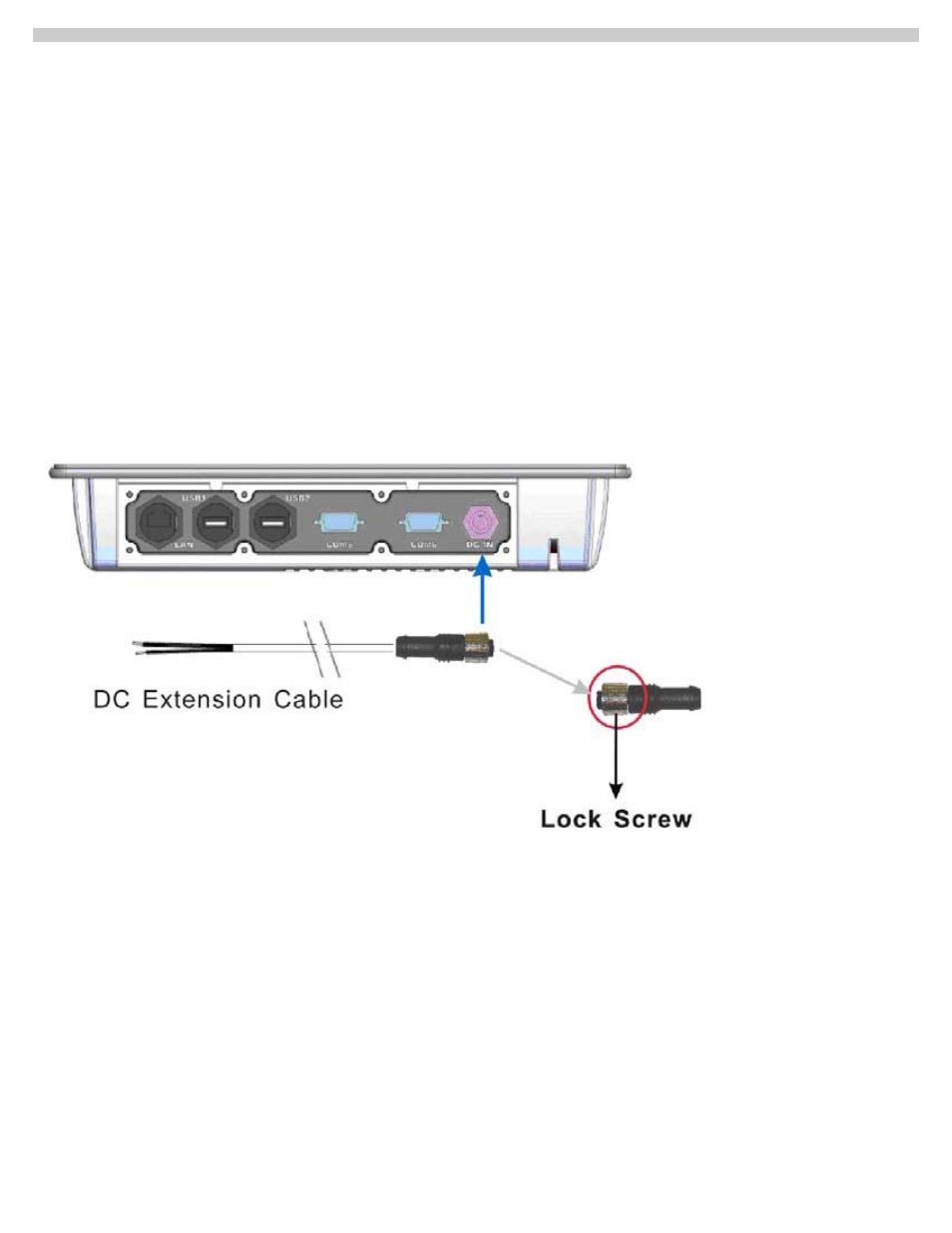
AcuPanel 12 User Manual
2.2. Preparing for First-time Use
Before setting up the system, please make sure the following items are available.
•
Keyboard & Mouse (for system software installation)
2.3. Installation Procedures
Your Panel PC is designed and pre-configured for easy setup and use. This section describes the installation steps you should follow to get
the system running as quickly as possible.
2.3.1. Connecting the power cord
To connect the power cord:
1.
Connect the DC extension cable plug to the computer’s Power Supply Connector.
2.
Connect the DC extension cable wires to the corresponding positive and negative terminals on the DC power supply.
3.
Turn on the DC power supply.
HAZARD OF ELECTRIC SHOCK, EXPLOSION OR ARC FLASH
•
Remove all power from the device prior to installing or removing any accessories, hardware, or cables.
•
Always use a properly rated voltage sensing device to confirm power is off.
•
Unplug the power cable from both the Panel PC and the power supply.
•
Replace and secure all covers or elements of the system before applying power to the unit.
•
Use only the specified voltage when operating the Panel PC. The DC unit is designed to use 12 - 24 VDC. Always check whether
your device is AC or DC powered before applying power.
Failure to follow these instructions will result in death or serious injury.
Connect the equipment to a properly grounded safety extra low voltage (SELV) with Limited Power Source (LPS). The power source is a
secondary circuit that is designed so that normal and single fault conditions do not cause the voltages to exceed a safe level.
15
