Pnp/pci configurations – Acura Embedded AcuPanel 12 User Manual
Page 30
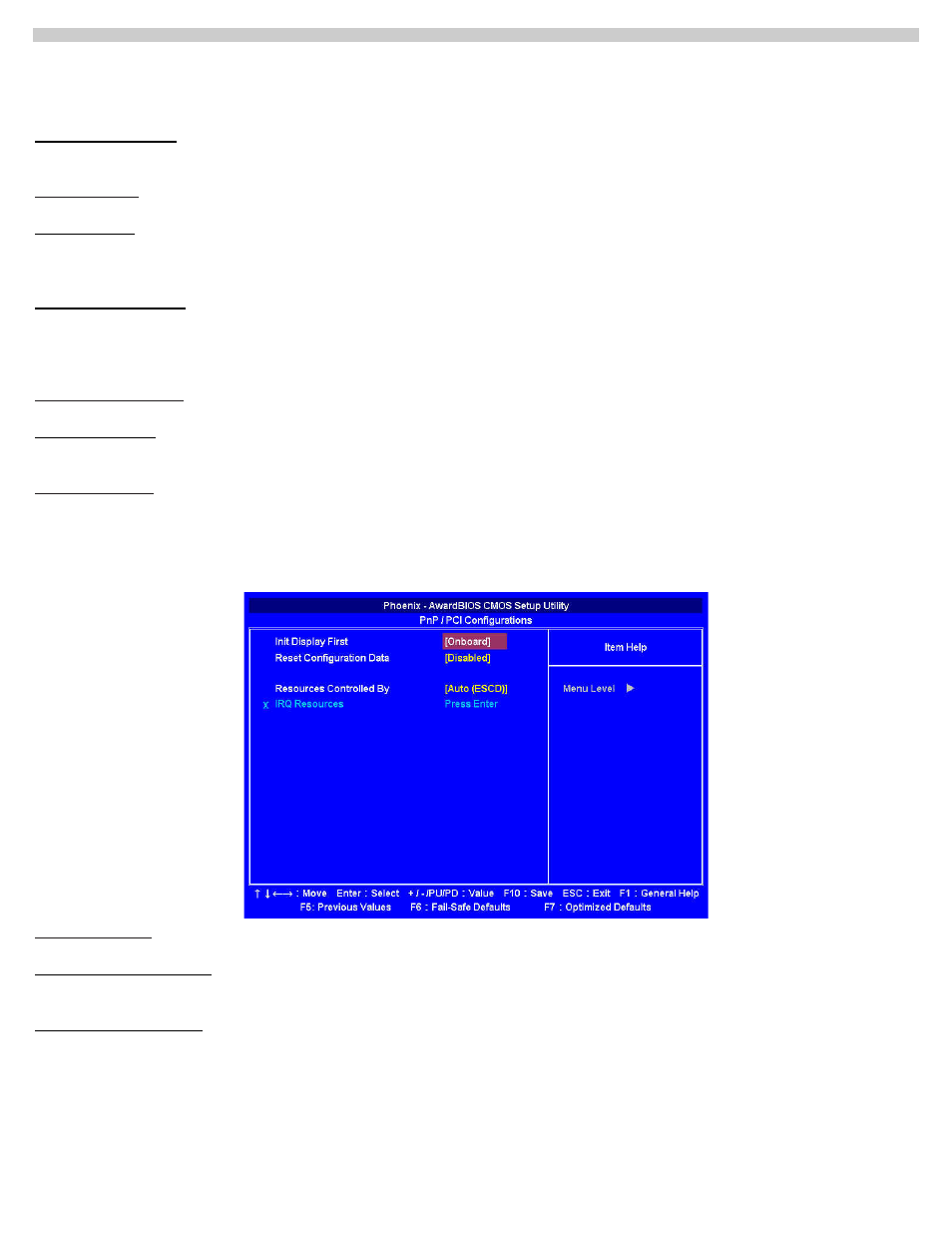
AcuPanel 12 User Manual
This option will cause the system to turn off vertical and horizontal synchronization ports and write blanks to the video buffer
Blank Screen This option only writes blanks to the video buffer.
DPMS This option Initialize display power management to signalize.
Video Off In Suspend
This item allows you to turn off the video when the system enters into suspend mode. The options are: "No" and "Yes".
Suspend Type
This item allows you to determine the suspend type. The options are: "Stop Grant" and "PwrOn Suspend".
Suspend Mode
This item allows you to set the system inactivity time after which all devices except the CPU will be shut down. The options are: "Disabled",
"1 Min", "2 Min", "4 Min", "8 Min", "12 Min", "20 Min" and "30 Min".
Soft-Off by PWR-BTTN
This item allows you to define the power button functions.
Instant-Off Press the power button to power off instantly.
Delay 4 Sec. Press and hold the power button for 4 sec to power off
Wake-Up by PCI card
This item allows you to enable and define how PCI cards wake the system up from suspend mode. The options are:
"Disabled" and "Enabled".
Power On by Ring
This item allows you to make the system resumed by activating the modem ring. The options are: "Disabled" and "Enabled".
Resume by Alarm
This item allows you to power on the system by the keying date and time.
Disabled Disable this function.
Enabled Enable alarm function to power on system.
Day (of Month) Alarm 1-31
Time (hh:mm:ss) Alarm (0-23) : (0-59) : 0-59)
4.7. PnP/PCI Configurations
Init Display First
This item lets you start up video display from the PCI or onboard device. The options are: "PCI Slot" and "Onboard".
Reset Configuration Data This item lets you clear any PnP configuration data stored in the BIOS. The options are: "Disabled" and
"Enabled".
Resources Controlled By
This item lets you configure all the boot and Plug and Play compatible devices by manually setting or BIOS automatically detection. If you
choose Manual, you can select IRQ DMA and memory base address fields; if you choose BIOS, system will automatically assign them.
The options are: "Auto (ESCD)" and "Manual".
•
IRQ Resources This item lets you assign an interrupt type to IRQ-3, 4, 5, 7, 9, 10, 11, 12, 14, or 15.
•
DMA Resources This item lets you assign an interrupt type to DMA-0, 1, 2, 3, 4, 5, 6, or 7.
29
