Advanced bios features – Acura Embedded AcuPanel 12 User Manual
Page 24
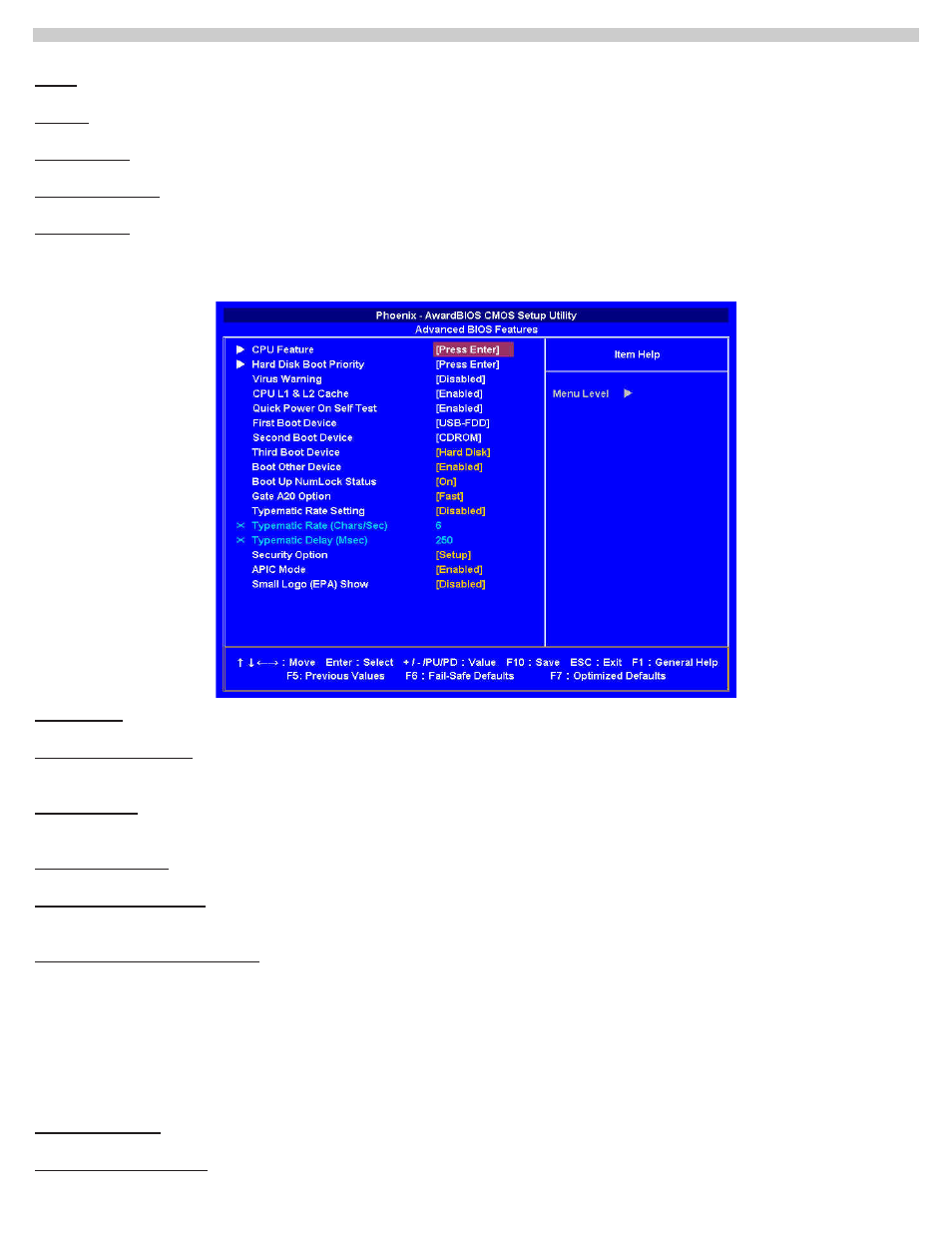
AcuPanel 12 User Manual
Video
This field lets you set the type of video display card installed in the system. Press "Enter" for automatic device detection.
Halt On
This field determines which types of errors will cause the system to halt.
Base Memory
This field displays the amount of base (or conventional) memory installed in the system.
Extended Memory
This field displays the amount of extended memory (above 1 MB inCPU ís memory address map) installed in the system.
Total Memory
This field displays the total system memory size.
4.3. Advanced BIOS Features
CPU Feature
This item allows the user to adjust CPU settings.
Hard Disk Boot Priority
This item will auto detect all hard disks of bootable devices on the system or allow the user to select the boot
sequence for system devices.
Virus Warning
This item allows you to choose the Virus Warning feature for IDE hard Disk boot sector protection. If this function is enabled
and someone attempt to write data into this area, BIOS will show a warning message on screen and alarm beep.
CPU L1 & L2 Cache
This field lets you activate or close the CPU L1 & L2 Cache function.
Quick Power On Self Test
This field speeds up the Power-On Self Test (POST) routine by skipping the re-testing procedure for second, third
and fourth times.The default setting is enabled.
First / Second / Third Boot Device
This feature allows you to select the boot device priority.
The options are: Hard Disk, CDROM, USB-FDD, USB-CDROM, and Disabled
.
•
Hard Disk Select boot device priority by Hard Disk.
•
CDROM Select boot device priority by CDROM.
•
USB-FDD Select boot device priority by USB-FDD.
•
USB-CDROM Select boot device priority by USB-CDROM.
•
Disabled Disable this boot function.
Boot Other Device
This feature lets you activate or close the boot priority from other device.
Boot Up NumLock Status
This item allows the user to activate the Number Lock key at system boot.
23
