Acura Embedded AcuPanel 12 User Manual
Page 21
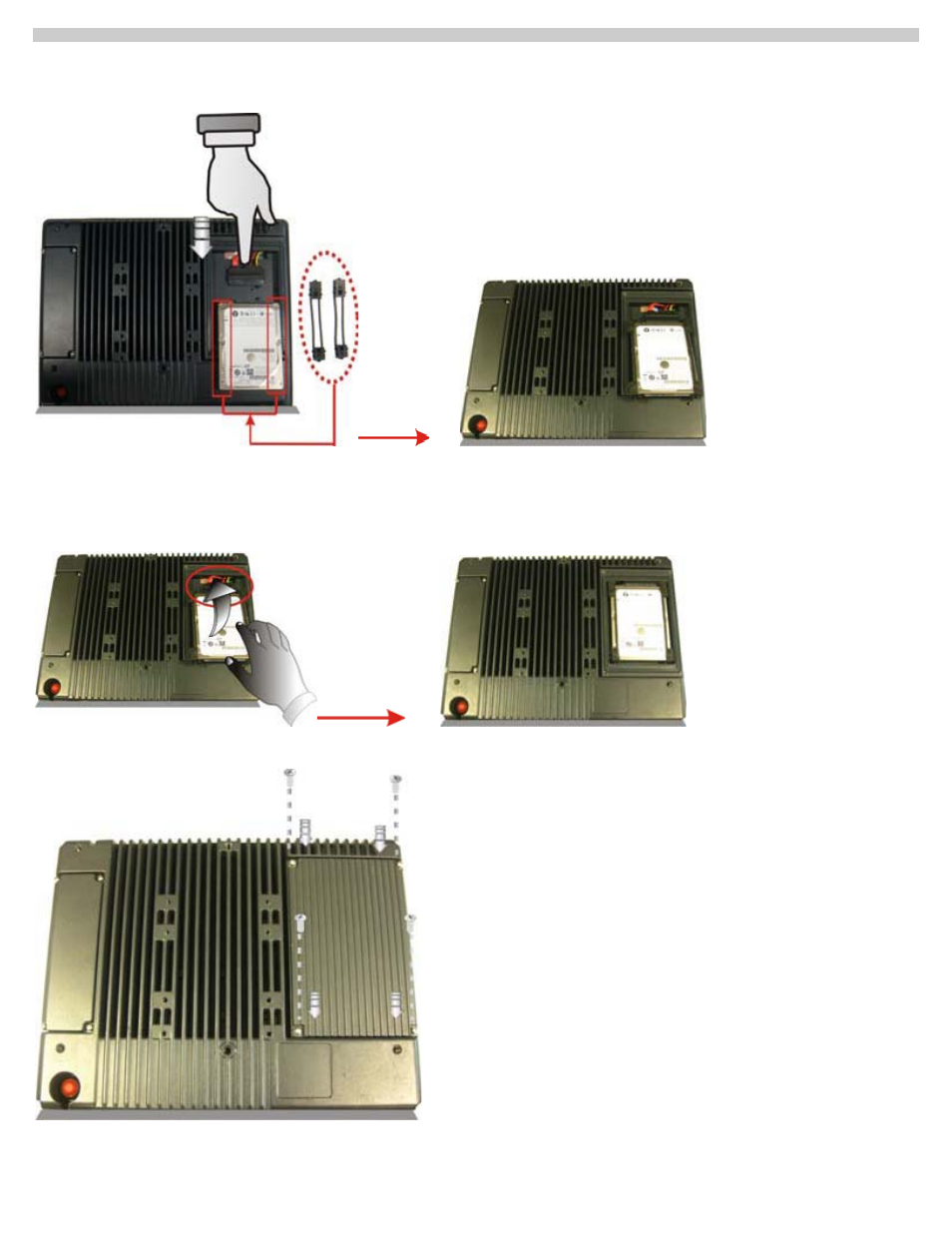
AcuPanel 12 User Manual
5. Connect the cable to HDD and attach the holder to new hard disk. Make sure the holders are fixed to the HDD securely.
Caution: When fix holder to HDD, please be sure that the long end should be positioned nearly to the HDD cable.
6. Locate the HDD module slightly into the compartment firmly.
7. Cover the lid, then rotate and tighten the screws.
8. Set the boot device as CD-RW Combo drive and Primary
Master as Auto on BIOS setup menu. Please refer to Chapter
4 about the setting of BIOS setup menu. Then, boot the
system by using WinXP CD-ROM and the system will detect
the hard disk automatically and prompt you how to format the
new disk.
20
