Acura Embedded AcuPanel 12 User Manual
Page 20
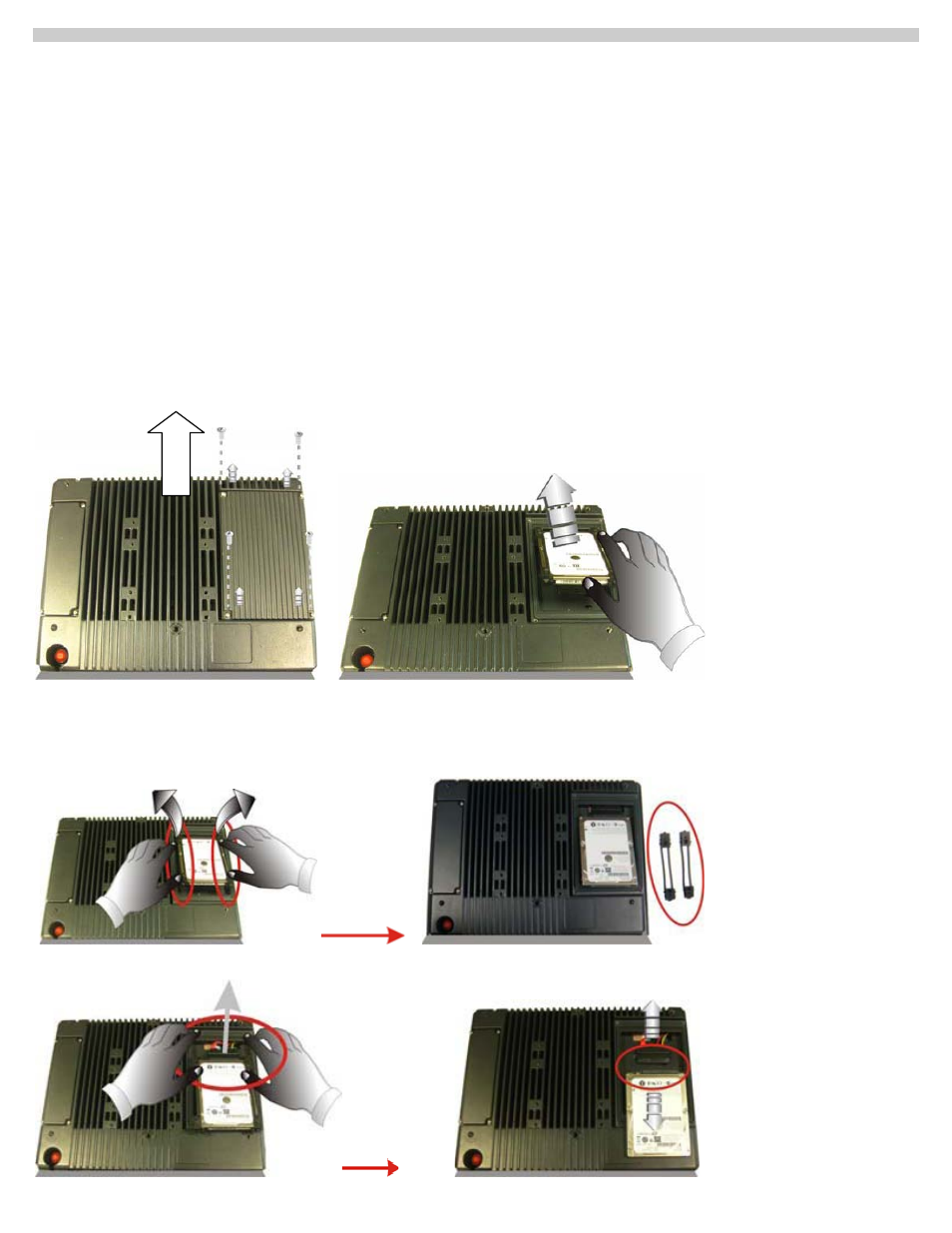
AcuPanel 12 User Manual
3.6. Touchscreen
AcuPanel12 is designed using Color Active Matrix LCD technology with a high quality touch sensitive surface. The touch screen is a display
that can detect the presence and location of a touch within the display area by a finger, hand or other passive objects, such as a stylus. It
enables one to interact with what is displayed directly on the screen, rather than indirectly with a mouse.
With its adjustable, yet rigid backbone, the touch screen responds to fingertip input in place of a mouse and is highly resistant to solvents and
chemicals found in industrial environments. It lets one do so without requiring any intermediate device, The display is sealed along the panel
surface to prevent liquids from dripping into the unit under normal use.
3.7. Replacing the Hard Disk
AcuPanel12 offers one 2.5" format, 9.5mm height hard disk.
If the volume does not fit your need or it is crashed, you can upgrade it by replacing with new hard disk. Please do the following steps to
change it.
1. Remove the screw and open the cover by lifting its upper side cover.
2. To remove the hard disk from the compartment, please push the Hard disk forward then lift it up.
3. Remove the hard disk holders, and place them aside.
4. Disconnect the cable from the hard disk by finger carefully.
19
