Disconnecting/connecting the joystick, Refer to – Activeforever Invacare Pronto M41 Power Wheelchair with Semi Recline Seat User Manual
Page 56
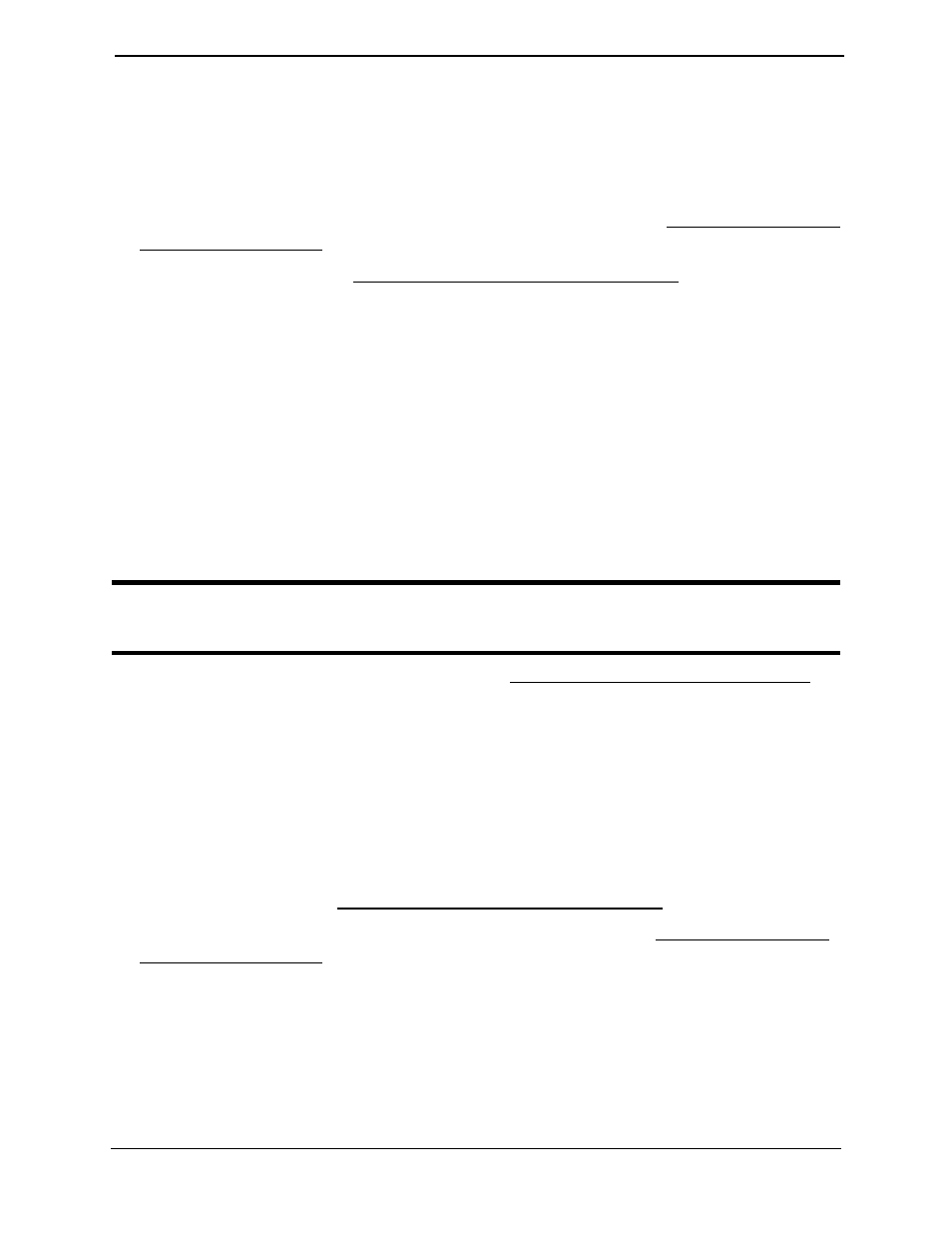
SECTION 12—ELECTRONICS
56
Part No. 1143206
Disconnecting/Connecting the Joystick
NOTE: For this procedure, refer to FIGURE 12.3 on page 57 and FIGURE 11.1 on 50.
Disconnecting the Joystick
1. Remove the joystick assembly from the wheelchair arm. Refer to Removing/Installing
the Joystick Assembly on page 54.
2. Remove the seat. Refer to Removing/Installing the Seat Assembly on page 39.
3. Remove the tie‐wrap securing the joystick cable to the seat post.
4. Remove the four mounting screws securing the top shroud to the wheelchair frame
5. Lifting up, move the top shroud away from the wheelchair frame enough to access the
joystick cable connectors.
6. Disconnect the battery connector and the right and left motor connectors from the
joystick cable connectors (Detail “A” of FIGURE 12.3).
7. Pull the joystick cable connectors through the top shroud opening.
Connecting the Joystick
ƽ WARNING
The joystick connectors fit together in one way only. DO NOT force them together.
1. If necessary, remove the top shroud. Refer to Removing/Installing the Top Shroud on
2. Insert the joystick cable connectors through the hole of the top shroud.
3. Connect the battery connector and the right and left motor connectors to the joystick
cable connectors.
4. Position the top shroud onto the wheelchair frame.
5. Using the four mounting screws, secure the top shroud to the wheelchair frame
6. Install the seat. Refer to Removing/Installing the Seat Assembly on page 39.
7. Install the joystick assembly onto the wheelchair arm. Refer to Removing/Installing
