Repositioning the joystick – Activeforever Invacare Pronto M41 Power Wheelchair with Semi Recline Seat User Manual
Page 55
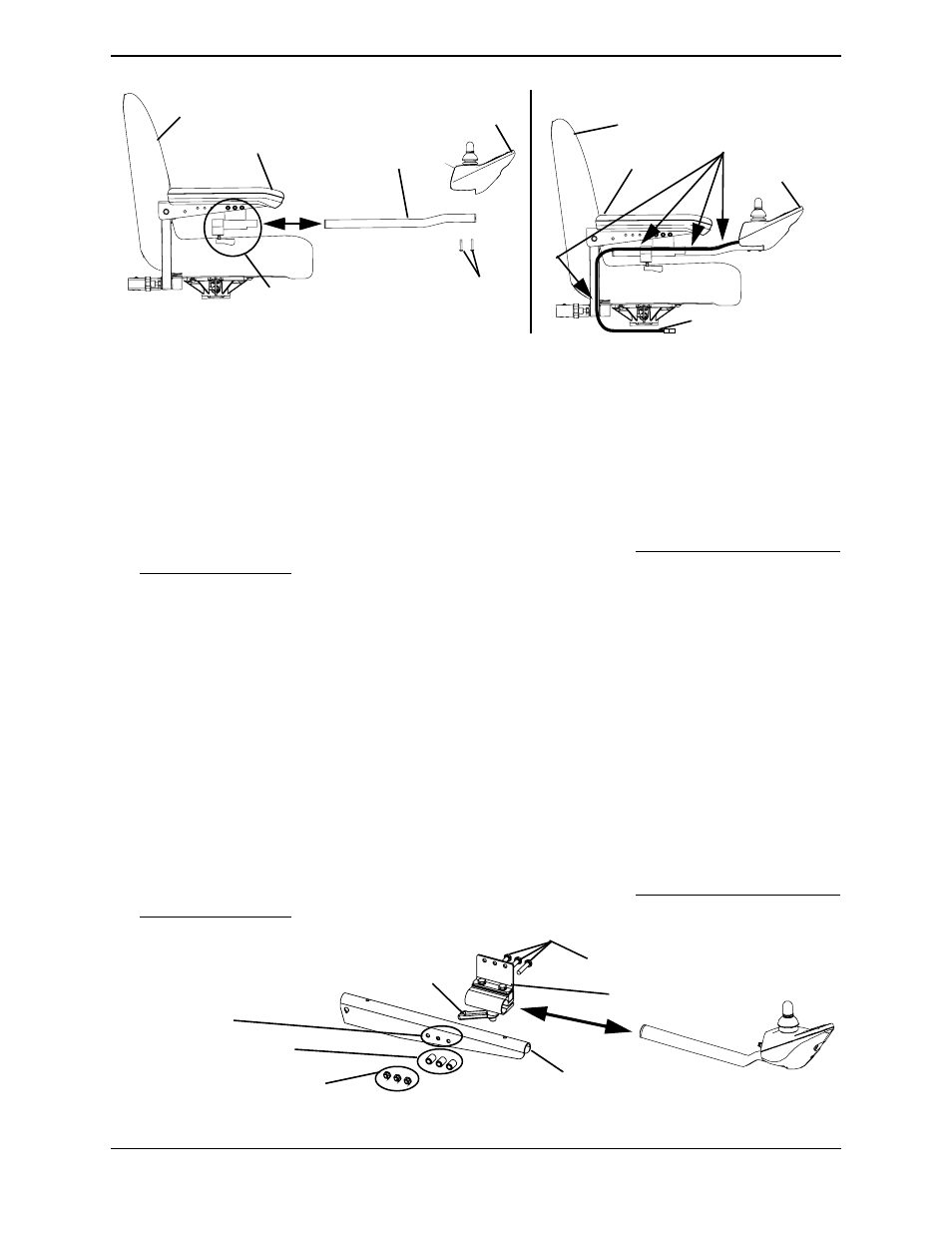
SECTION 12—ELECTRONICS
Part No. 1143206
55
FIGURE 12.1 Removing/Installing the Joystick Assembly
Repositioning the Joystick
NOTE: For this procedure, refer to FIGURE 12.2.
NOTE: Take note of position and orientation of mounting hardware for reinstalling the joystick
assembly.
1. Remove the joystick assembly from the wheelchair. Refer to Removing/Installing the
2. Remove the three hex mounting screws, spacers and locknuts that secure the
mounting bracket to the three mounting holes on the arm frame.
NOTE: The mounting bracket is mounted to the inside of the arm frame.
3. Reposition the mounting bracket on the opposite arm frame.
4. Using the three hex mounting screws, spacers and locknuts secure the mounting
bracket to the three mounting holes of the arm frame.
5. If necessary, perform the following to reposition the adjustment lock:
A. Slide the adjustment lock from the mounting bracket.
B. Rotate adjustment lock 180° and slide adjustment lock over the opposite end of the
mounting bracket.
6. Reinstall the joystick assembly onto the wheelchair. Refer to Removing/Installing the
FIGURE 12.2 Repositioning the Joystick
Joystick
Joystick
Mounting
Tube
Mounting
Screws
Mounting Bracket and
Adjustment Lock Lever
Seat
Arm
Joystick
Seat
Joystick Cable
Tie-wraps
Here
Arm
DETAIL “A” - STRAP LOCATIONS
Hex Mounting Screws
Locknuts
Adjustment Lock Lever
Mounting Bracket
Armrest Plate
Spacers
Mounting Holes on Arm
Frame
