Activeforever Tek Partner Universal Big Button Remote Control (Tek Partner TV Remote Control) User Manual
User manual bw-0561-rd
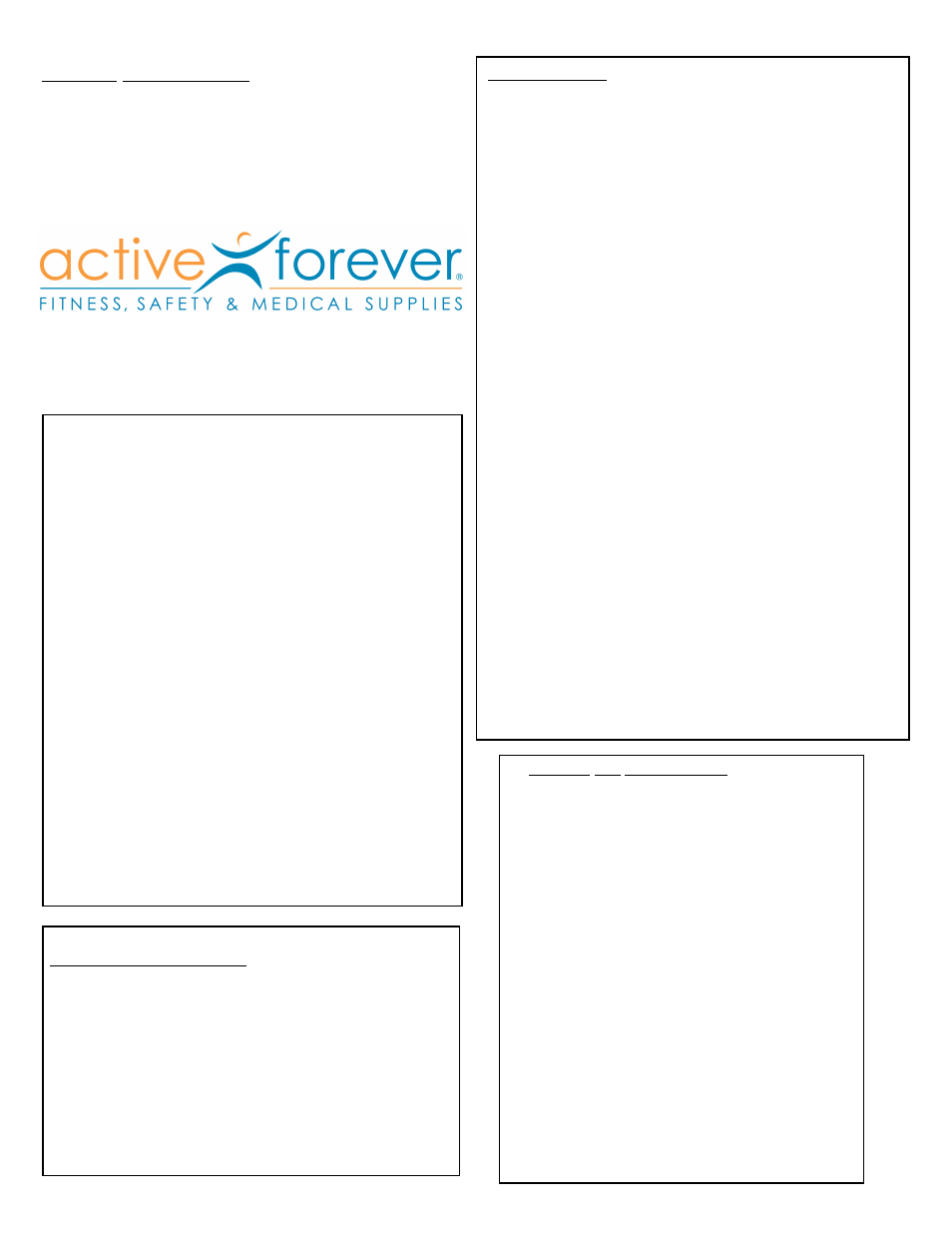
Congratulations!
Your TEK PARTNER™ Universal Re-
mote
Control is a state-of-the-art device that
integrates many different infrared remote
controls. (NOTE: The TEK PARTNER™
is not compatible with UHF (RF) con-
trolled devices.)
The TEK PARTNER™ is
pre-programmed at the factory, but you
will need to enter a Device Code for each
device to complete the program. Simply
enter correct device codes for your
equipment and your TEK PARTNER™ is
ready to use! A Device Code List is in-
cluded in this User’s Manual.
The TEK PARTNER™ replaces up to 5
separate remote controls to operate your
infrared controlled television (TV), video
cassette recorder (VCR), cable box (CBL),
digital video disc (DVD) or satellite re-
ceiver (SAT).
SPECIFICATIONS
Operating System: Pre-programmed
infrared remote control system.
Compatibility: Replaces most brands of
infrared remote controls for TVs, VCRs,
Cable, DVD systems and Satellite systems
.
Power Requirement: 4 AA size batteries,
alkaline recommended.
Size: 5-1/2"W x 8-1/2"L x 2-1/2"H
USER MANUAL BW-0561-RD
FEATURES
TV, VCR, CABLE, DVD and
SATELLITE. Simply press the desired
DEVICE MODE button (TV, VCR,
CBL,DVD or SAT) once to select the opera-
tion MODE. CODE NUMBER
ENTRY. The ability to easily select the TV,
VCR, CABLE, DVD or SATELLITE device
you wish to control.
CODE NUMBER RECALL. The ability to
display the code number of the currently
selected TV, VCR, CBL, DVD or SAT device
on the status indicator light. POWER
SCAN. The ability to search through the TV,
VCR, CBL, DVD or SAT code library for a
code that will operate the your device.
POWER SCAN MODEL CHECK. Expands
the ability of regular Power Scan by allowing
the user to remain in scan mode and test any
valid button for the TV, VCR, CBL, DVD or
SAT device being scanned.
MASTER POWER. The ability to turn on/
off all TV, VCR, CBL, DVD or SAT devices
at the same time upon press and release of
the POWER button. This feature is user
programmable to be enabled or disabled.
VOLUME PUNCH -THROUGH. You can
control the volume of your TV when you are
in another device mode. This feature is a user
programmable selection
TABLE OF CONTENTS
Introduction
1
Feature List
1
Specifications
1
Setting up your TEK PARTNER™ 2
-Installing the Batteries
2
-Using Device Codes
2
-Using Power Scan (Searching)
3
-Using ID Recall
3
-Setting Punch-Through
3
-Enabling Master Power
4
Operating TEK PARTNER™
4
Care & Maintenance
4
Troubleshooting
7
Device Code Lists
5-7
-TV
5
-VCR
5-6
-Cable
6-7
-Satellite
7
-DVD
7-8
