Gembird SIS-PMS-LAN User Manual
Page 36
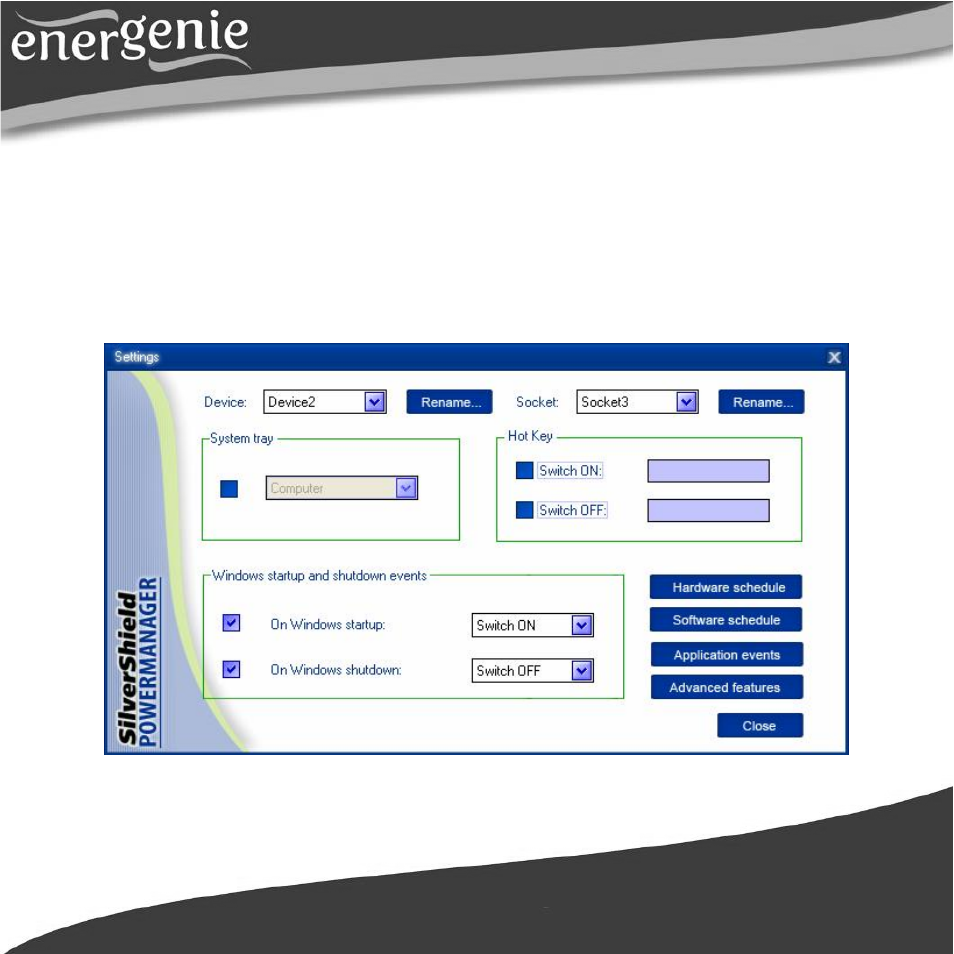
36
SIS-PMS-LAN PROGRAMMABLE SURGE
PROTECTOR WITH LAN INTERFACE
All brands and logos are registered trademarks of their respective owners
Sockets should switch on and off (green color means the socket is
switched off; red color means the socket is switched on) when you double
click on them. Click the Settings button for each socket to access the
Settings dialog box (see Figure #16 below).
Figure #16
You can choose a different device and another socket from the
Device and Socket drop down list-boxes.
See also other documents in the category Gembird Computer Accessories:
- BHP-003S (12 pages)
- BTCC-001 (17 pages)
- BTCC-002 (17 pages)
- BTD-MINI (10 pages)
- SPK-103 (9 pages)
- KB-P3-BT (14 pages)
- KBS-V1-UA (11 pages)
- KB-109F (11 pages)
- DCAM-001 (11 pages)
- CMS-421 (8 pages)
- KB-P6-BT (14 pages)
- DCAM-002 (22 pages)
- DCAM-005 (12 pages)
- EE2-U3S-1 (11 pages)
- FDI2-ALLIN1-AB (12 pages)
- CHM-03 (15 pages)
- EMIC-S (13 pages)
- FD2-ALLIN1 (13 pages)
- EPA-AC2 (9 pages)
- HD32-U2S-2 (12 pages)
- HD32-U2S-1 (12 pages)
- HD32-U3S-1 (11 pages)
- KB-6106U-B-DE (12 pages)
- KB-BTF2 (11 pages)
- KBS-P5 (11 pages)
- KB-BTF1 (11 pages)
- KBS-UM-101 (12 pages)
- KB-9805LU-R (14 pages)
- MP3A-UC-AC3 (10 pages)
- KBS-61502G-DE (12 pages)
- MUS-PTU-001 (12 pages)
- MUSL-CB (12 pages)
- MUSWB2 (12 pages)
- MUSW-PT-001 (12 pages)
- MUSWN2 (11 pages)
- NIC-HP3 (12 pages)
- NBS-5 (10 pages)
- NPA-DC2 (11 pages)
- NPA-AC1D (13 pages)
- NSW-R4 (49 pages)
- SIS-TUV (10 pages)
- SIS-PWM (20 pages)
- SPK320i (11 pages)
- SPK301 (10 pages)
