Gembird SIS-PMS-LAN User Manual
Page 32
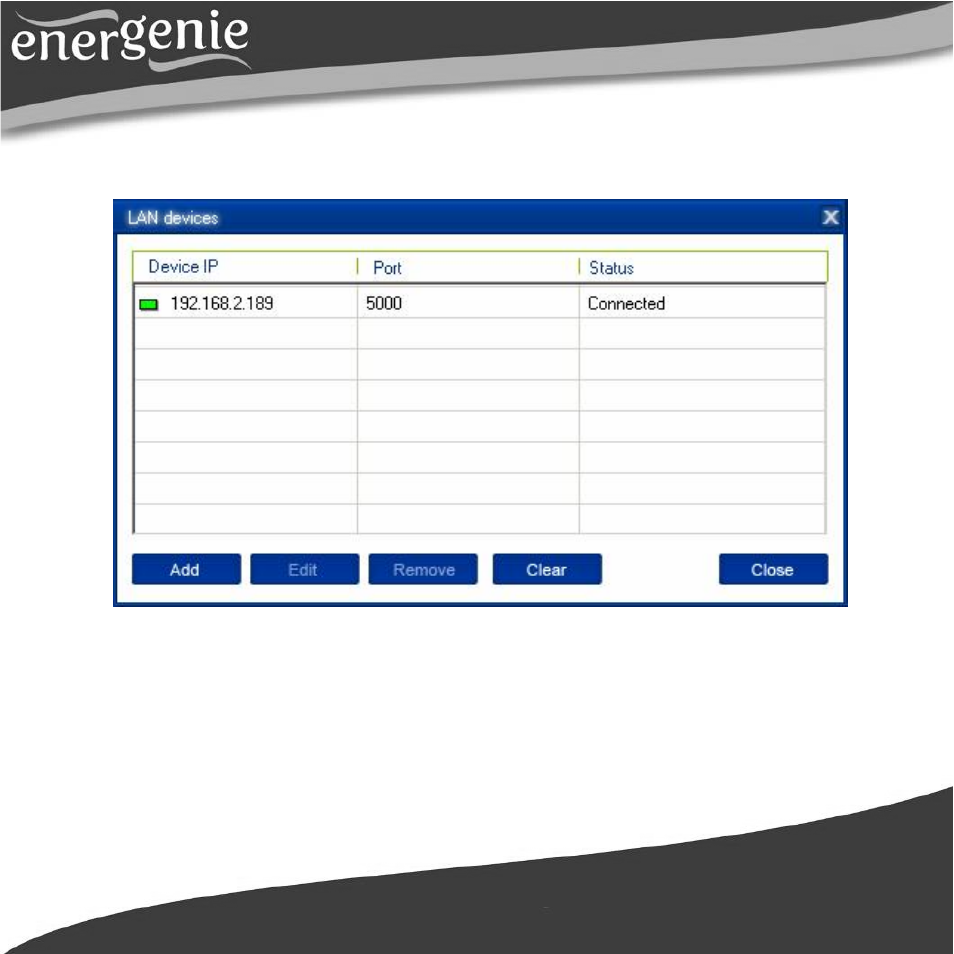
32
SIS-PMS-LAN PROGRAMMABLE SURGE
PROTECTOR WITH LAN INTERFACE
All brands and logos are registered trademarks of their respective owners
Figure #13
•
To edit the LAN device, select it and click the Edit button, or just
double click on the LAN device
•
To remove the LAN device, select it and click the Remove button.
You can select multiple LAN devices using Ctrl and Shift keys. You
can also remove all LAN devices by clicking the Clear button
HINT: Use the popup menu which can be activated by the right
mouse button click over the table.
See also other documents in the category Gembird Computer Accessories:
- BHP-003S (12 pages)
- BTCC-001 (17 pages)
- BTCC-002 (17 pages)
- BTD-MINI (10 pages)
- SPK-103 (9 pages)
- KB-P3-BT (14 pages)
- KBS-V1-UA (11 pages)
- KB-109F (11 pages)
- DCAM-001 (11 pages)
- CMS-421 (8 pages)
- KB-P6-BT (14 pages)
- DCAM-002 (22 pages)
- DCAM-005 (12 pages)
- EE2-U3S-1 (11 pages)
- FDI2-ALLIN1-AB (12 pages)
- CHM-03 (15 pages)
- EMIC-S (13 pages)
- FD2-ALLIN1 (13 pages)
- EPA-AC2 (9 pages)
- HD32-U2S-2 (12 pages)
- HD32-U2S-1 (12 pages)
- HD32-U3S-1 (11 pages)
- KB-6106U-B-DE (12 pages)
- KB-BTF2 (11 pages)
- KBS-P5 (11 pages)
- KB-BTF1 (11 pages)
- KBS-UM-101 (12 pages)
- KB-9805LU-R (14 pages)
- MP3A-UC-AC3 (10 pages)
- KBS-61502G-DE (12 pages)
- MUS-PTU-001 (12 pages)
- MUSL-CB (12 pages)
- MUSWB2 (12 pages)
- MUSW-PT-001 (12 pages)
- MUSWN2 (11 pages)
- NIC-HP3 (12 pages)
- NBS-5 (10 pages)
- NPA-DC2 (11 pages)
- NPA-AC1D (13 pages)
- NSW-R4 (49 pages)
- SIS-TUV (10 pages)
- SIS-PWM (20 pages)
- SPK320i (11 pages)
- SPK301 (10 pages)
