More about automatic callback, More about automatic callback 67, L. see – 3Com NBX 3101SP User Manual
Page 67: More about automatic, Callback, Section, Invoking directory followed by an on-hook event, Going off-hook then on-hook, Using feature + 111 to terminate a session, You cannot initiate an automatic callback to
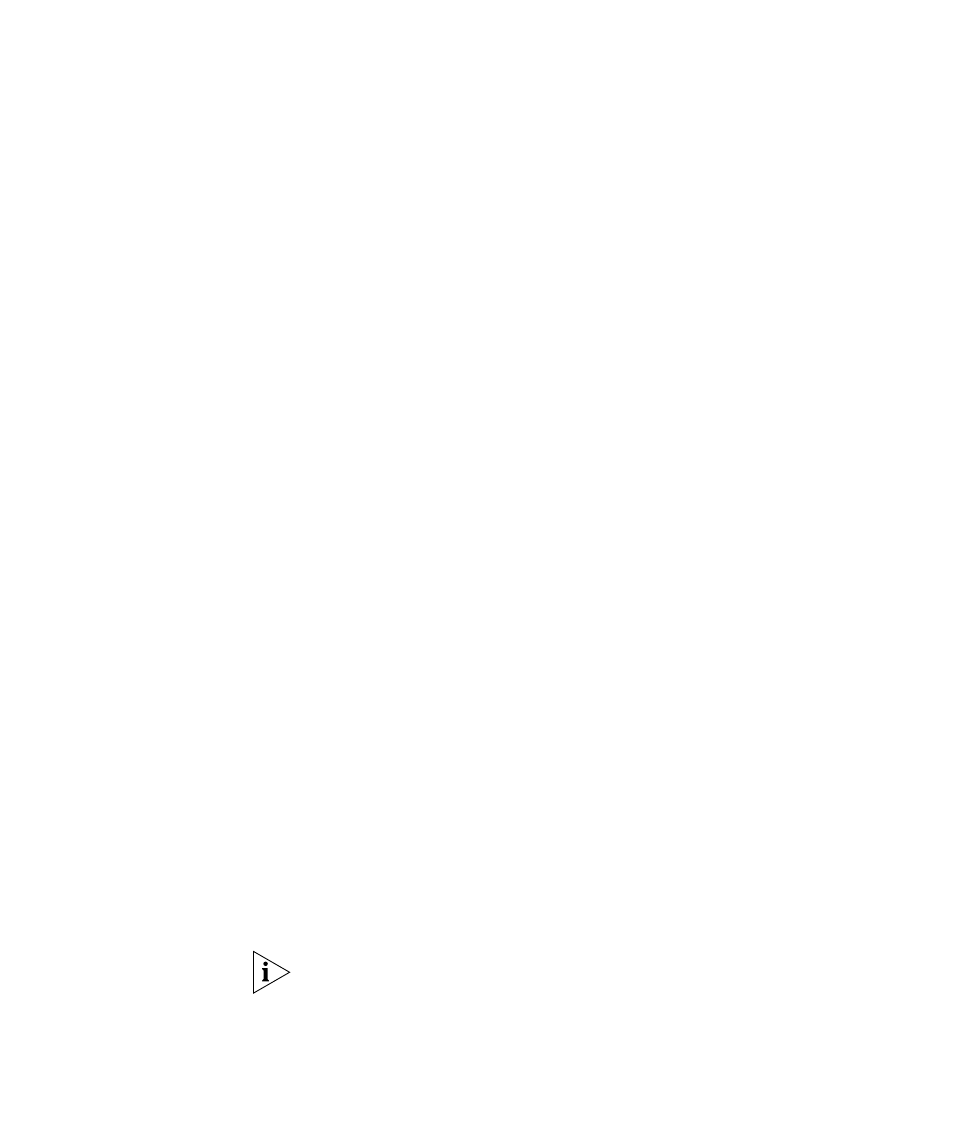
Using Automatic Callback
67
More About
Automatic Callback
These usage tips and limitations apply to Automatic Callback:
■
An Automatic Callback Return Interval, set by the NBX NetSet
administrator, determines the maximum amount of time you can wait
for a call back. The range for this timer is 1 minute to 24 hours with
the default being 12 hours. If the Callback is not received within this
time, the system cancels the Callback.
■
An extension can have up to five Automatic Callback requests
assigned to it. Return call backs are generated in the order that they
were received (FIFO).
■
Events that generate a call back from the destination extension
include:
■
Entering a feature code followed by an on-hook event
■
Invoking Directory followed by an on-hook event
■
Going off-hook then on-hook
■
Using Feature + 111 to terminate a session
■
You cannot initiate an Automatic Callback to:
■
An external number
■
An ACD extension
■
A Hunt Group extension
■
A TAPI RoutePoint extension
■
A Call Park extension
■
An extension receiving a transferred call
■
A Phantom extension
■
You cannot initiate Automatic Callback to a device connected to an
Auto Attendant or Voicemail.
■
If Call Forward All or Do Not Disturb is enabled on the Automatic
Callback destination extension, the message “Not Allowed” is
displayed at the telephone attempting to initiate the Automatic
Callback.
For additional tips and considerations on using Automatic Callback, see
your NBX system administrator.
