Calling groups, Calling groups 101 – 3Com NBX 3101SP User Manual
Page 101
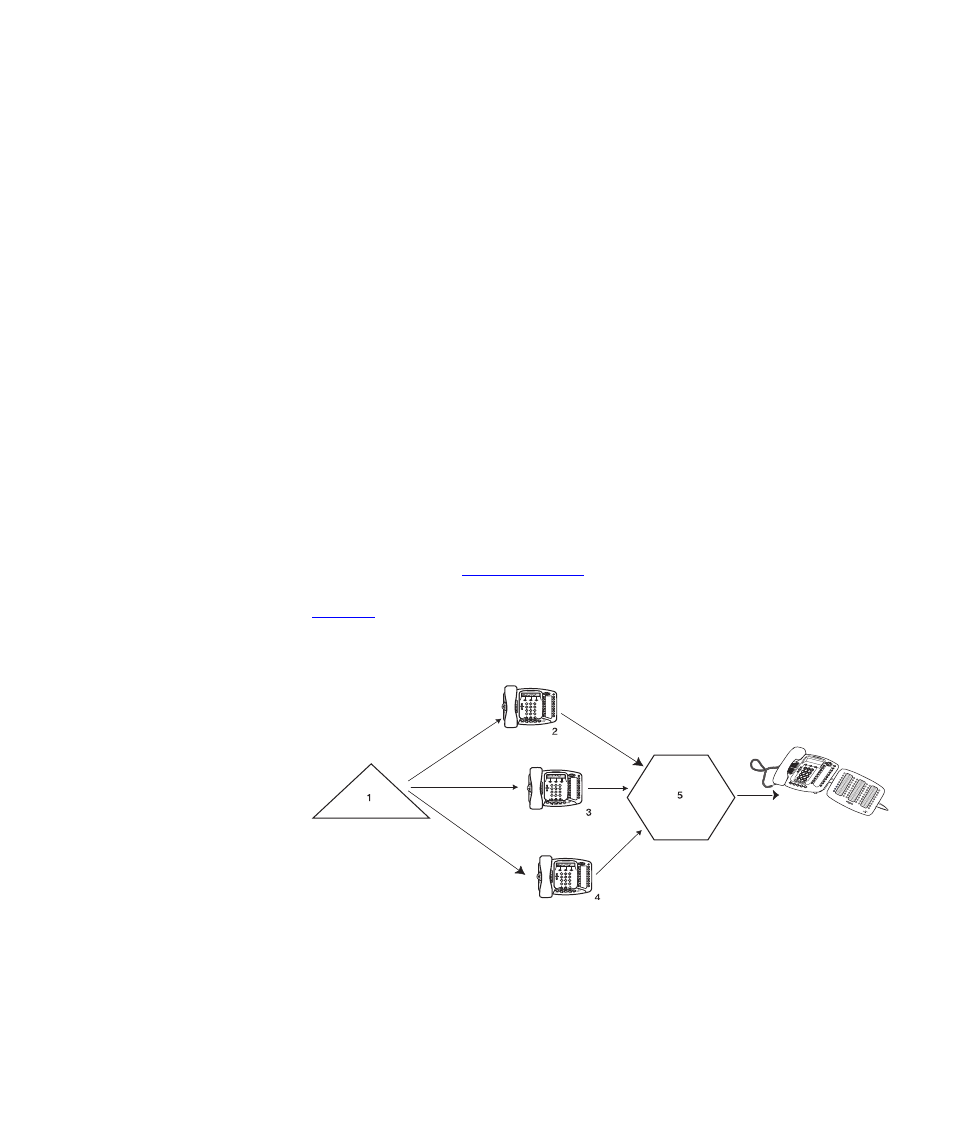
Automatic Call Distribution Groups, Hunt Groups, and Calling Groups
101
To log out of a dynamic hunt group using the NBX NetSet utility:
1 Go to Group Memberships > Hunt Groups.
2 Select the hunt group from which you want to log out.
3 Click Logout.
To log in to all hunt groups of which you are a member:
1 Go to Group Memberships > Hunt Groups.
2 Click the Login all button.
To log out of all hunt groups of which you are a member:
1 Go to Group Memberships > Hunt Groups.
2 Click the Logout all button.
Calling Groups
One type of hunt group is the Calling Group. Calling groups allow an
incoming call to ring simultaneously on all telephones in a group, for
example, a customer service group. To log in to or out of a calling group,
follow the steps in
earlier in this chapter.
shows the path of a call coming in to a calling group.
Figure 5 Sample Calling Group Configuration
6
1 Incoming Telephone Call
2 Telephone #1
3 Telephone #2
4 Telephone #3
5 After a specified number of rings with no answer
6 Receptionist
