Change agent, Call privacy, Change agent 105 call privacy 105 – 3Com NBX 3101SP User Manual
Page 105
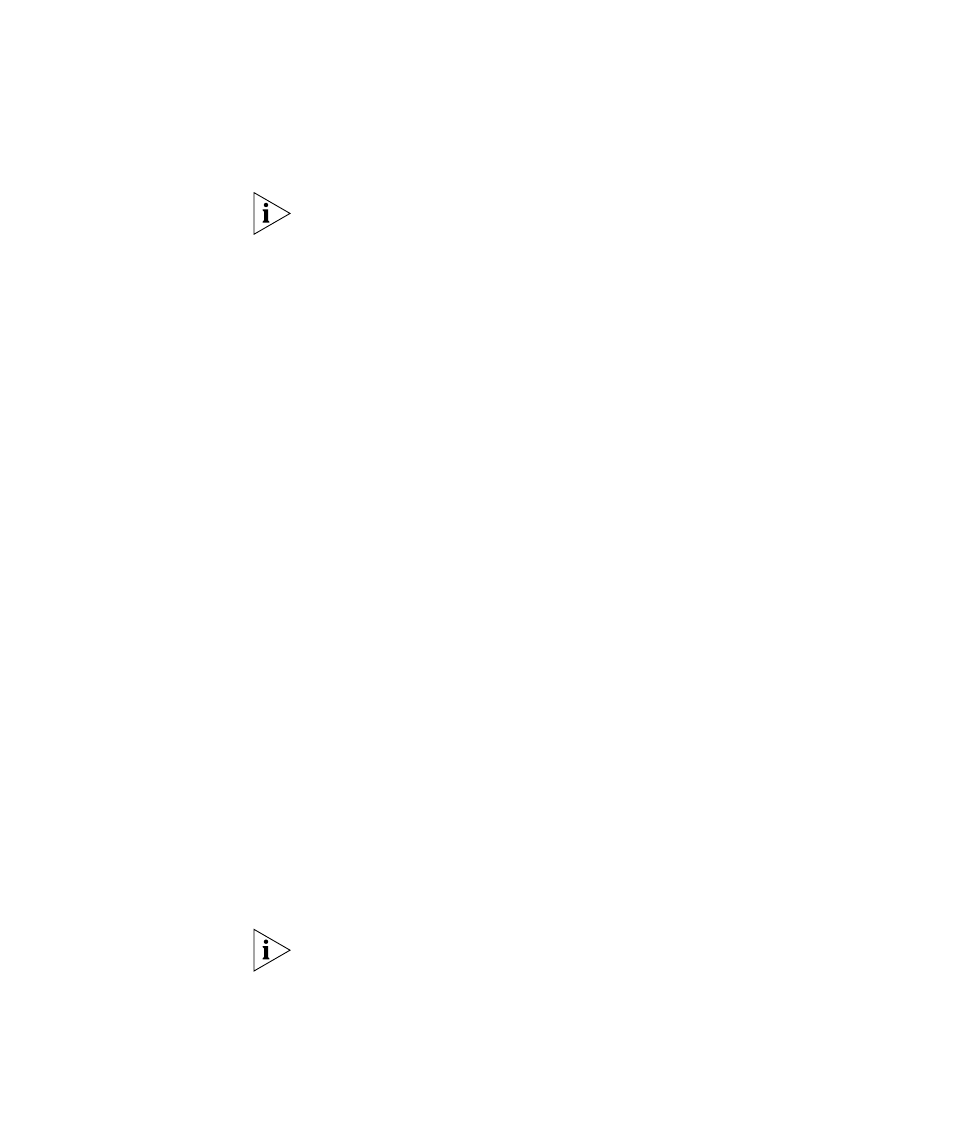
Supervisory Monitoring
105
specify whether a tone audible to the agent and customer is played when
the supervisor enables Barge-In.
To use Whisper or Barge-In, a supervisor must first be monitoring the call.
To barge in to a call:
1 Monitor the agent’s call.
2 Press the soft button to select Barge-In from the display panel.
■
Barge-In is enabled for you, either silently or with a tone announcing
the change, depending on system configuration.
■
Your display panel now provides options to Monitor, Change Agent,
or Whisper.
Change Agent
While supervisory monitoring is enabled on a call, a supervisor can
change the agent being monitored.
To monitor a different agent in the same supervisory monitoring domain:
1 Monitor the current agent’s call.
2 Press the soft button to select Change Agent.
The display panel prompts you for the extension number of the agent.
3 Enter the extension number of the agent.
■
You begin to monitor the call, either silently or with a tone
announcing the call to the agent depending on system configuration.
■
Your display panel now provides options to Whisper, Change Agent,
or Barge-In.
Call Privacy
Call Privacy allows a user to prevent a call from being monitored. NBX
telephone users can toggle Call Privacy on and off to block or accept
supervisory monitoring on a call-by-call basis. (In contrast, membership in
the Privacy List domain set by the administrator ensures that all calls
associated with this user cannot be monitored.)
The NBX administrator can enable or disable Call Privacy for each Class of
Service (CoS) user group.
If your administrator assigned you to a CoS group that allows Call Privacy,
you can use Feature code 428 to prevent your current call from being
monitored. To see if you can activate Call Privacy, log in to the NBX NetSet
