3Com NBX 3101SP User Manual
Page 152
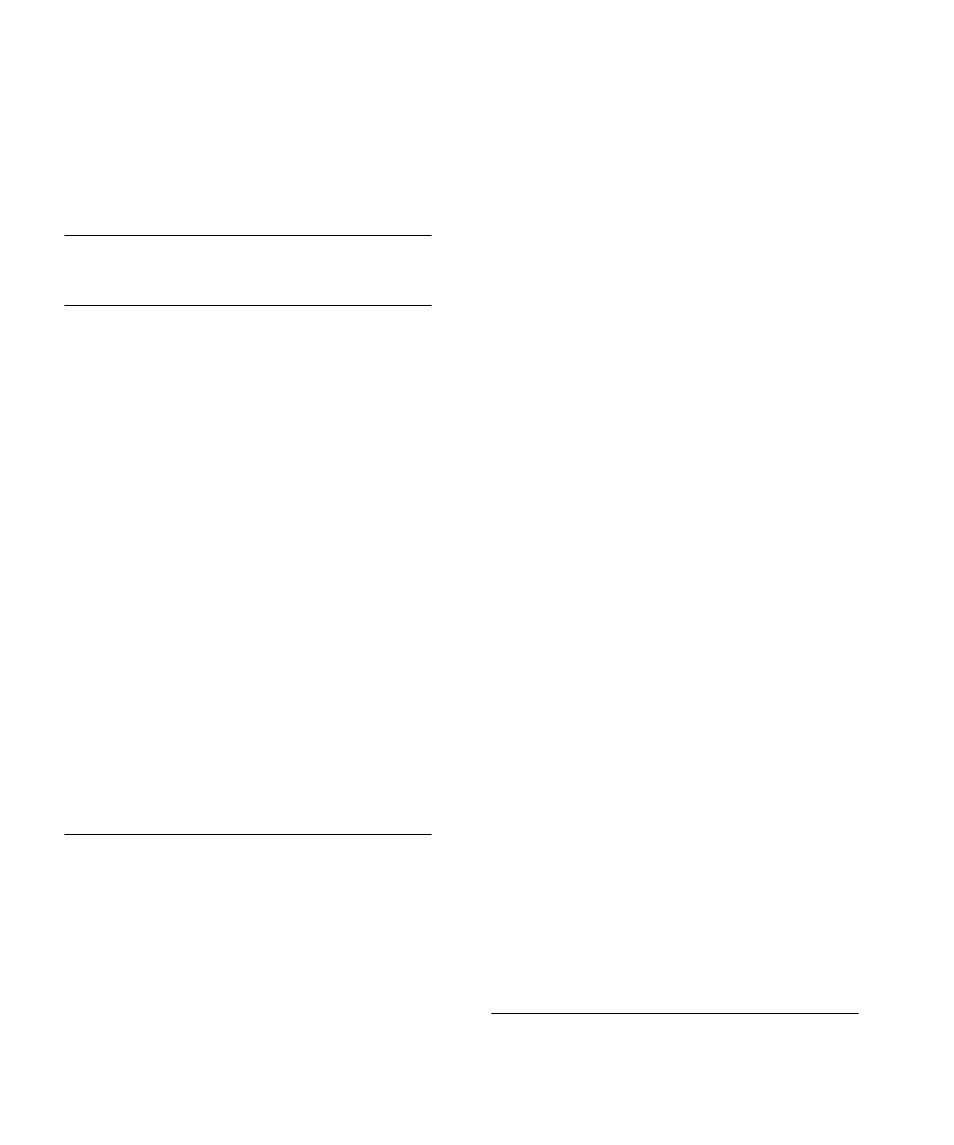
152
I
NDEX
public address system 110, 111
pulse dialing 119
pulse to tone (feature code) 127
Q
R
receptionist
and the Attendant Console 130
and the Complement Attendant Software
Redial button
Release button
release, feature code 127
releasing calls with headset 88
relocating telephones 143
remote notification 80
remote offices, calling 116
replying to voice mail messages 35
ring no answer (call forwarding) 51
ringer
ringing
RJ-11 jack caution, avoiding use with 3Com
RJ-45 jack caution, using instead of RJ11 138
S
scroll buttons
2101 Basic Telephone 27
3101 and 3101SP Basic Telephones 21
security
passwords 30, 31
preventing unauthorized outbound calls 86
wall-mount bracket, 2101 143
sending messages 36
shared telephone lines
bridged extensions 118
delayed ringing 119
hunt groups 95
Shift button
1105 Attendant Console 132
3105 Attendant Console 132
show lists (feature code) 127
silent monitor 103
silent ring 70
Simultaneous Paging
SIP (Session Initiation Protocol) 60
site codes 117
soft buttons
2101 Basic Telephone 27
3101 and 3101SP Basic Telephones 20
software, Complement Attendant (CAS) 134
sound volume
2101 Basic Telephone 27
3101 and 3101SP Basic Telephones 21
Speaker button
speaker ON/OFF (feature code) 127
speaker phone
3101SP Basic Telephone 21
problems with 144
using 50
volume 68
speed dial
personal lists (feature code) 127
system-wide lists (feature code) 127
speed dials
One-Touch 78
personal speed dial numbers 76
printing lists of 79
problems with 145
system-wide speed dial numbers 78
status icons, 2101 Basic Telephone display panel 28
supervisory monitoring 102
monitoring status 106
supervisor 103
view domain membership information 106
support brackets
1105, attaching 141
2101, attaching 141
2101, security wall-mount 143
3101 and 3101SP, attaching 139
3105, attaching 139
system speed dial
T
