Attaching and adjusting the fixed support bracket, Low-profile and high-profile positions, Low-profile and high-profile positions 141 – 3Com NBX 3101SP User Manual
Page 141
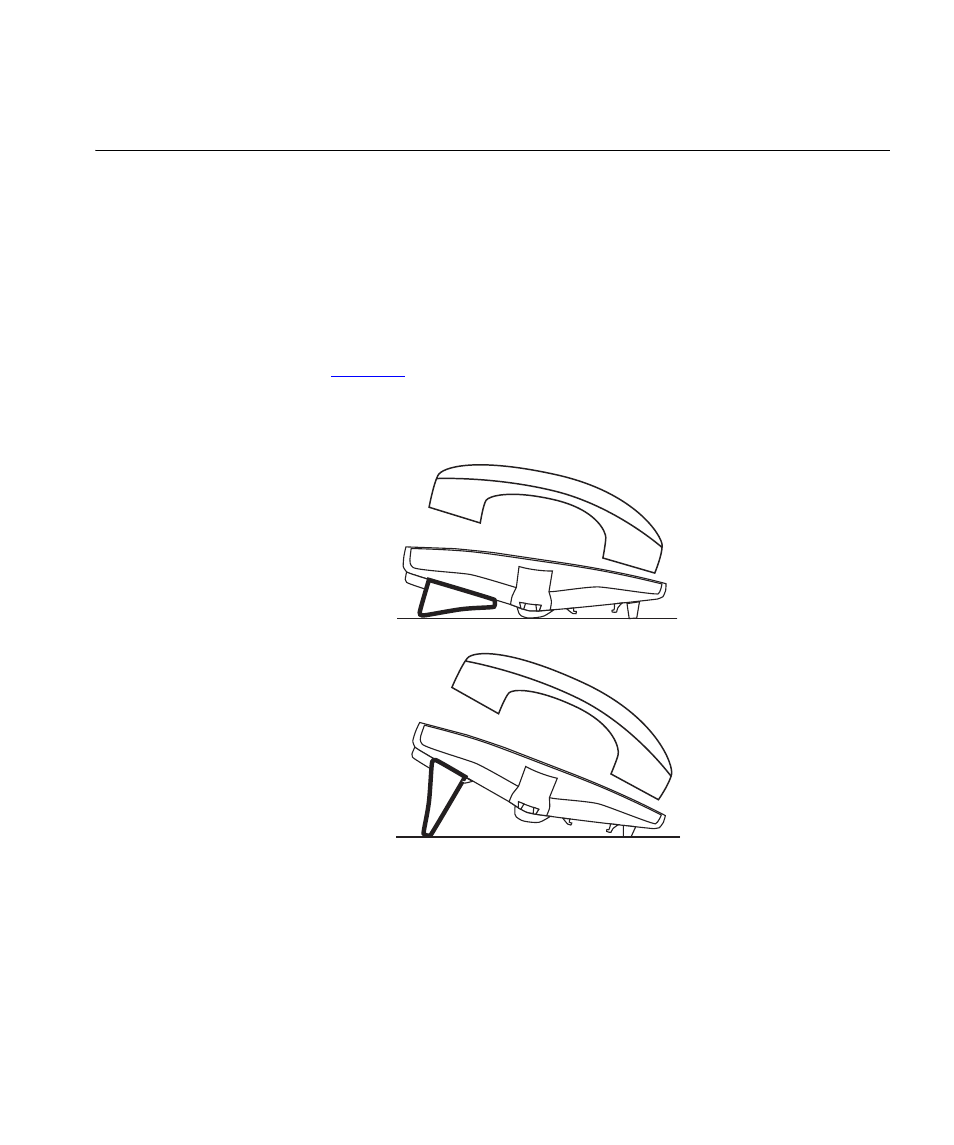
Attaching and Adjusting the Fixed Support Bracket
141
Attaching and
Adjusting the Fixed
Support Bracket
The fixed support bracket is common to the following devices:
■
3Com1105 Attendant Console
■
3Com 2101 Basic Telephone
The fixed support bracket can be attached in low profile, high profile, or
wall mount positions. Tabs on the underside of the telephone slip into
slots on the bracket, and the opposite mounting points snap into place.
Low-Profile and
High-Profile Positions
, the support bracket is outlined to show you how to install
the device in the low-profile and high-profile desktop positions.
Figure 15 Low-Profile and High-Profile Desktop Positions
