Using the 3com telephone display panel, Using the 3com telephone display panel 47, Panel. see – 3Com NBX 3101SP User Manual
Page 47: Using the 3com, Telephone display panel
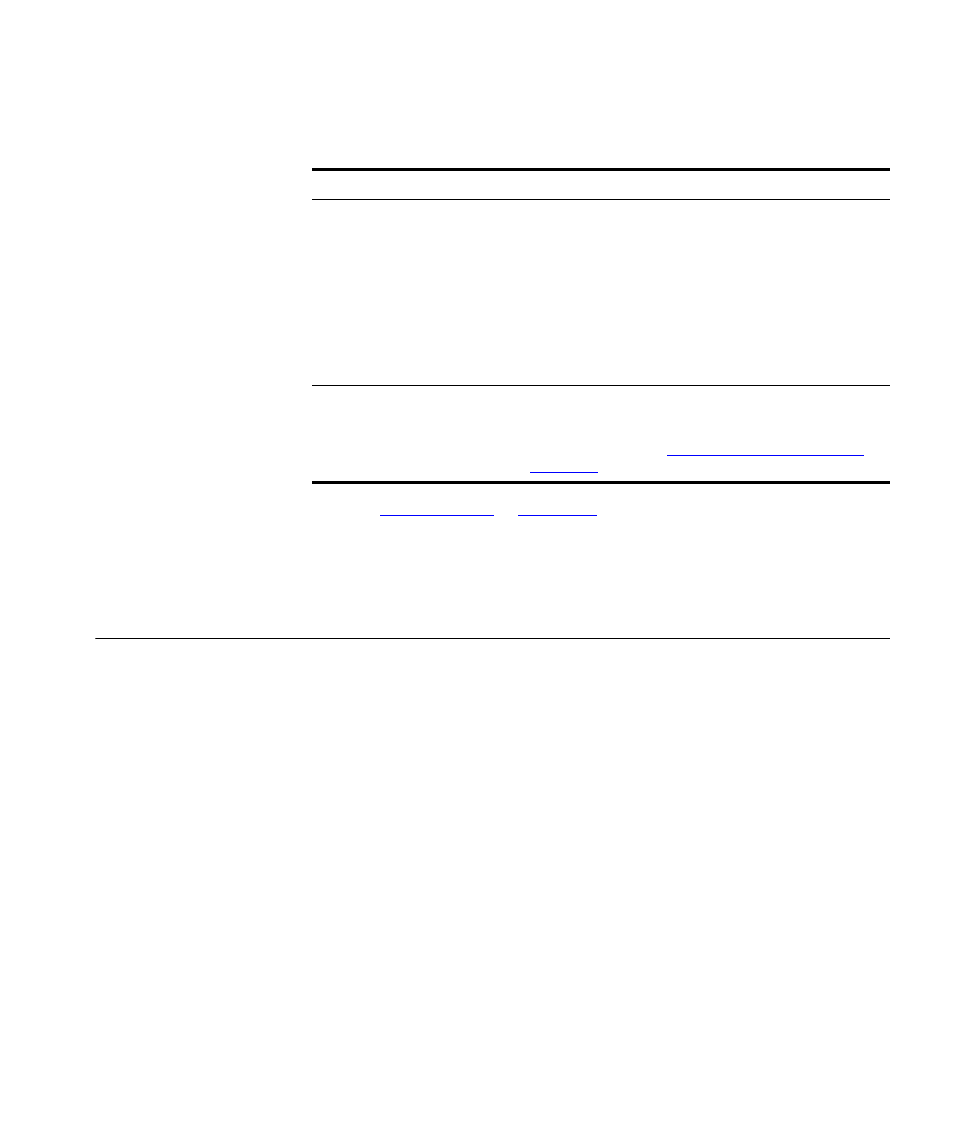
Using the 3Com Telephone Display Panel
47
See also
for the indicators in the 3Com 2101
Basic Telephone’s display panel during these calls.
Using the 3Com
Telephone
Display Panel
Use the telephone display panel of your 3Com telephone to dial a
number:
■
Call Logs — The logs of the most recent calls to and from your
telephone (Missed Calls, Answered Calls, Dialed Calls).
■
Directory — A list of the users on your system and their extensions.
■
Personal Speed Dials — A list of personal speed dial numbers that
you have set in the NBX NetSet utility Directory > Personal Speed
Dial page.
■
System-wide Speed Dials — A list of the system-wide speed dial
numbers set by your administrator. You can view and print these
numbers in NBX NetSet utility Directory > System-Wide Speed Dial
page.
On hold
On hold
If you have placed two calls on hold:
■
And you do not hang up the handset, press Call
Toggle to return to the call you most recently
placed on hold. Then press Call Toggle again to
return to the line you first placed on hold.
■
And you do hang up the handset, pick up the
handset to return to the call you most recently
placed on hold. Then press Call Toggle to be
connected to the line you first placed on hold.
Active or on
hold
On hold
If a third call comes in while you have one active call
and one on hold, or two calls on hold, the system
forwards the third caller directly to your call
coverage point. See
Table 7 Managing Multiple Calls on the 3Com 2101 Basic Telephone
Line A
Line B
How to Manage New Calls
