3Com NBX 3101 User Manual
Pr elimina ry, Telephone guide
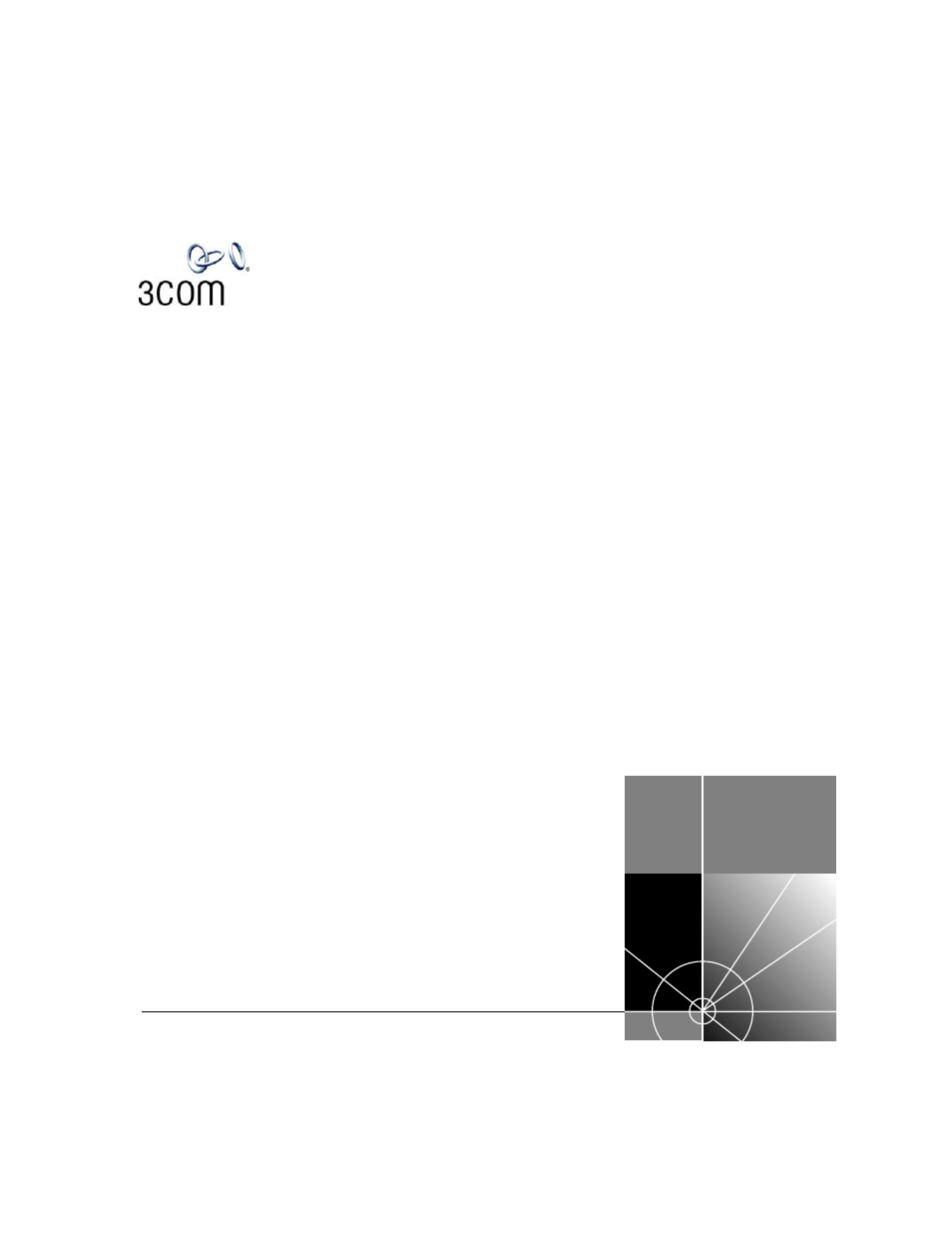
Pr
elimina
ry
NBX
®
Telephone Guide
Telephones
■
NBX 3102 Business Telephone
■
NBX 2102 Business Telephone
■
NBX 2102-IR Business Telephone
■
NBX 1102 Business Telephone
■
NBX 3101 Basic Telephone
■
NBX 3101SP Basic Telephone
■
NBX 2101 Basic Telephone
Attendant Consoles
■
NBX 3105 Attendant Console
■
NBX 1105 Attendant Console
■
NBX Complement Attendant Software
http://www.3com.com/
PhG-EN
02-2004
Table of contents
Document Outline
- NBX® Telephone Guide
- About This Guide
- Getting Started
- NBX 3102 Business Telephone
- NBX 1102, 2102, and 2102-IR Business Telephones
- NBX 3101 and 3101SP Basic Telephones
- NBX 2101 Basic Telephone
- NBX Messaging
- NBX Messaging Components
- Changing Your Password
- Changing Your Name Announcement and Personal Greeting
- Listening to NBX Messages
- Replying to a Message
- Forwarding a Message
- Creating and Sending a Message
- Creating Personal Voice Mail Group Lists
- Marking a Message as Private or Urgent
- Forwarding Incoming Calls to Your Call Coverage Point
- Other Ways to Manage Your Voice Mail Messages
- Other Kinds of Mailboxes
- Standard Features
- Personalizing Your Telephone
- Getting More from Your Telephone System
- NBX 3105 and 1105 Attendant Consoles
- Telephone Installation and Maintenance
- Connecting the Telephone
- Installing the 3102 Telephone Label Plate
- Attaching and Adjusting the 3101/3102/3105 Support Bracket
- Attaching and Adjusting the 1102/2101/2102 Support Bracket
- Opening the 3105 Attendant Console Label Cover
- Moving Your Telephone
- Swapping Telephones
- Cleaning Your Telephone
- Troubleshooting Problems
- Index
