Before you begin – Zoom 0335-A 27337 User Manual
Page 5
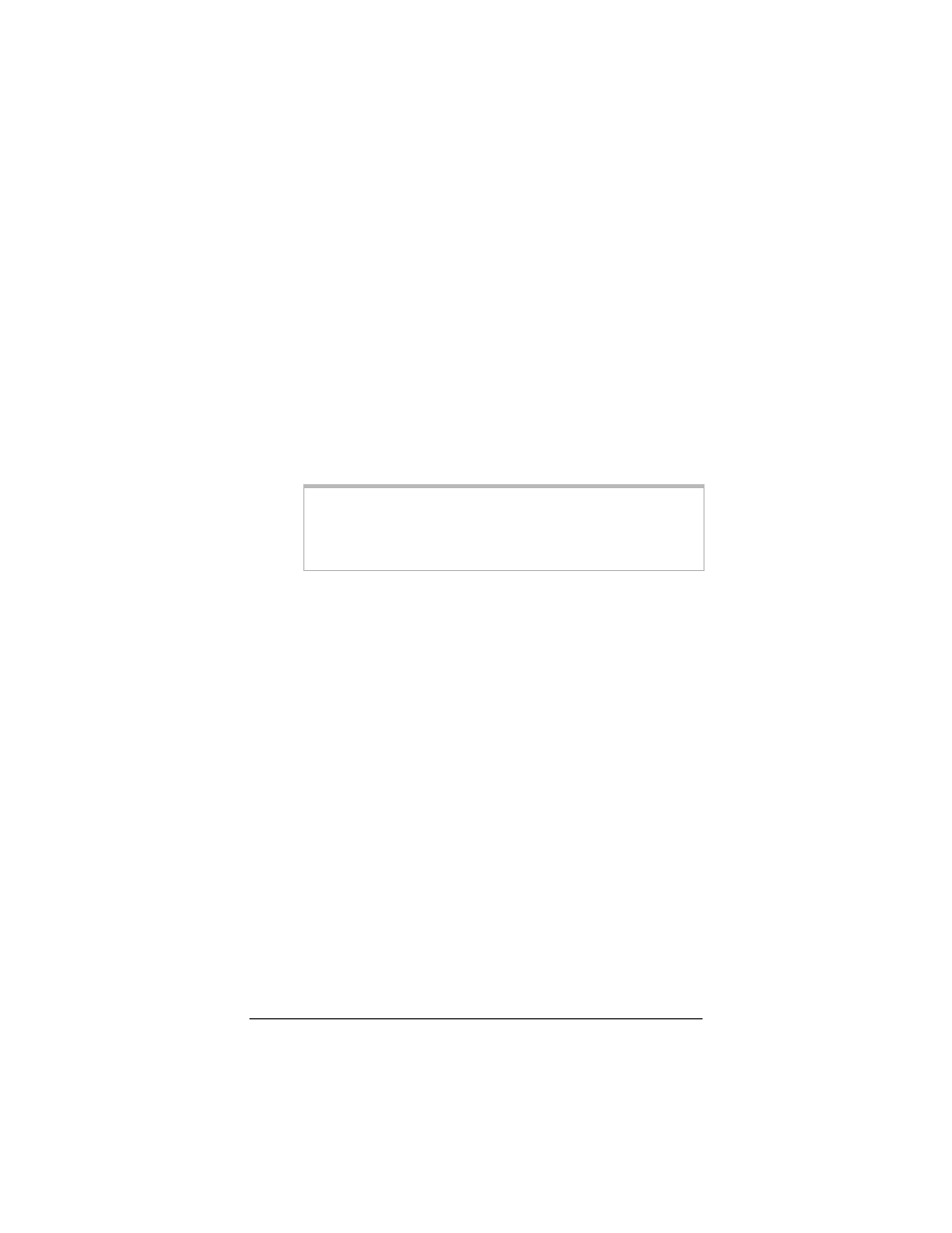
Chapter 1: Installation Instructions
5
Before You Begin
Before you begin installing the ADSL Bridge modem using this
guide, you must have the following available to you:
•
ADSL service enabled on your telephone line. To do this,
you need to sign up with an ADSL service provider. Once this
service is enabled, you should have an ADSL-enabled
telephone wall jack to plug the modem into. (Your service
provider may refer to “ADSL service” as “DSL service.”)
•
One of the following to connect to the modem:
! A Macintosh, Linux, or Windows 98/Me/2000/XP
computer. The computer must have an Ethernet port.
Tip!
If you are using a Windows computer and it does not have
an Ethernet port, you can purchase a Network Interface
Card (NIC) to add one.
! A router. You can connect a router to the ADSL Bridge
modem. To do this, you must first connect a computer to
the modem using the Installation Instructions starting on
the next page.
•
In the unlikely event that you plan to use a static IP
address with the modem, you must have the IP Address,
Subnet Mask, Gateway, and DNS values provided by your
Internet service provider. Only those who have made
arrangements with their Internet service provider for a static IP
address need this information.
