Zoom 0335-A 27337 User Manual
Page 23
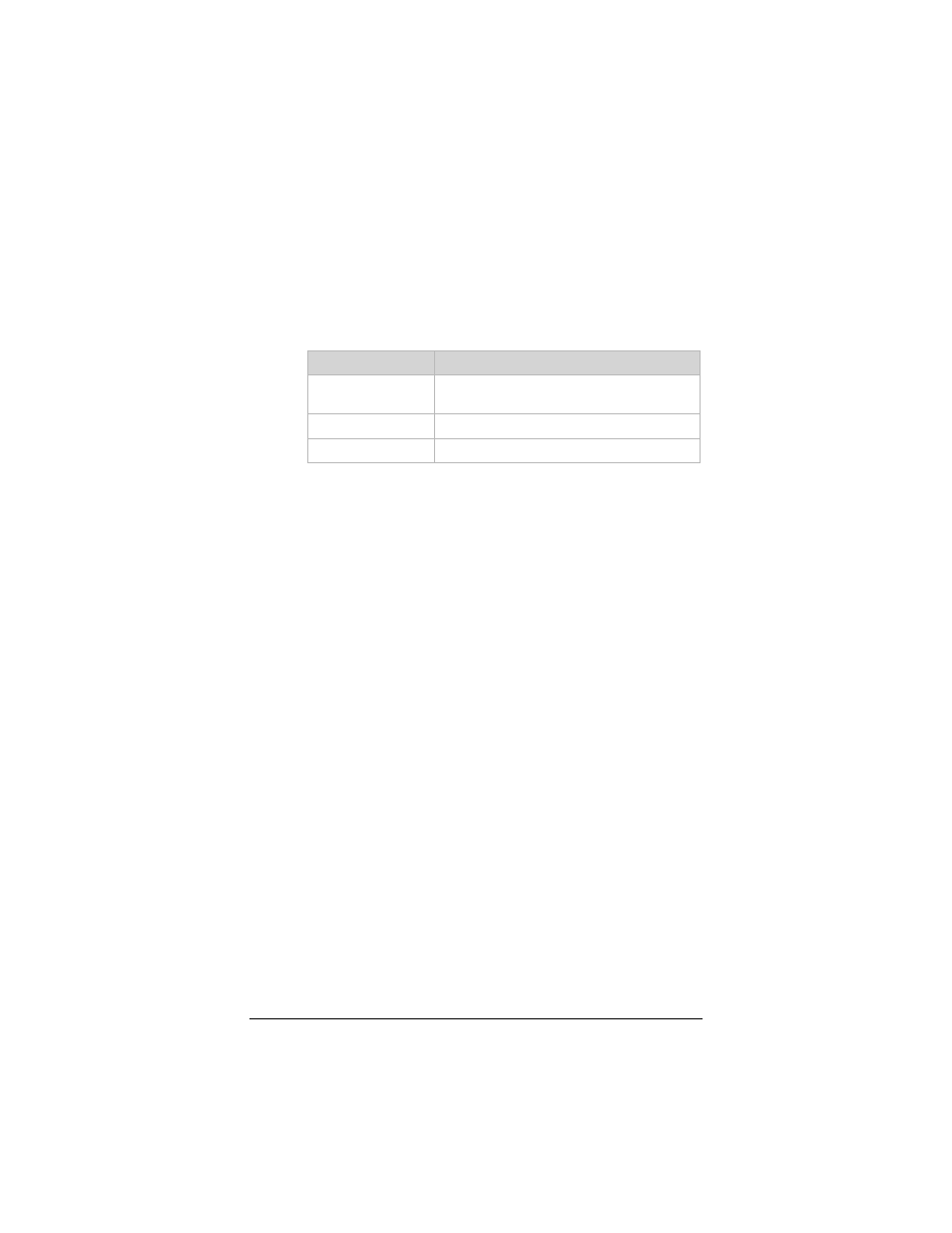
Chapter 3: Specifying TCP/IP Settings
23
2222
Ensure the following is selected, depending on your situation:
! If you are logging into the Zoom Configuration
Manager: Ensure that Use the following IP address and
Use the following DNS server addresses are selected
and that the information in the table below appears in the
appropriate fields.
For this value…
Enter…
IP Address
Any value between 10.0.0.4 and 10.0.0.20.
For example, type 10.0.0.10.
Subnet mask
255.255.255.0
Default gateway
10.0.0.2
! If you are using dynamic IP addressing (DHCP):
Ensure that Obtain an IP address automatically is
selected and that either Obtain a DNS server address
automatically or Enable DNS is selected. All fields
should be blank.
! If you are using a static IP address: Ensure that Use
the following IP address and Use the following DNS
server addresses are selected. Enter the IP address,
Subnet mask, Default gateway, and Preferred DNS
server values given to you by your service provider.
- 5805 (12 pages)
- 4412A/TF (48 pages)
- 4410B/TF (8 pages)
- 651A (4 pages)
- 4320A (170 pages)
- V92 Ext 3049C (2 pages)
- ADSL X4 5651 (2 pages)
- CableModem 5041 (2 pages)
- 5660A (28 pages)
- 5654A (2 pages)
- ZoomAir 4117 (2 pages)
- 5011 (2 pages)
- ADSL X6v 5697 (166 pages)
- 5590C (3 pages)
- ADSL X5 5654 (2 pages)
- 2986 (2 pages)
- X5V (80 pages)
- 2925 (32 pages)
- 2976 (2 pages)
- IG-4160 (48 pages)
- CableModem (32 pages)
- USB Faxmodem (32 pages)
- iHiFi 4386F (2 pages)
- ZoomAir IG-4150 (72 pages)
- Gateway/Router Zoom V3 (84 pages)
- 1654A (66 pages)
- 4401F (2 pages)
- Series 1063 (36 pages)
- 1273 (2 pages)
- 1125 (2 pages)
- ADSL Modem BRIDGE 5515 (32 pages)
- 5624 (2 pages)
- 1064 Series (61 pages)
- 56K (67 pages)
- 4414F (2 pages)
- X4 (56 pages)
- MAC (32 pages)
- 4410A (24 pages)
- X6v VoIP (51 pages)
- ADSL USB Modem Quick Start guide None (32 pages)
- 2920 (2 pages)
- 5651F (2 pages)
- ADSL X3 5560 (2 pages)
- 504 (6 pages)
- 4300 (2 pages)
