Problem, Solution – Zoom 0335-A 27337 User Manual
Page 39
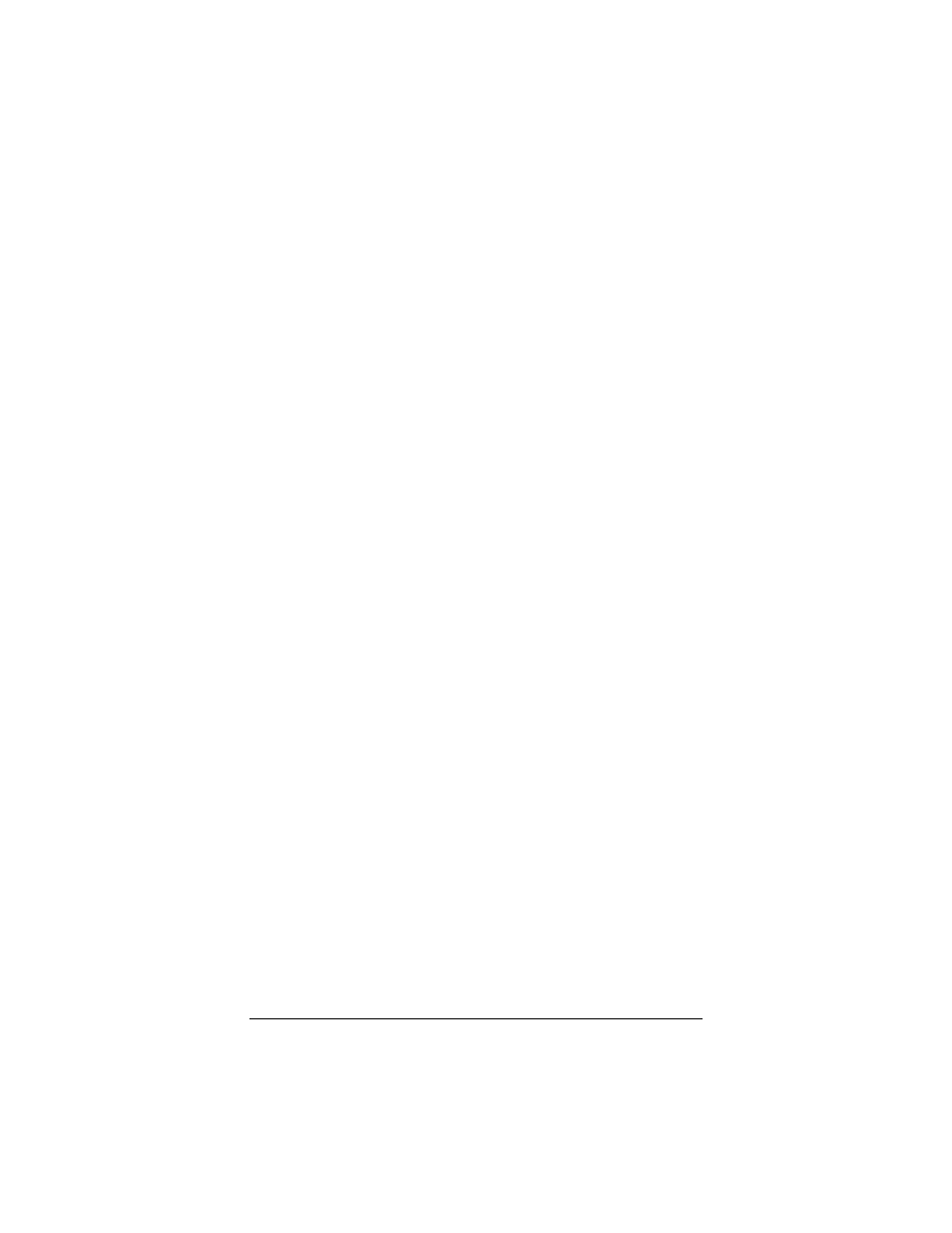
Appendix A: Troubleshooting Tips
39
Problem
My ADSL Bridge modem’s LINK light continually blinks and does
not stay solidly lit.
Solution
There are several issues that could cause this problem. Check these
items:
•
Ensure that the phone cord is firmly plugged into the wall jack
and the ADSL port on the back of the modem (not the
PHONE port on the back of the modem).
•
Verify that the jack the phone cord is connected to is enabled
for ADSL service. Unless your service provider has enabled it,
you cannot use a standard telephone jack for ADSL service.
•
Your phone cord may be defective. Replace the phone cord
with a known good one.
•
You have installed phone filters on all the phones and fax
machines using the same ADSL line as the modem. These
devices can produce noise and interfere with your ADSL
connection.
- 5805 (12 pages)
- 4412A/TF (48 pages)
- 4410B/TF (8 pages)
- 651A (4 pages)
- 4320A (170 pages)
- V92 Ext 3049C (2 pages)
- ADSL X4 5651 (2 pages)
- CableModem 5041 (2 pages)
- 5660A (28 pages)
- 5654A (2 pages)
- ZoomAir 4117 (2 pages)
- 5011 (2 pages)
- ADSL X6v 5697 (166 pages)
- 5590C (3 pages)
- ADSL X5 5654 (2 pages)
- 2986 (2 pages)
- X5V (80 pages)
- 2925 (32 pages)
- 2976 (2 pages)
- IG-4160 (48 pages)
- CableModem (32 pages)
- USB Faxmodem (32 pages)
- iHiFi 4386F (2 pages)
- ZoomAir IG-4150 (72 pages)
- Gateway/Router Zoom V3 (84 pages)
- 1654A (66 pages)
- 4401F (2 pages)
- Series 1063 (36 pages)
- 1273 (2 pages)
- 1125 (2 pages)
- ADSL Modem BRIDGE 5515 (32 pages)
- 5624 (2 pages)
- 1064 Series (61 pages)
- 56K (67 pages)
- 4414F (2 pages)
- X4 (56 pages)
- MAC (32 pages)
- 4410A (24 pages)
- X6v VoIP (51 pages)
- ADSL USB Modem Quick Start guide None (32 pages)
- 2920 (2 pages)
- 5651F (2 pages)
- ADSL X3 5560 (2 pages)
- 504 (6 pages)
- 4300 (2 pages)
