Status buttons – Zoom 0335-A 27337 User Manual
Page 31
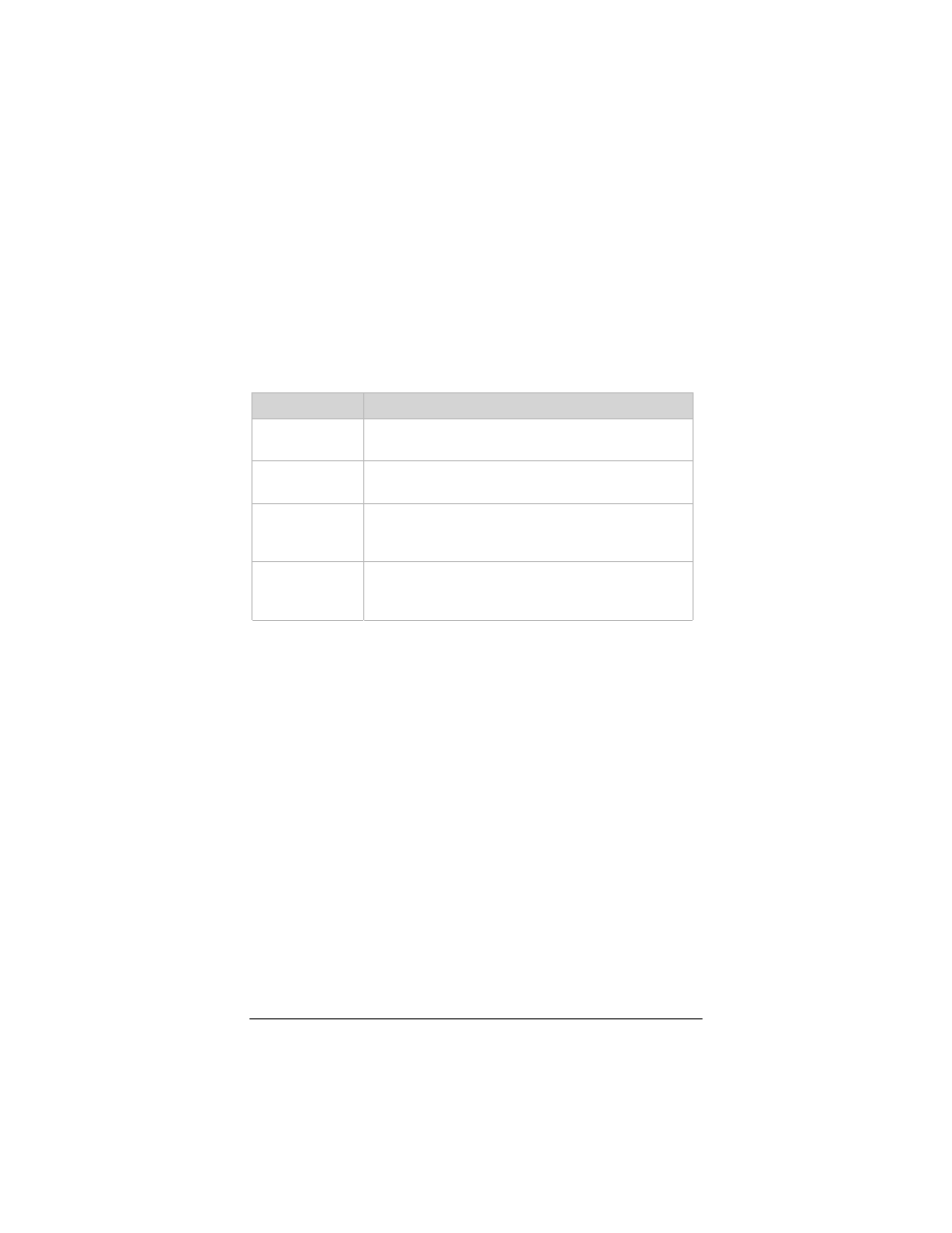
Chapter 5: Advanced Setup Options
31
Status Buttons
The buttons in the Status group are typically used for maintenance
and troubleshooting.
The following table lists each button in the Status group and gives
a brief description of the settings you can specify.
Click a button below, then click the Help icon at the top of the
screen to open an online help topic about the page you are viewing.
This button…
Opens a page that lets you…
ADSL Status
View in-depth information about your ADSL
connection.
TCP/IP Status
View information about the IP packets handled by
your modem.
EoA Status
Configure an Ethernet-over-ATM (EoA) interface
on the modem, if one is needed to communicate
with your ISP.
ATM Status
Configure an Asynchronous Transfer Mode (ATM)
Virtual Circuit (VC) interface to enable the modem
to communicate using the ATM protocol.
- 5805 (12 pages)
- 4412A/TF (48 pages)
- 4410B/TF (8 pages)
- 651A (4 pages)
- 4320A (170 pages)
- V92 Ext 3049C (2 pages)
- ADSL X4 5651 (2 pages)
- CableModem 5041 (2 pages)
- 5660A (28 pages)
- 5654A (2 pages)
- ZoomAir 4117 (2 pages)
- 5011 (2 pages)
- ADSL X6v 5697 (166 pages)
- 5590C (3 pages)
- ADSL X5 5654 (2 pages)
- 2986 (2 pages)
- X5V (80 pages)
- 2925 (32 pages)
- 2976 (2 pages)
- IG-4160 (48 pages)
- CableModem (32 pages)
- USB Faxmodem (32 pages)
- iHiFi 4386F (2 pages)
- ZoomAir IG-4150 (72 pages)
- Gateway/Router Zoom V3 (84 pages)
- 1654A (66 pages)
- 4401F (2 pages)
- Series 1063 (36 pages)
- 1273 (2 pages)
- 1125 (2 pages)
- ADSL Modem BRIDGE 5515 (32 pages)
- 5624 (2 pages)
- 1064 Series (61 pages)
- 56K (67 pages)
- 4414F (2 pages)
- X4 (56 pages)
- MAC (32 pages)
- 4410A (24 pages)
- X6v VoIP (51 pages)
- ADSL USB Modem Quick Start guide None (32 pages)
- 2920 (2 pages)
- 5651F (2 pages)
- ADSL X3 5560 (2 pages)
- 504 (6 pages)
- 4300 (2 pages)
