If you need help – Zoom 0335-A 27337 User Manual
Page 11
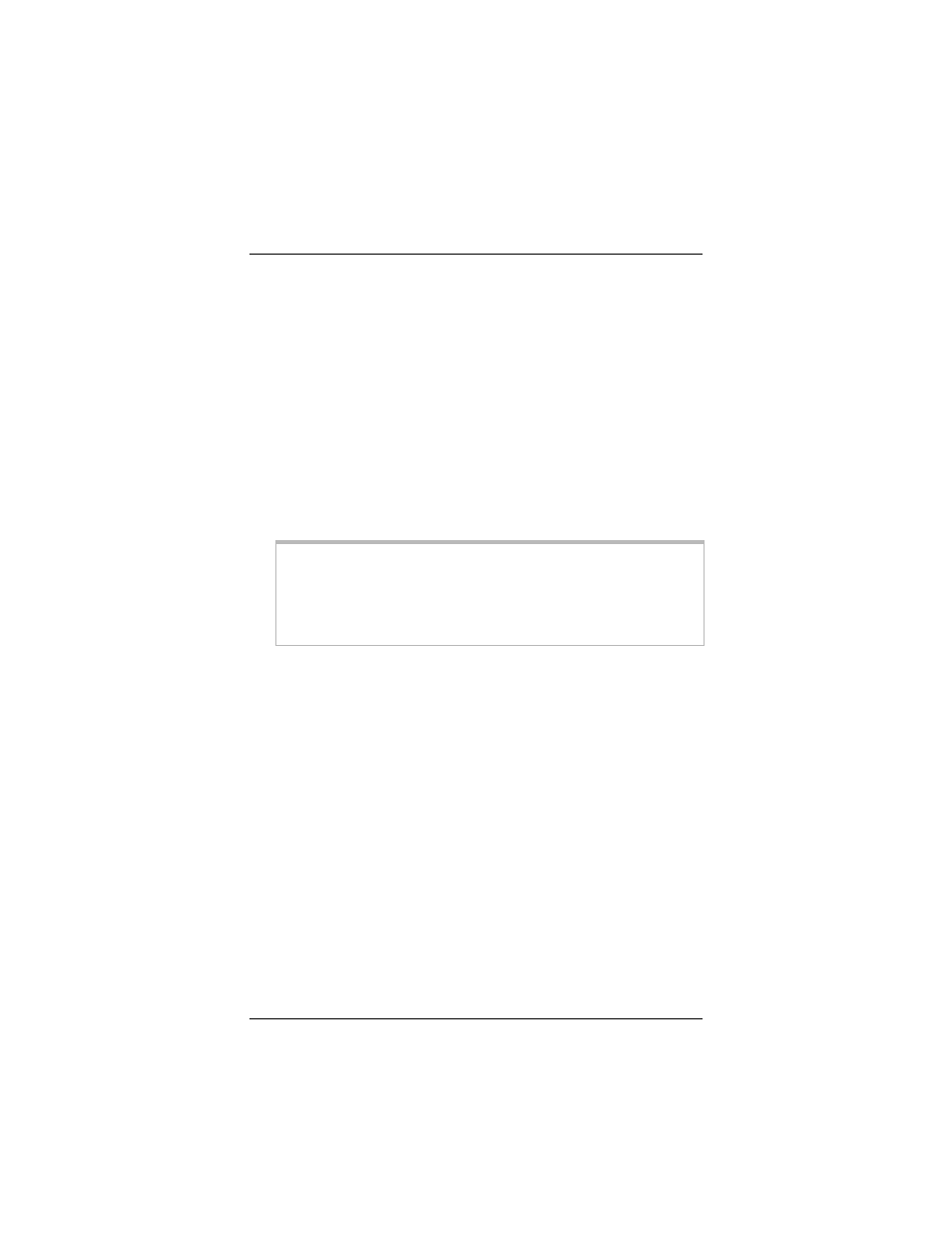
Chapter 1: Installation Instructions
11
If You Need Help
Zoom has many Technical Support services available to its
customers. You can access these services in a variety of ways:
•
Windows users: Insert the CD, select your language, and then
click the Customer Support link to view comprehensive
support information.
•
Macintosh and Linux users: Insert the CD and navigate to
the Mac_Linux folder to view documentation and support
information.
•
Visit our Web site at www.zoom.com and select Technical
Support. From here, you can send email to our technical
support experts and/or do a smart search through our
intelligent database by using SmartFacts
™
.
Tip:
From time to time, Zoom may release improved firmware.
This is also available at www.zoom.com , along with upgrade
instructions. We recommend that you check our Web site
periodically for updates.
•
Call our support office in the United States at (561) 241-7170
or in the United Kingdom at 44 (0)1276 704440.
•
Some retailers of Zoom products provide support or can
recommend a convenient support center.
•
If you have ADSL service problems, contact your ADSL
service provider.
