Cleaning the print head – Zebra Technologies TTP 7030 User Manual
Page 102
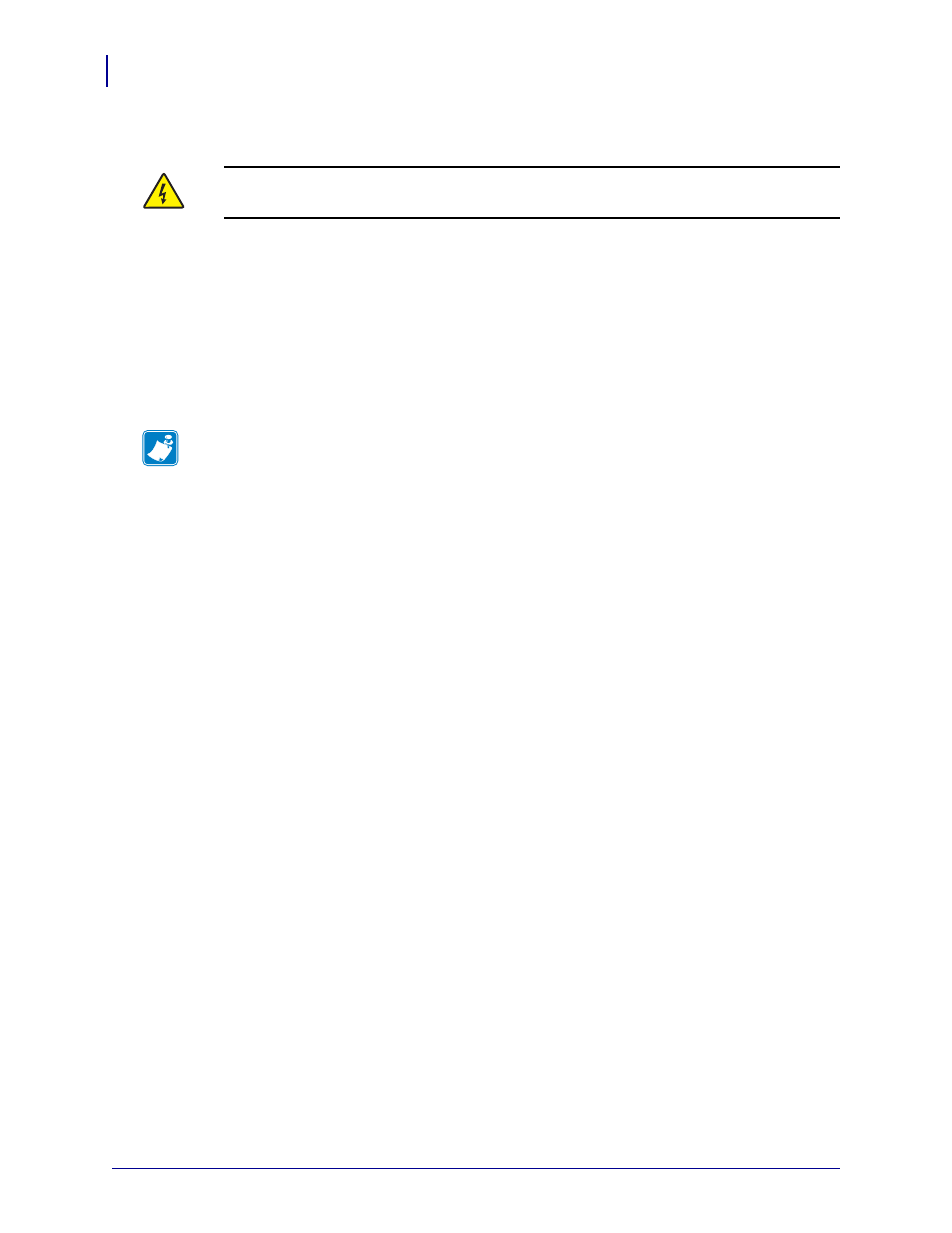
Maintenance
Cleaning The Print Head
102
P1003636-002
TTP 7030™ Technical Manual
10/05/2009
Cleaning The Print Head
The print head can be cleaned without removal.
1.
Remove the power from the printer and allow the print head to cool.
2.
Tilt the print module backwards.
3.
Lift the print head with the print head release lever.
4.
Clean the heat elements with a cotton swab immersed in ethyl or isopropyl alcohol.
Caution • Disconnect the printer from the power source before performing the following
procedure.
Note •
Zebra recommends using a clean swab dipped in a solution of isopropyl alcohol
(minimum 90%) and deionized water (maximum 10%) to clean the print head.
See also other documents in the category Zebra Technologies Printers:
- TLP 2824 (60 pages)
- 400 (78 pages)
- 2824 (21 pages)
- S600 (94 pages)
- Printers (69 pages)
- 2844 Printer (47 pages)
- P310i (43 pages)
- 3742 (30 pages)
- R-140 (126 pages)
- ZEBRA Z4M H-974 (57 pages)
- P520i (2 pages)
- Mobile Printer (40 pages)
- R110XiTM (184 pages)
- XiIII Series (116 pages)
- PrintServer (157 pages)
- Z4000 (98 pages)
- Z SERIES 79695L-002 (156 pages)
- ZEBRA P205 (42 pages)
- 105Se (106 pages)
- 2722 (30 pages)
- Zebra S Series 105SL (130 pages)
- XiIIIPlus (40 pages)
- Zebra LP 2824-Z (62 pages)
- ZEBRA XI4TM (190 pages)
- P310C (46 pages)
- R170XI (184 pages)
- R402 (72 pages)
- SL5000r/T5000r (50 pages)
- T402 (62 pages)
- Zebra P330i (66 pages)
- Zebra Z6000 (98 pages)
- XiII-Series (118 pages)
- P1013372-001 REV. A (216 pages)
- ZebraNet ZM600TM (130 pages)
- RW SERIES (84 pages)
- LP 2824 (56 pages)
- TTP 8000 (132 pages)
- ZEBRA QL UMAN-QLP-001 (86 pages)
- LP 2844 (54 pages)
- LP2443 (24 pages)
- RXI SERIES (UHF) (19 pages)
- Zebra P120i (78 pages)
- DA402 (56 pages)
- P320i (49 pages)
