ZyXEL Communications ZyXEL ExpWave 240B User Manual
Page 92
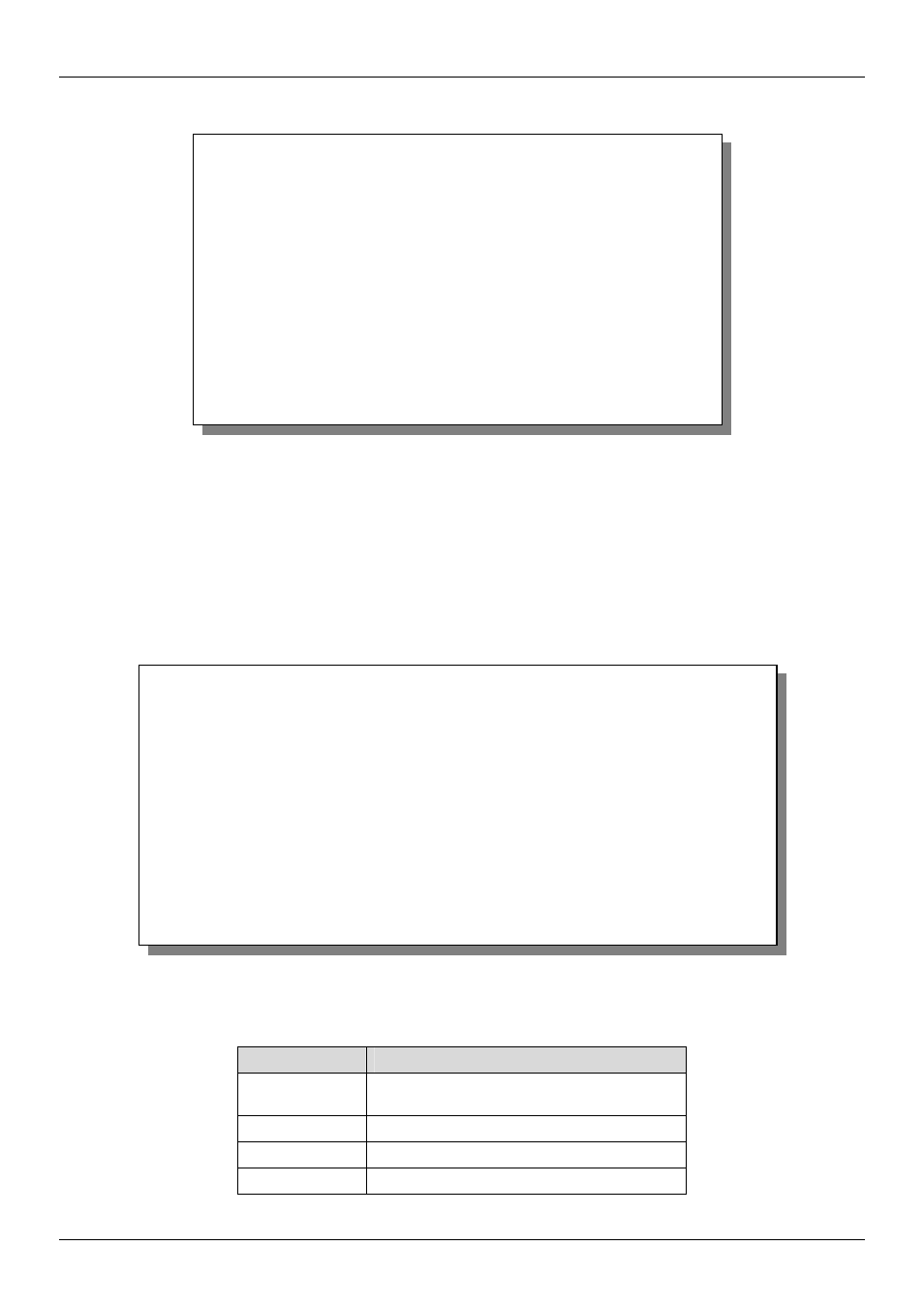
ExpWave 240B Secure Outdoor Ethernet Radio Link
15-2
IP Policy Routing
Menu 25 shows all the policies defined.
Figure 15-2 IP Routing Policy Setup
To setup a routing policy, perform the following procedures:
Step 1. Type 25 in the main menu to open Menu 25 – IP Routing Policy Setup.
Step 2. Type the index of the policy set you want to configure to open Menu 25.1 – IP Routing Policy Setup.
Menu 25.1 shows the summary of a policy set, including the criteria and the action of a single policy, and whether a
policy is active or not. Each policy contains two lines. The former part is the criteria of the incoming packet and the
latter is the action. Between these two parts, separator “|” means the action is taken on criteria matched and
separator “=” means the action is taken on criteria not matched.
Figure 15-4 Menu 25.1 — Sample IP Routing Policy Setup
Table 15-1 IP Routing Policy Setup
ABBREVIATION
MEANING
Criterion
SA
Source IP Address
SP Source Port
DA Destination IP Address
DP Destination Port
Menu 25.1 - IP Routing Policy Setup
# A Criteria/Action
- - --------------------------------------------------------------------------
1 Y SA=1.1.1.1-1.1.1.1,DA=2.2.2.2-2.2.2.5
SP=20-25,DP=20-25,P=6,T=NM,PR=0 |GW=192.168.1.1,T=MT,PR=0
2 N __________________________________________________________________________
__________________________________________________________________________
3 N __________________________________________________________________________
__________________________________________________________________________
4 N __________________________________________________________________________
__________________________________________________________________________
5 N __________________________________________________________________________
__________________________________________________________________________
6 N __________________________________________________________________________
__________________________________________________________________________
Enter Policy Rule Number (1-6) to Configure:
Menu 25 - IP Routing Policy Setup
Policy Policy
Set # Name Set # Name
------ ----------------- ------ -----------------
1 test 7 _______________
2 _______________ 8 _______________
3 _______________ 9 _______________
4 _______________ 10 _______________
5 _______________ 11 _______________
6 _______________ 12 _______________
Enter Policy Set Number to Configure= 0
Edit Name= N/A
Press ENTER to Confirm or ESC to Cancel:
