ZyXEL Communications ZyXEL ExpWave 240B User Manual
Page 50
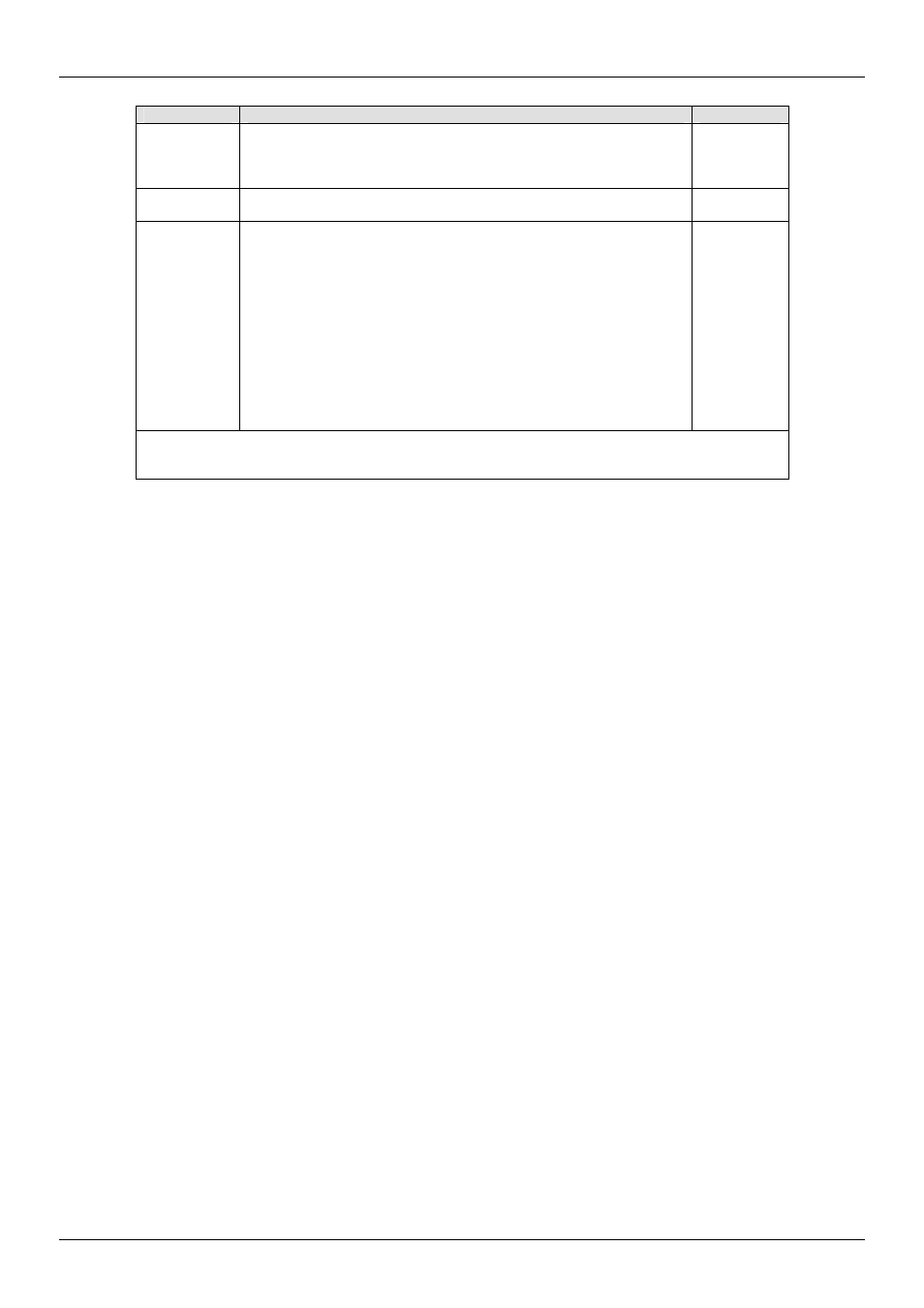
ExpWave 240B Secure Outdoor Ethernet Radio Link
6-2
Wireless Setup
FIELD
DESCRIPTION
EXAMPLE
communicate with the Access Points without any data encryption.
Select 64-bit WEP
1
or 128-bit WEP to allow data encryption. Although
WEP is functional at 5.5 and 11 Mbps, there is significant performance
degradation when using WEP at these rates.
Default Key
This allows you to select one WEP key as an active key to encrypt
wireless data transmission.
N/A / 1/2/3/4
Key1 to Key4
If you choose 64-bit WEP, then enter any 5 characters (ASCII string)
or 10 hexadecimals digits (“0-9”, “A-F”) preceded by 0x for each Key
(1-4).
If you choose 128-bit WEP, then enter any 13 characters (ASCII
string) or 26 hexadecimals digits (“0-9”, “A-F”) preceded by 0x for
each Key (1-4).
There are four data encryption keys to secure your data from being
eavesdropped by unauthorized wireless users. The values must be
set up exactly the same on the Access Points as they are on the
wireless client stations. The same value must be assigned to Key 1
on both the Access Point and the client adapters, the same value
must be assigned to Key 2 on both the Access Point and the client
stations and so on, for all four WEP keys.
********
When you have completed this menu, press [Enter] at the prompt [Press ENTER to Confirm…] to save
your configuration, or press [Esc] at any time to cancel.
