Router mode – ZyXEL Communications ZyXEL ExpWave 240B User Manual
Page 34
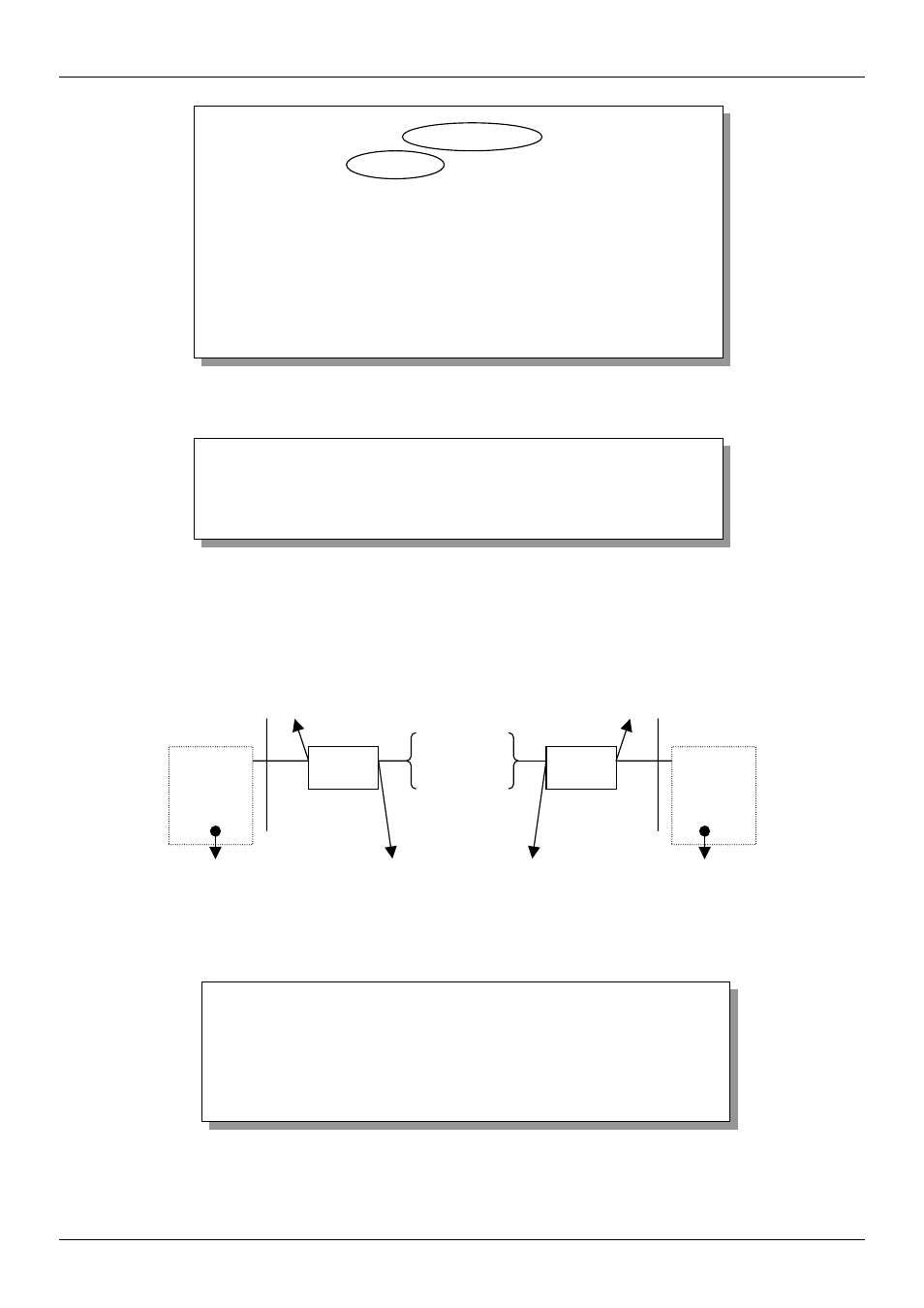
ExpWave 240B Secure Outdoor Ethernet Radio Link
3-4
Initial Setup
Figure 3-7 Menu 5 – Access Client Wireless Setup
Step 6. in AC, Use Menu 24-8 into CI command mode, type ip ping 192.168.80.217
Figure3-8 IP Ping
Step 7. In the Menu 24-1, it will show the connection status between AP and AC
Router Mode
Figure 3-9 Network Topology in Router Mode
The basic configurations in router mode are described as below:
Step 1. First set AP to Router mode, In AP’s Menu 1, set IP Routing = Router Mode.
Figure 3-10 Router Mode General Setup
Step 2. In AP’s Menu 3-2, set DHCP=None, IP address=192.168.80.217, IP Subnet Mask=255.255.255.0
192.168.80.218
AP
AC1
Wireless
127.1.0.1
127.1.0.33
192.168.80.217
192.168.223.1
80.X
223.X
192.168.223.33
Menu 5 – Wireless Setup
ESSID= Wireless
Channel ID= CH07 2442 MHz
RTS Threshold= 2432
Frag. Threshold= 2432
WEP= Disable
Default Key= N/A
Key1= N/A
Key2= N/A
Key3= N/A
Key4= N/A
Pre_share Key= 951753258
Press ENTER to Confirm or ESC to Cancel:
Press Space Bar to Toggle.
240B-AC> ip ping 192.168.80.217
Resolving 192.168.80.217... 192.168.80.217
sent rcvd rate rtt avg mdev max min
1 1 100 8 8 0 8 8
2 2 100 4 8 1 8 4
3 3 100 4 8 2 8 4
Menu 1 - General Setup
System Name= 240B-AP
Domain Name= ap-n.lab.ZyXEL.com.tw
IP Routing = Router Mode
Press ENTER to Confirm or ESC to Cancel:
