Xerox 721P87481 User Manual
Page 134
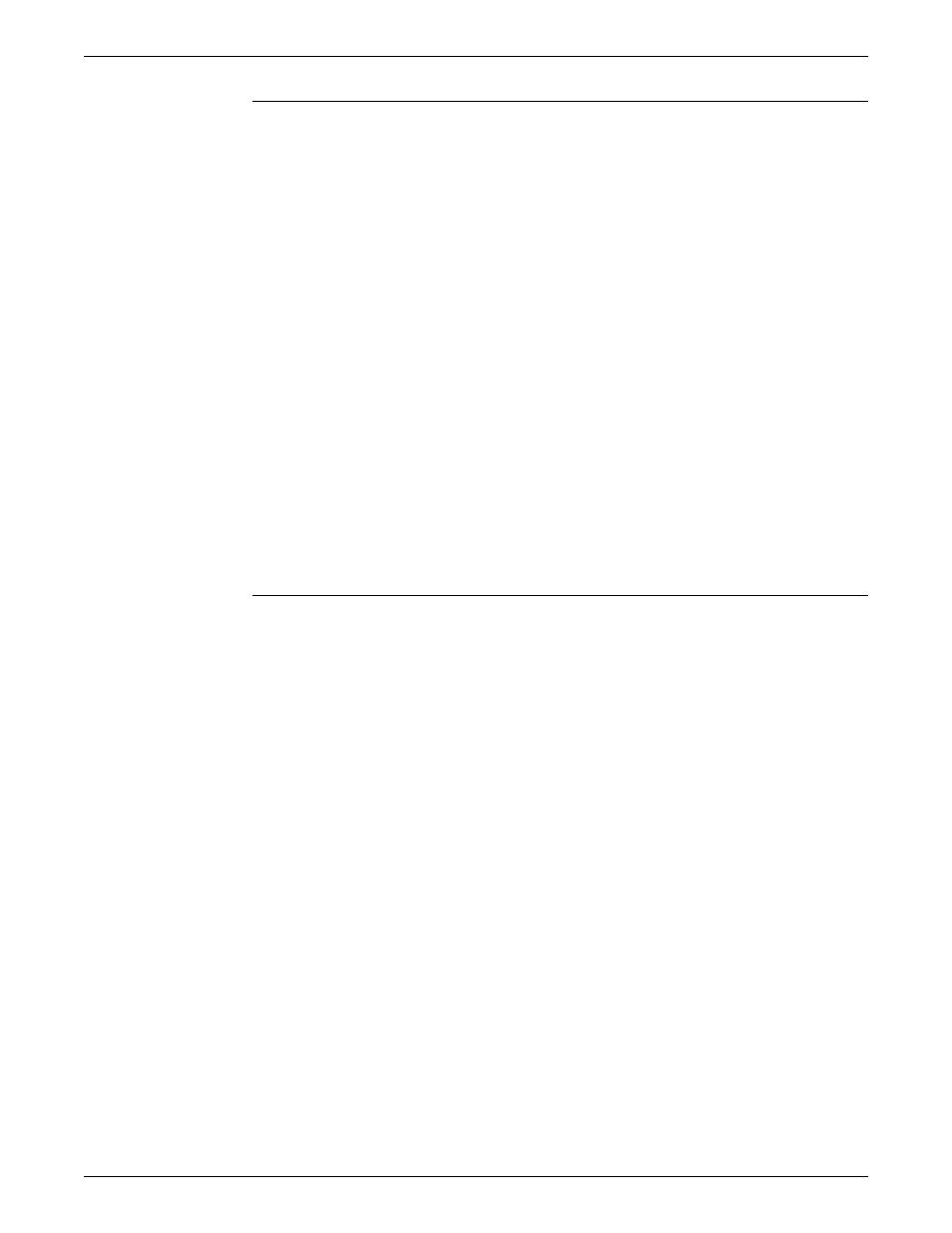
SUBMITTING PRINT JOBS USING WINDOWS NT 4.0 DRIVERS
5-26
GUIDE TO SUBMITTING JOBS FROM THE CLIENT
Selecting the color mismatch action
You can use the Mismatch Action setting to control the action the
system takes if there is a mismatch between the color installed at the
printer and the color selected as the highlight color. In this situation,
you have the following choices:
•
Use Printer Default
This option overrides all job settings and uses the printer default
settings.
•
Hold Job
This option retains a job in print queue until the highlight color at
the printer matches the color specified in the job.
•
Cancel Job
This option deletes the job from the print queue if highlight color
at the printer does NOT match the color specified for the job.
•
Use Loaded Color
This option overrides the highlight color job setting and prints
using the loaded highlight color on the printer.
To select a color mismatch action:
1. From the Highlight Color Setup dialog box, select the [Mismatch
Action] list box.
2. Select the color mismatch action you want to use.
3. Click [OK].
Selecting the extraction color
You can use the Extraction Color to specify the parts of a color
document to print in the loaded color and the parts to print in shades
of the loaded color. You can also click [Printer default] as the color
choice.
In a multi-color document, this option may be set differently from the
Highlight Color setting. This enables the system to print in varying
shades of the loaded color.
If you do not specify the Extraction Color for a job, the system uses
the color specified for the Highlight Color.
1. From the Highlight Color Setup dialog box, select the
[Extraction Color] list box.
2. Select the Extraction Color you want to use.
3. Click [OK].
