Placing a call from the analog adapter – ZyXEL Communications Omni TA128 User Manual
Page 78
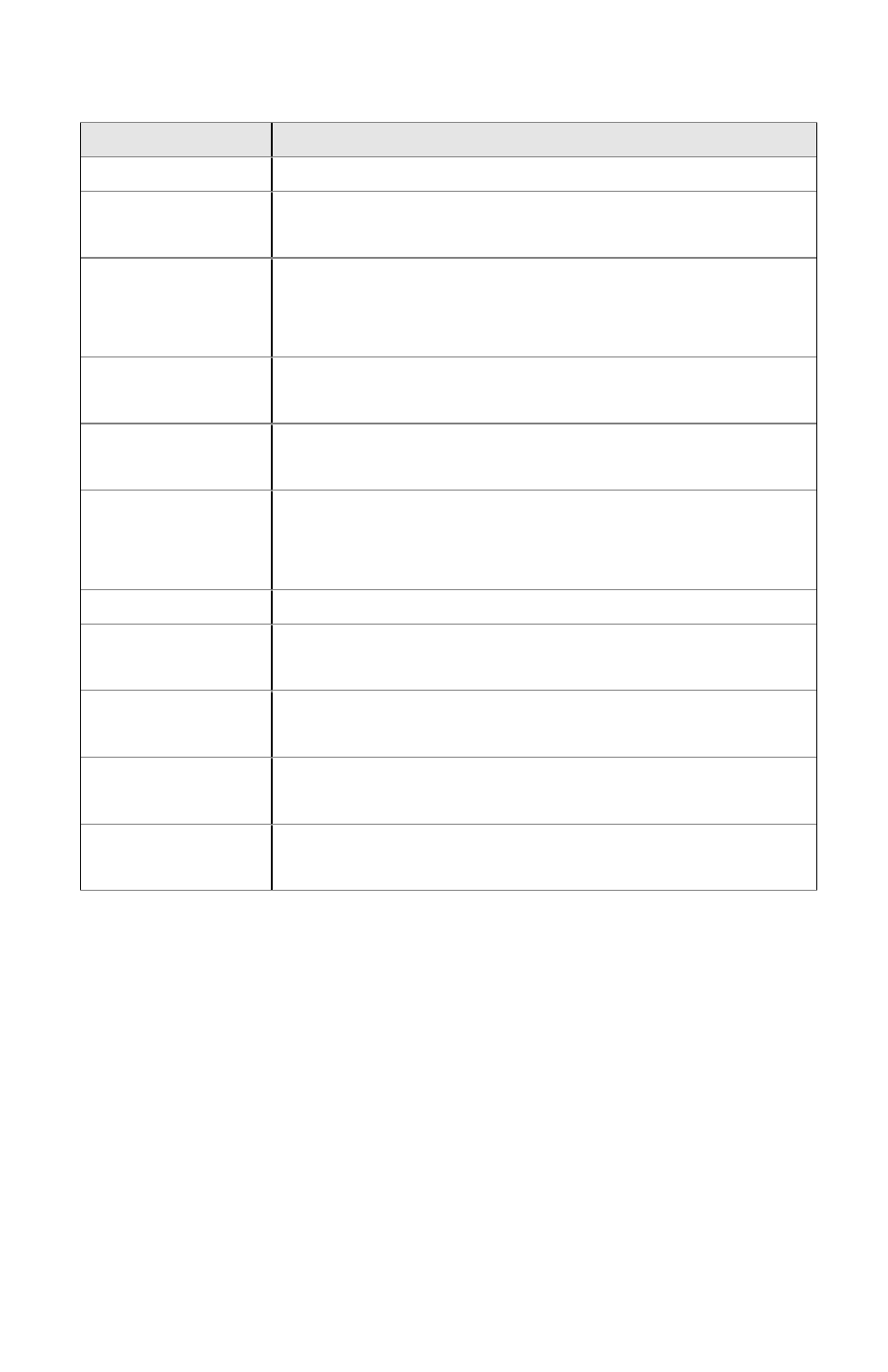
66
AT Command
Description
ATS84.5=0
in use.
AT&L1 or
ATS84.5=1
Assign analog calls to Phone 2 if the line is not
in use.
AT&ZIn=s
MSN setting, assign Called phone number, “s,”
to be answered by “n” port (where n=6 for
Phone 1 and n=7 for Phone 2).
AT&ZI6=s
Assign the Called phone number for analog
adapter, Phone 1.
AT&ZI7=s
Assign the Called phone number for analog
adapter, Phone 2.
ATS56=n
Flash timer, in 100 ms unit, to set maximum
duration of ON-OFF hook transition to be
recognized as “Flash”.
European switch specific
ATS89.6=0
To disable the metering pulse for analog
adapter, Phone 1.
ATS89.6=1
To enable the metering pulse for analog adapter,
Phone 1.
ATS89.5=0
To disable the metering pulse for analog
adapter, Phone 2.
ATS89.5=1
To enable the metering pulse for analog adapter,
Phone 2.
Placing a Call from the Analog Adapter
Making a call from the analog adapter is as easy as picking up the
telephone connected to the analog port and dialing. With a terminal
program’s assistance you can also use the TA128 to dial the
number for you.
Type:
ATDB714-693-0808
TA128 returns:
