Basic "at" command set – ZyXEL Communications Omni TA128 User Manual
Page 110
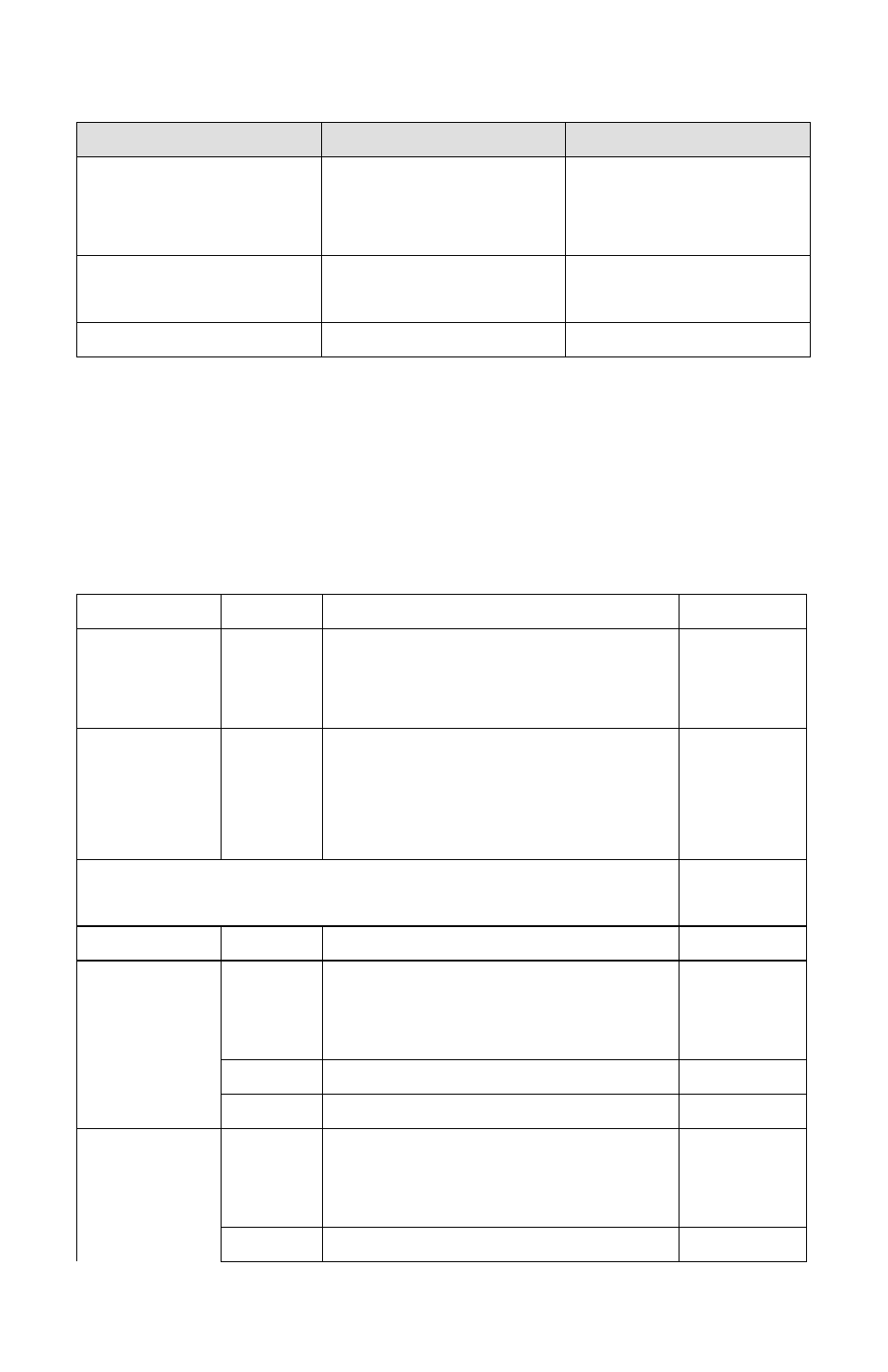
98
Functions
DTE Port 1
DTE Port 2
Serial Port Async
Format
Configurable
Fixed at No Parity, 8-
bit data character, and
one STOP-bit
Plug-and-Play for
Windows
Yes
No
RS-232 Connector
DB25 Female
DB9 Female
The following tables list all of the AT commands for DTE port 2
supported by the Omni TA128. An asterisk * following a
command option or value indicates that it is a default setting when
the modem is shipped.
Basic "AT" Command Set
Commands Options Function and description
Ref
Terminate current connection
attempt when entered in
handshaking state.
+++
Escape sequence code, entered
in data state, wait for the Omni
TA128 to return to command
state.
All the Following Commands Require an “AT”
Prefix
A
Go on-line in answer mode.
Bnn
Select ISDN Teleservice
'B' must be followed by two
digits.
B40 *
PPP async to sync conversion
All other values are invalid
Ds
Dial s (numbers and options)
that follows. The options of s
are listed as follows:
Y0
Unknown type of number
- ISDN Terminal Adapter Omni.Net Lite (84 pages)
- ZYAIR G-360 V2 (2 pages)
- DMA-1000 Series (192 pages)
- PLA-450 (2 pages)
- EXT-108 (2 pages)
- P-2602HWLNI (496 pages)
- ZyXEL ZyWALL 2WG (730 pages)
- P841C (41 pages)
- Network Device P-2302 (359 pages)
- P-870M-I (2 pages)
- P-661HW Series (383 pages)
- Prestige 310 (161 pages)
- 802.11g Wireless Access Point ZyXEL G-560 (144 pages)
- P-2602HW (2 pages)
- Prestige 2602R Series (450 pages)
- 5 Series (835 pages)
- Prestige 623ME-T (253 pages)
- omni.net LCD series (53 pages)
- ZyXEL ZyAIR B-1000 (231 pages)
- P-2302HWUDL-P1 Series (368 pages)
- ZyXEL ZyWALL 5 (667 pages)
- Prestige 645R (180 pages)
- ZYWALL IDP 10 (42 pages)
- 802.11g Wireless Firewall Router P-320W (215 pages)
- PRESTIGE 660R-6XC (6 pages)
- 56K Plus II (88 pages)
- P-2802HW-i (2 pages)
- ZYAIR AG-200 (2 pages)
- POWERLINE PL-100 (33 pages)
- HomePlug AV DMA-1100P (198 pages)
- Access Router P-660R-T (9 pages)
- omni.net LCD+M (186 pages)
- G-162 (85 pages)
- PL-100 (33 pages)
- ZyXEL ZyAIR A-6000 (46 pages)
- ZyXEL ZyAIR AG-225H (14 pages)
- 2304R-P1 (124 pages)
- XTREMEMIMO M-302 (2 pages)
- nbg334s (2 pages)
- P-793H 601156 (1 page)
- Ethernet Extension Card EEC1020 (8 pages)
- P-871M (26 pages)
- Prestige 128L (114 pages)
- P-2812HNU-51c (2 pages)
- ZyWALL SSL 10 (64 pages)
