Using the basic automatic setup, P. 48 – Yamaha RX-Z11 User Manual
Page 48
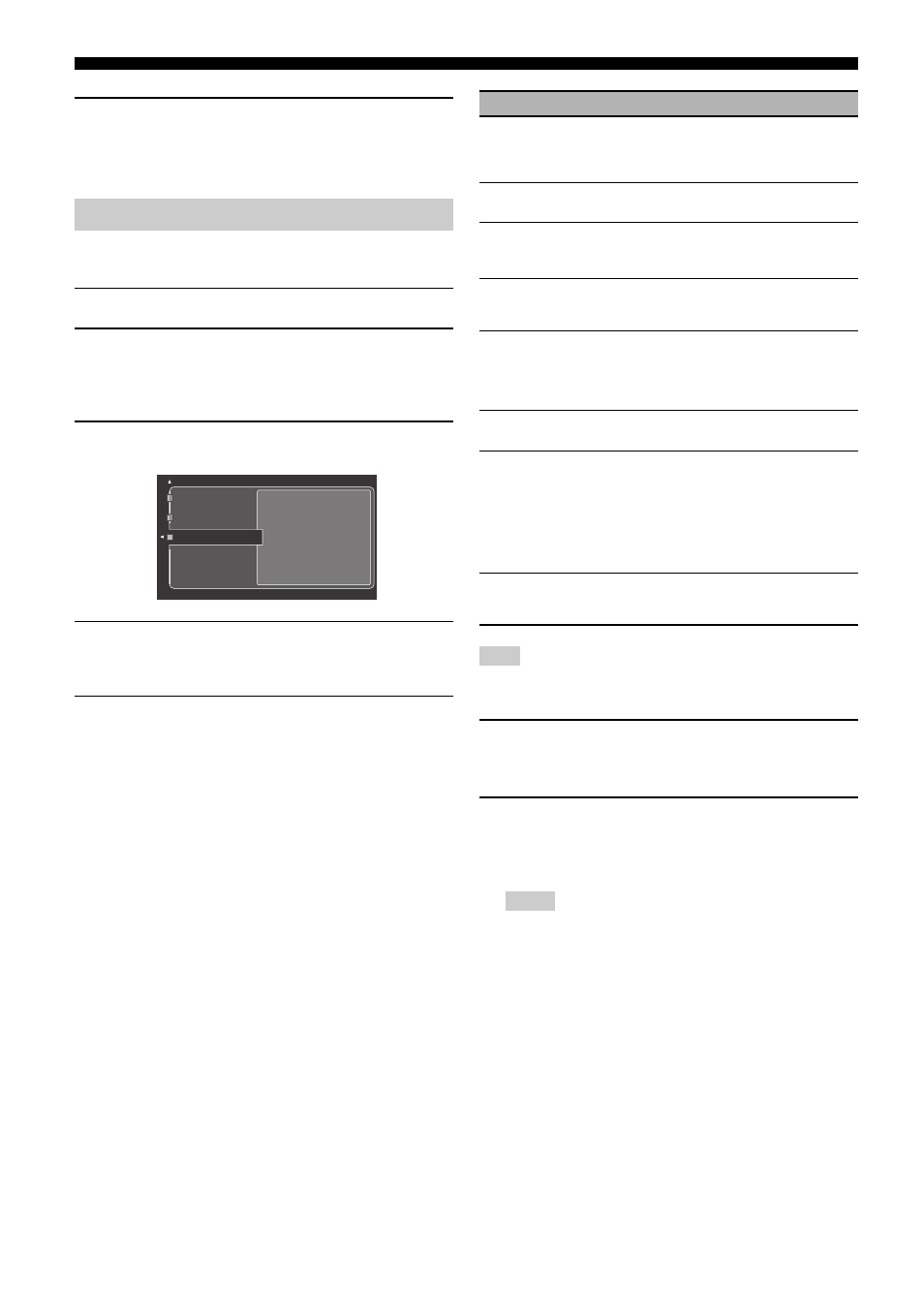
Optimizing the speaker setting for your listening room (YPAO)
48
En
5
Disconnect the optimizer microphone to exit from the
automatic setup mode.
The optimizer microphone is sensitive to heat. Keep it away
from direct sunlight and do not place it on top of this unit.
Use this feature to customize the measurements and the settings of
the automatic setup using the connected video monitor.
1
Turn on the connected video monitor.
2
Connect the supplied optimizer microphone to this
unit and then place the microphone appropriately.
Refer to the steps 1 and 2 of “Using the quick automatic setup”
on page 47.
3
Press I
MENU on the remote control.
Following menu screen appears in the video monitor.
4
Press 9k to select “Setup Menu” and then 9h.
The list of the measurements in the automatic setup appears in
the screen.
5
Press 9k / n repeatedly to select the desired
measurement item and then press 9
ENTER
repeatedly to select whether the selected
measurement is carried out.
Check mark appears in the check box of the measurement that
this unit carries out.
When you use THX speakers, clear the check mark of “Size” and then make
sure that “Small” or “Small x2” are selected in “Speaker Set” (see page 99).
6
Once you have finished the settings, press 9l to
return to the previous menu level and then press 9n
to select “Start”.
7
Press 9
ENTER to start the measurements.
This unit starts the measurements immediately. Loud test tones
are output from each speaker during the automatic setup
procedure.
• During the automatic setup procedure, do not perform any operation
on this unit.
• Keep quiet when you leave the room. The necessary time for the
automatic setup procedure may differ depending on the environment
of the listening room and connected speakers (from 30 seconds to 5
minutes).
y
To cancel the automatic setup procedure, press 0RETURN. The error
message “E09:User Cancel” appears in the menu screen and this unit
stops the measurement immediately (see page 49).
Using the basic automatic setup
Information
Setup Menu
Start
Start:ENTER
Measurement
Descriptions
Multi Measure
(Multiple point
measurement)
You can make adjustments of this unit for multiple
listening positions. For details, refer to “Using advanced
automatic setup” on page 50. In the basic automatic
setup, leave the setting to the default.
Wiring
(Speaker wiring)
This unit checks and adjusts which speakers are
connected and the polarity of each speaker.
Distance
(Speaker
distance)
This unit checks and adjusts the distance of each speaker
from the listening position and adjusts the timing of each
channel.
Size
(Speaker size)
This unit checks and adjusts the frequency response of
each speaker and sets the appropriate low-frequency
crossover for each channel.
Equalizing
(Speaker
equalizing)
Parametric equalizer adjusts the level of the specified
frequency bands. This unit automatically selects the
crucial frequency bands for the listening room and
adjusts the level of the selected frequency bands to
create a cohesive sound field in the room.
Level
(Speaker level)
This unit checks and adjusts the volume level of each
speaker.
Standing Wave
(Standing wave
cancelling)
Standing waves are the sound waves generated in a room
due to the acoustic characteristics of the room and audio
system, etc., and the acoustic standing waves may
interrupt the accurate reproduction of the source sound
and distort the characteristics of the sound produced by
this unit. This unit reduces the effects of the standing
waves in the listening with the specially customized
parametric equalizer.
Angle
(Speaker angle)
For details, refer to “Using advanced automatic setup”
on page 50. In the basic automatic setup, clear the check
mark.
Note
Notes
