Yamaha RX-Z11 User Manual
Page 153
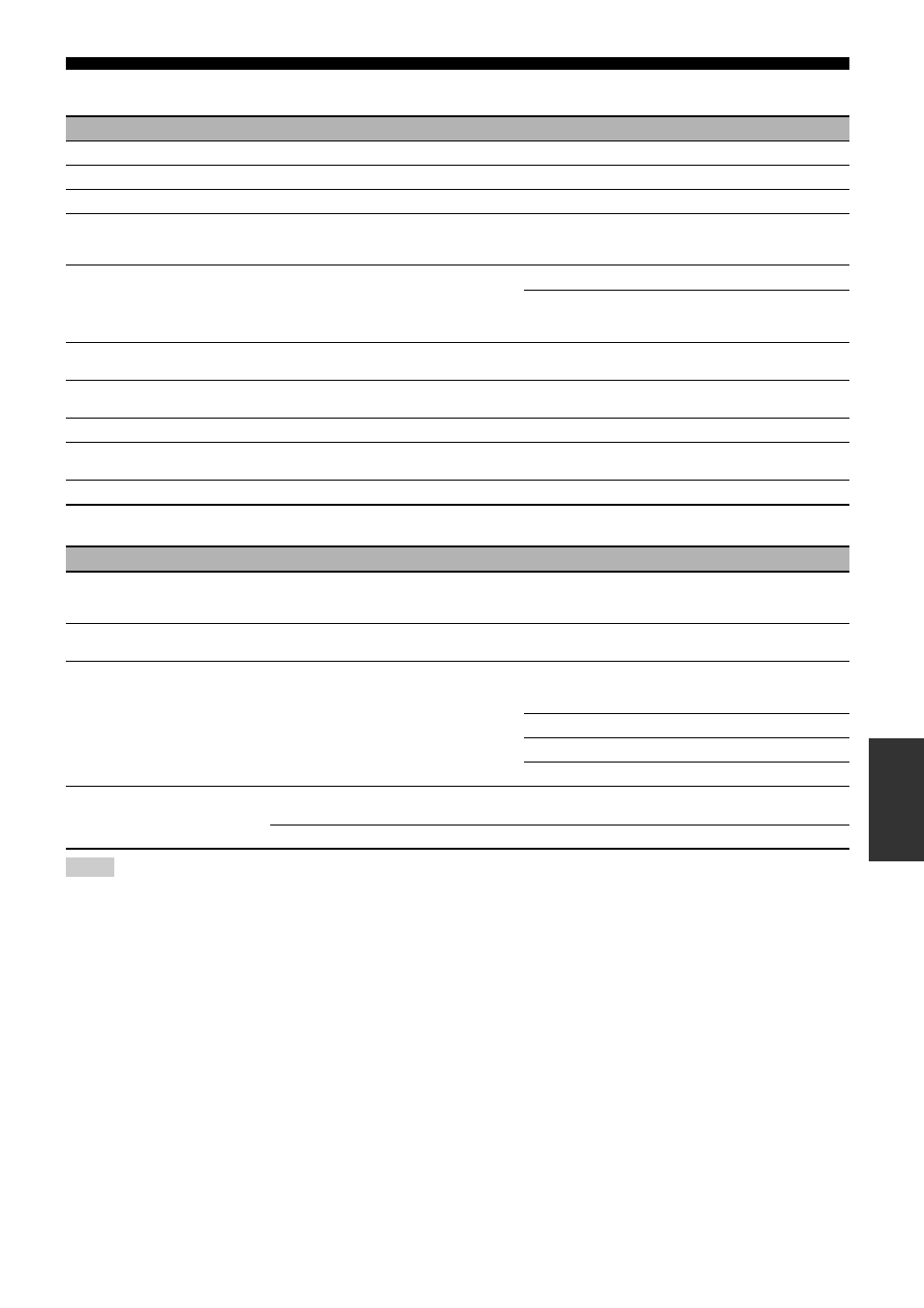
Troubleshooting
153
En
Ad
d
iti
on
al
Inf
o
rma
tion
During Auto Setup
After Auto Setup
• If the “ERROR” or “WARNING” screens appears, check the cause of the problem, then run “Auto Setup” again.
• If warning “W2” or “W3” appears, the adjustment are made, however the adjustments may not be optimal.
• Depending on the speakers, warning “W1” may appears even if the speakers connections are correct.
• If error “E10” occurs repeatedly, please contact a qualified Yamaha service center.
Error message
Cause
Remedy
See page
E01:No Front SP
Front L/R channel signals are not detected.
Check the front L/R speaker connections.
E02:No Sur. SP
A surround channel signal is not detected.
Check the surround speaker connections.
E03:No F. PRNS SP
A front presence channel signal is not detected.
Check the front presence speaker connections.
E04:SBR
→ SBL
Only right surround back channel signal is
detected.
Connect the surround back speaker to the
SUR.BACK/BI-AMP (SINGLE) terminal if you
only have one surround back speaker.
E05:Noisy
Background noise is too loud.
Try running “Auto Setup” in a quiet environment.
—
Turn off noisy electric equipment like air
conditioners or move them away from the
optimizer microphone.
—
E06:Check Sur.
Surround back speakers are connected, though
surround L/R speakers are not.
Connect surround speakers when you use surround
back speakers.
E07:No MIC
The optimizer microphone was unplugged during
the “Auto Setup” procedure.
Connect the supplied optimizer microphone to the
OPTIMIZER MIC jack on the front panel.
E08:No R.PRNS SP
A rear presence channel signal is not detected.
Check the rear presence speaker connections.
E09:User Cancel
The “Auto Setup” procedure was cancelled due to
user activity.
Run “Auto Setup” again.
E10:Internal Err.
An internal error occurred.
Run “Auto Setup” again.
Warning message
Cause
Remedy
See page
W1:Out of Phase
Speaker polarity is not correct. This message may
appear depending on the speakers even when the
speakers are connected correctly.
Check the speaker connections for proper polarity
(+ or –).
W2:Over Distance
The distance between the speaker and the listening
position is over 24 m (80 ft).
Bring the speaker closer to the listening position.
—
W3:Level Error
The difference of volume level among speakers is
excessive.
Readjust the speaker installation so that all
speakers are set in locations with similar
conditions.
—
Check the speaker connections.
Use speakers of similar quality.
—
Adjust the output volume of the subwoofer.
W4:SP Mismatch
The result of the wiring check of “Auto Setup” is
different from “Speaker Set” in “Manual Setup”.
Use “Speaker Set” in “Manual Setup” to adjust the
speaker settings manually.
“Wiring” check procedure is skipped.
Select “Wiring” in “Setup Menu”.
Notes
