Load media in peel-off mode – Zebra Technologies ZEBRA RXI4TM User Manual
Page 48
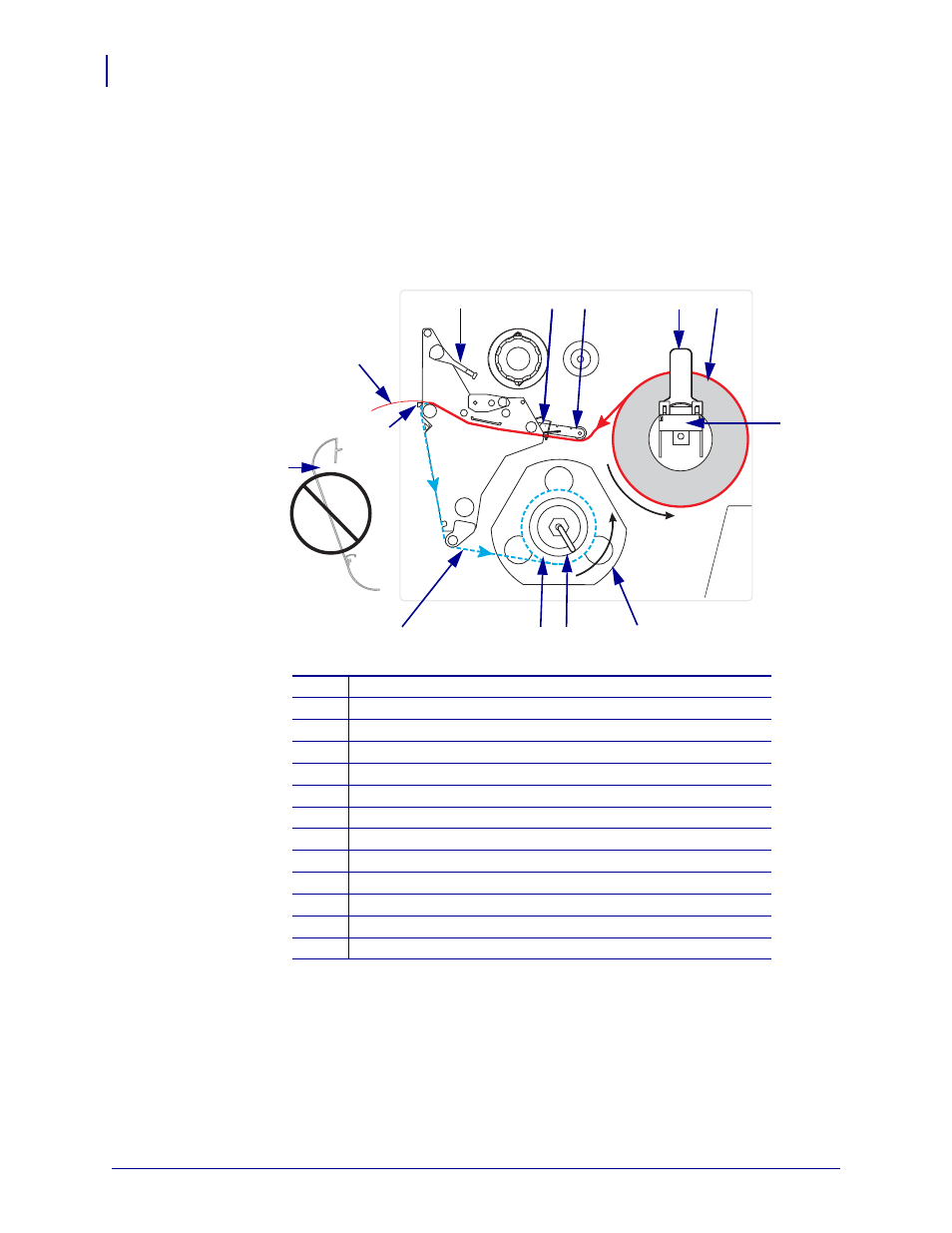
Operations
Load Media in Peel-Off Mode
48
P1009874-002
Xi4™/RXi4™ User Guide
1/7/10
Load Media in Peel-Off Mode
Peel-Off mode (
) advances one label at a time. The printer does not print another label
until the first label is removed. The
TAKE LABEL
light flashes until the label is removed. The
backing is wound on the rewind spindle, but the rewind plate is not used.
Figure 8 • Media Loaded in Peel-Off Mode
1
Printhead-open lever
2
Media guide
3
Media guide roller
4
Media supply guide
5
Media
6
Media supply hanger
7
Guide plate
8
Spindle hook
9
Rewind spindle
10
Label backing
11
Rewind plate (removed)*
12
Tear-off bar
13
Printed label
* In new printers, remove the protective plastic covering from the rewind plate
before using.
1
2
4
5
9 8
7
11
12
13
6
2
3
10
This manual is related to the following products:
