Zebra Technologies ZEBRA RXI4TM User Manual
Page 111
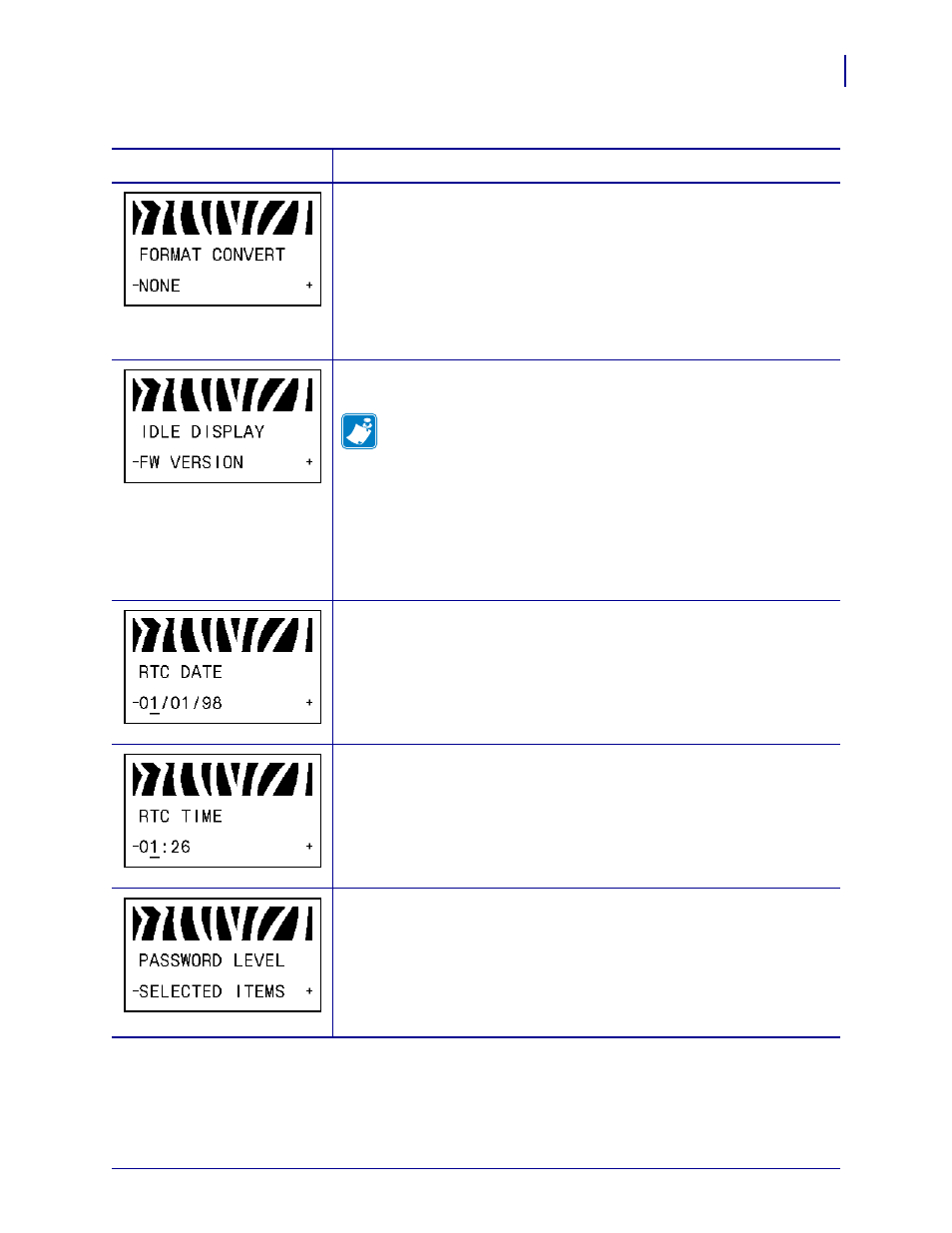
111
Configuration
Standard Control Panel Parameters
1/7/10
Xi4™/RXi4™ User Guide
P1009874-002
Select Format Convert
Selects the bitmap scaling factor. The first number is the original dots per
inch (dpi) value; the second, the dpi to which you would like to scale.
Default Value: NONE
Selections: NONE, 150
→ 300, 150 → 600, 200 → 600, 300 → 600
To change the value shown:
1.
Press
PLUS (+)
or
MINUS (-)
to scroll through the options.
Select Idle Display
This parameter selects the LCD options for the real-time clock.
Note •
If the default value is not selected, pressing
PLUS (+)
or
MINUS (-)
briefly displays the firmware version of the printer.
Default Value: FIRMWARE (FW) VERSION
Selections: MM/DD/YY (24HR), MM/DD/YY (12HR),
DD/MM/YY (24HR), DD/MM/YY (12HR), FW VERSION
To change the value shown:
1.
Press
PLUS (+)
or
MINUS (-)
to scroll through the options.
Set Real-Time Clock (RTC) Date
This parameter allows you to set the date following the convention selected
in
IDLE DISPLAY
.
To change the value shown:
1.
Press
MINUS (-)
to move to the next digit position.
2.
Press
PLUS (+)
to change the value of the digit.
Set RTC Time
This parameter allows you to set the time following the convention selected
in
IDLE DISPLAY
.
To change the value shown:
1.
Press
MINUS (-)
to move to the next digit position.
2.
Press
PLUS (+)
to change the value of the digit.
Specify Password Level
This parameter allows you to select whether certain factory-selected menu
items or all menu items are password protected.
Default Value: SELECTED ITEMS
Selections: SELECTED ITEMS, ALL ITEMS
1.
Press
PLUS (+)
or
MINUS (-)
to toggle between the options.
Table 8 • Printer Parameters (Sheet 21 of 22)
Language/Parameter
Action/Explanation
