Zebra Technologies ZEBRA RXI4TM User Manual
Page 41
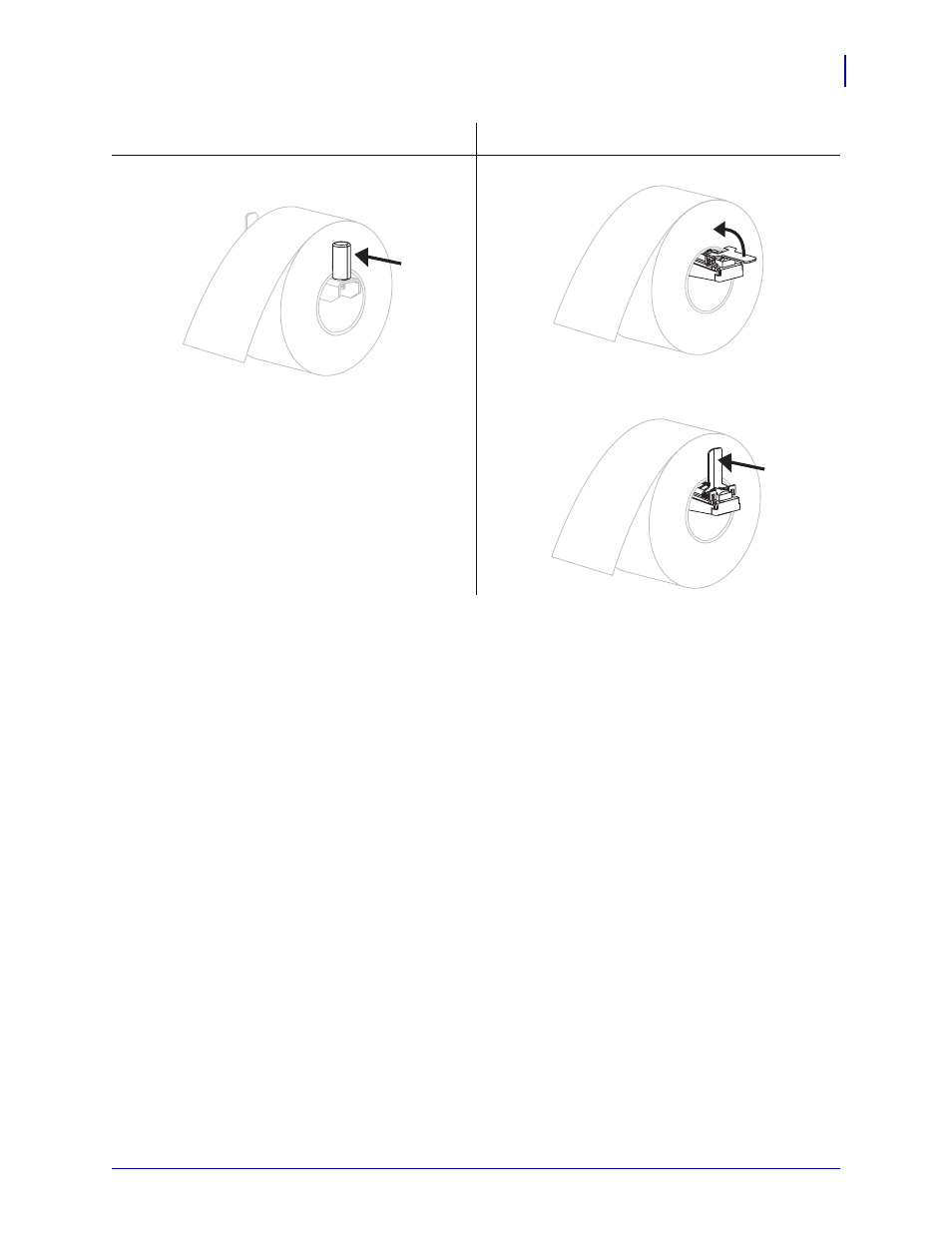
41
Operations
Prepare the Media for Loading
1/7/10
Xi4™/RXi4™ User Guide
P1009874-002
4.
Continue with the media loading procedure for the desired print mode.
•
Load Media in Tear-Off Mode on page 44
•
Load Media in Peel-Off Mode on page 48
•
Load Media in Cutter Mode on page 55
•
Load Media in Rewind Mode on page 60
c.
Slide in the media supply guide until it touches
the edge of the roll.
c.
Flip up the media supply guide.
d.
Slide in the media supply guide until it touches
the edge of the roll.
110Xi4/R110Xi4 200 dpi and 300 dpi
Other Xi4 Models
This manual is related to the following products:
See also other documents in the category Zebra Technologies Printers:
- TLP 2824 (60 pages)
- 400 (78 pages)
- 2824 (21 pages)
- S600 (94 pages)
- Printers (69 pages)
- 2844 Printer (47 pages)
- P310i (43 pages)
- 3742 (30 pages)
- R-140 (126 pages)
- ZEBRA Z4M H-974 (57 pages)
- P520i (2 pages)
- Mobile Printer (40 pages)
- R110XiTM (184 pages)
- XiIII Series (116 pages)
- PrintServer (157 pages)
- Z4000 (98 pages)
- Z SERIES 79695L-002 (156 pages)
- ZEBRA P205 (42 pages)
- 105Se (106 pages)
- 2722 (30 pages)
- Zebra S Series 105SL (130 pages)
- XiIIIPlus (40 pages)
- Zebra LP 2824-Z (62 pages)
- P310C (46 pages)
- R170XI (184 pages)
- R402 (72 pages)
- SL5000r/T5000r (50 pages)
- T402 (62 pages)
- TTP 7030 (128 pages)
- Zebra P330i (66 pages)
- Zebra Z6000 (98 pages)
- XiII-Series (118 pages)
- P1013372-001 REV. A (216 pages)
- ZebraNet ZM600TM (130 pages)
- RW SERIES (84 pages)
- LP 2824 (56 pages)
- TTP 8000 (132 pages)
- ZEBRA QL UMAN-QLP-001 (86 pages)
- LP 2844 (54 pages)
- LP2443 (24 pages)
- RXI SERIES (UHF) (19 pages)
- Zebra P120i (78 pages)
- DA402 (56 pages)
- P320i (49 pages)
