Lcd error messages, Lcd error – Zebra Technologies ZEBRA RXI4TM User Manual
Page 135
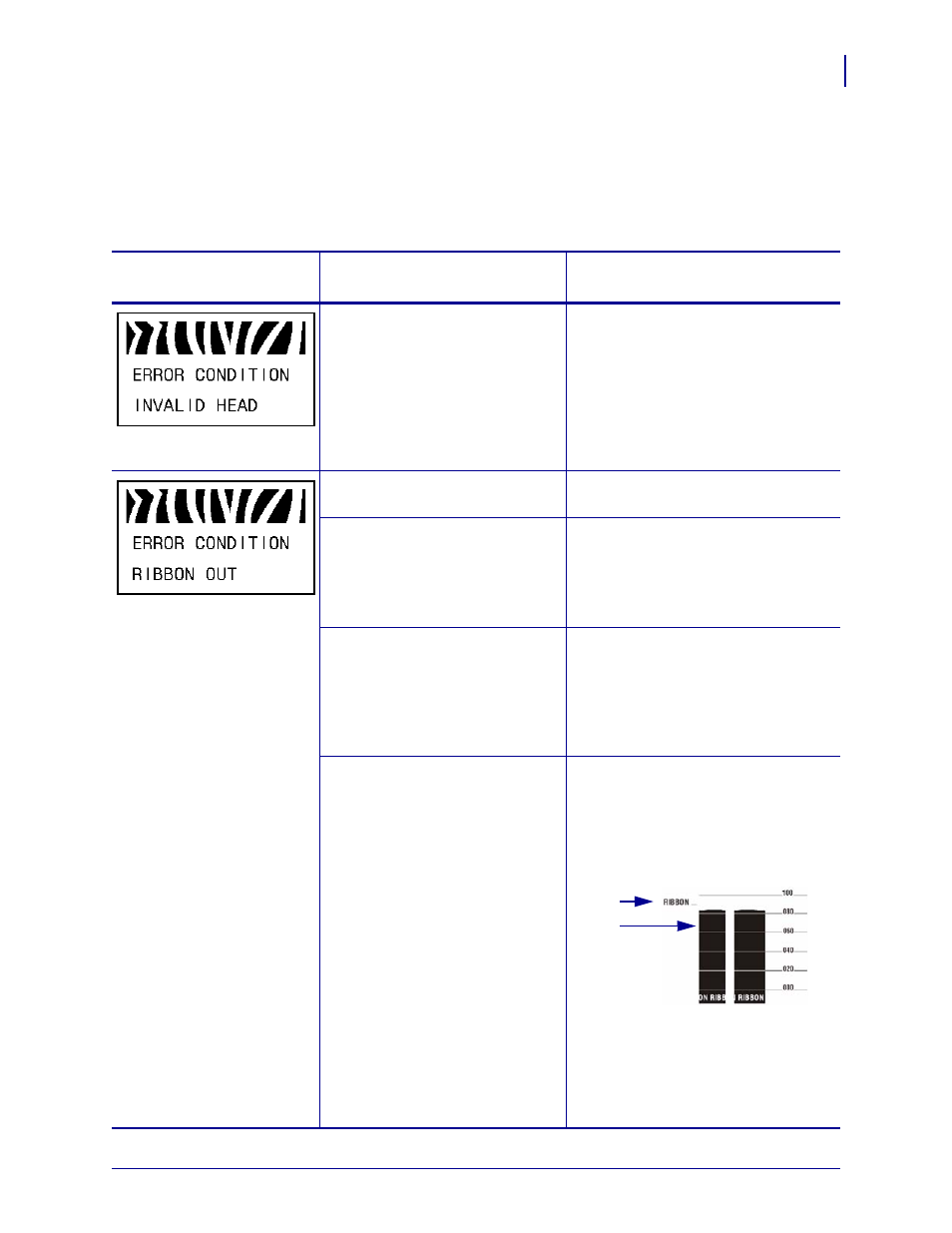
135
Troubleshooting
LCD Error Messages
1/7/10
Xi4™/RXi4™ User Guide
P1009874-002
LCD Error Messages
The LCD displays messages when there is an error. See
for LCD errors, the possible
causes, and the recommended solutions.
Table 11 • LCD Error Messages
LCD Display/
Printer Condition
Possible Cause
Recommended Solution
The ERROR light flashes.
The printhead was replaced with
one that is not a genuine Zebra™
printhead.
Install a genuine Zebra™ printhead.
The printer stops; the
RIBBON light is on; the
ERROR light flashes.
In thermal transfer mode, ribbon is
not loaded or incorrectly loaded.
Load ribbon correctly. See
In thermal transfer mode, the
ribbon sensor is not detecting
ribbon.
1.
Load ribbon correctly. See
2.
Calibrate the sensors. See
Calibrate Media and Ribbon
Sensor Sensitivity on page 101
In thermal transfer mode, media is
blocking the ribbon sensor.
1.
Modes and Printer Options
on page 36
.
2.
Calibrate the sensors. See
Calibrate Media and Ribbon
Sensor Sensitivity on page 101
In thermal transfer mode, the
printer did not detect the ribbon
even though it is loaded correctly.
1.
Print a sensor profile.See
. The
ribbon out threshold (
1
) is likely
too high, above the black area that
indicates where the ribbon is
detected (
2
).
2.
Calibrate the sensors or load
printer defaults. See
Media and Ribbon Sensor
Sensitivity on page 101
or
.
1
2
