Prepare the media for loading – Zebra Technologies ZEBRA RXI4TM User Manual
Page 39
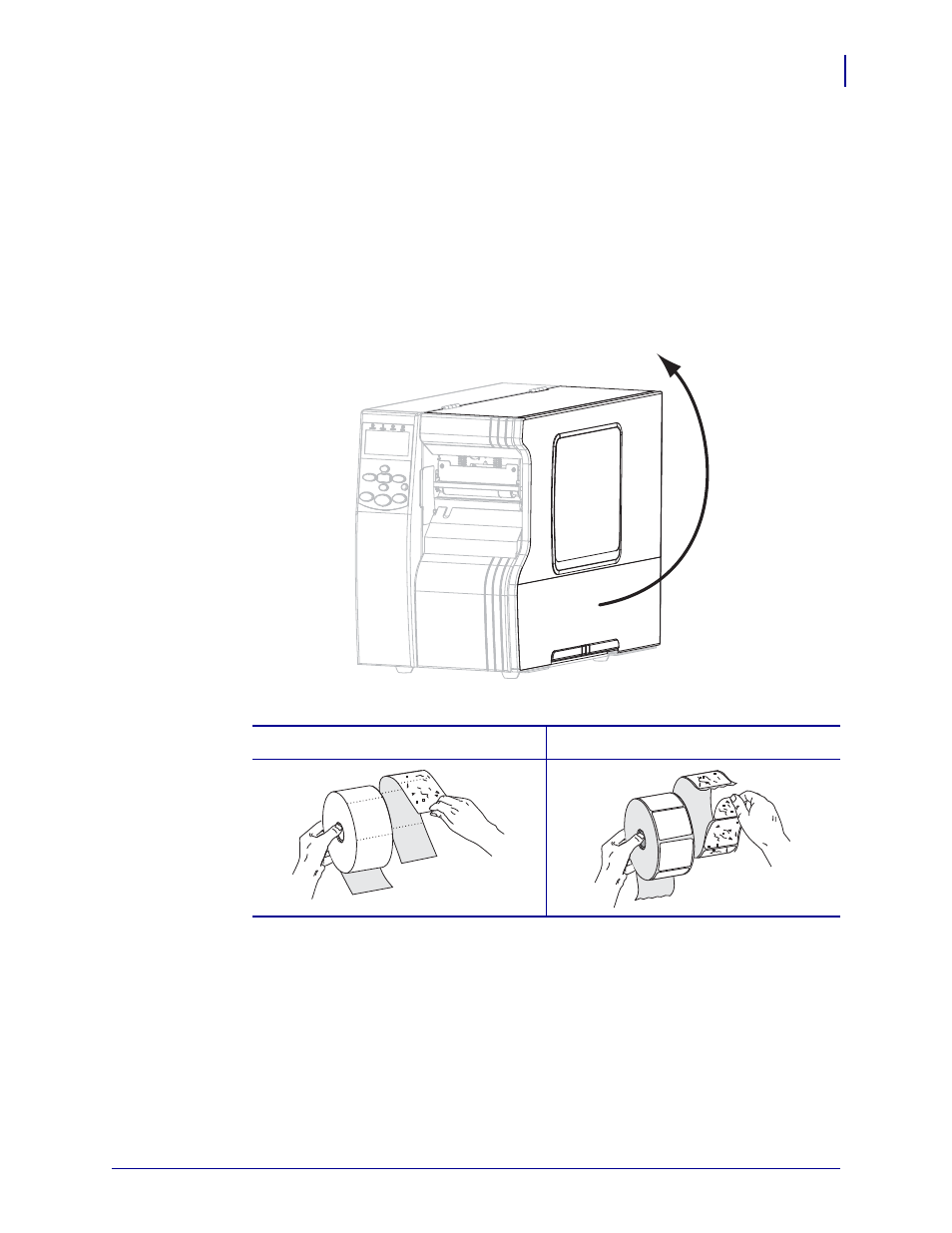
39
Operations
Prepare the Media for Loading
1/7/10
Xi4™/RXi4™ User Guide
P1009874-002
Prepare the Media for Loading
You can use roll media or fanfold media in your printer. Roll media hangs on and is loaded
from the media supply hanger. Fanfold media is stored away from or in the bottom of the
printer and can drape across the media supply hanger.
Roll Media
To place roll media on the media supply hanger, complete these steps:
1.
Raise the media door.
2.
Remove and discard any tags or labels that are dirty or that are held by adhesives or tape.
Tag Stock
Labels
This manual is related to the following products:
