Using the ethernet configuration settings, Do i need to change my ethernet settings – Zoom ADSL X6v 5697 User Manual
Page 97
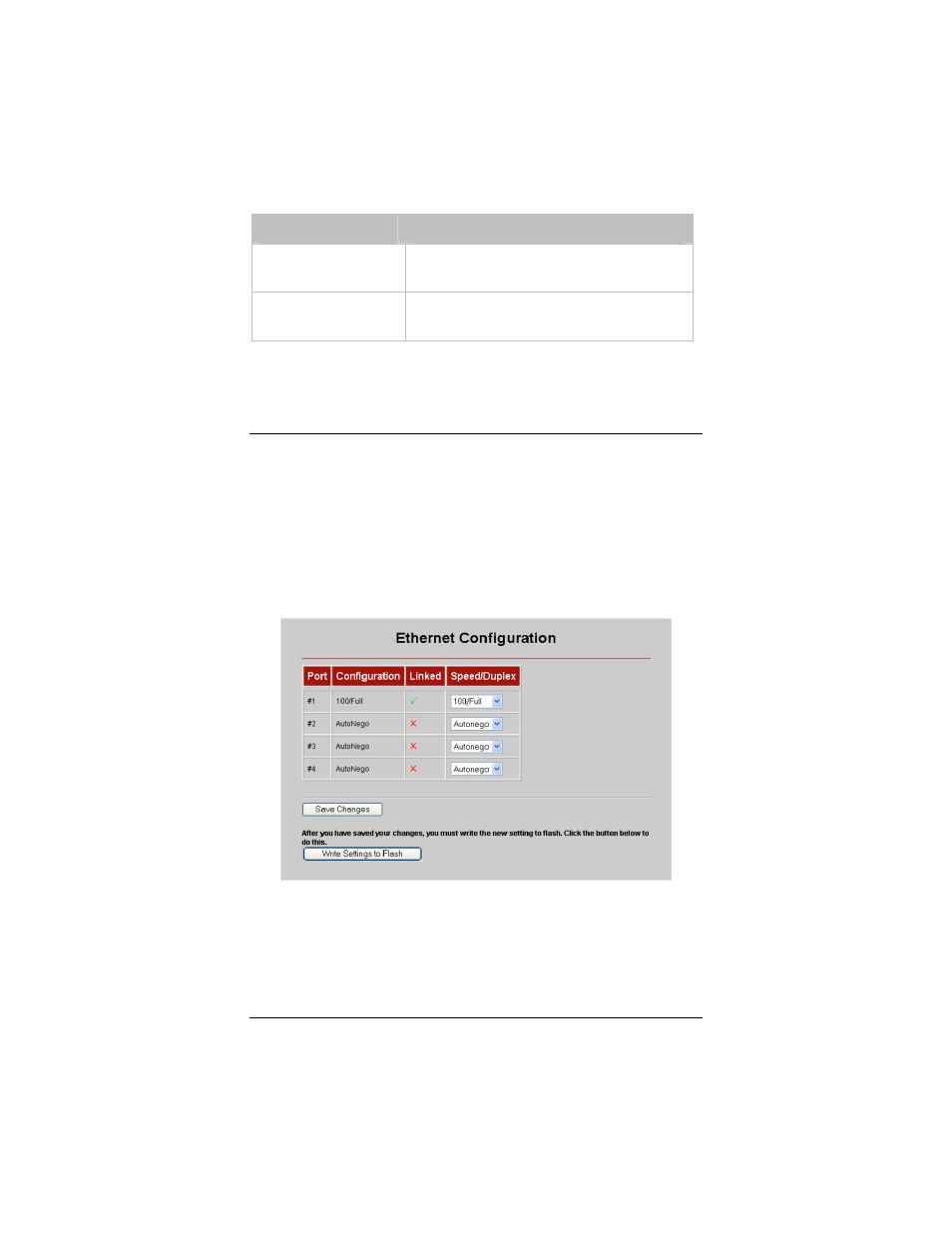
Setting
Description
Sent V1
Send Version 1: Send RIP information
to other RIP-enabled devices.
Sent V2
Send Version 2: Send RIP Information
to other RIP-enabled devices.
Using the Ethernet
Configuration Settings
Do I need to change my Ethernet settings?
The Ethernet Configuration page contains information about the
Ethernet ports on your ADSL modem. Typically you should not
need to change these settings. However, if you are having problems
establishing your Ethernet connection, you may need to change the
Speed/Duplex value to match that of the Ethernet NIC in your
computer. Here is a picture of the Ethernet Configuration page:
The following table describes the Ethernet Configuration settings.
If you change any of the settings, click Save Changes, and then
Write Settings to Flash.
Chapter 6: Using Router Setup
97
- 5805 (12 pages)
- 4412A/TF (48 pages)
- 4410B/TF (8 pages)
- 651A (4 pages)
- 4320A (170 pages)
- V92 Ext 3049C (2 pages)
- ADSL X4 5651 (2 pages)
- CableModem 5041 (2 pages)
- 5660A (28 pages)
- 5654A (2 pages)
- ZoomAir 4117 (2 pages)
- 5011 (2 pages)
- 5590C (3 pages)
- ADSL X5 5654 (2 pages)
- 2986 (2 pages)
- X5V (80 pages)
- 2925 (32 pages)
- 2976 (2 pages)
- IG-4160 (48 pages)
- CableModem (32 pages)
- USB Faxmodem (32 pages)
- iHiFi 4386F (2 pages)
- ZoomAir IG-4150 (72 pages)
- Gateway/Router Zoom V3 (84 pages)
- 1654A (66 pages)
- 4401F (2 pages)
- Series 1063 (36 pages)
- 1273 (2 pages)
- 1125 (2 pages)
- ADSL Modem BRIDGE 5515 (32 pages)
- 5624 (2 pages)
- 1064 Series (61 pages)
- 56K (67 pages)
- 4414F (2 pages)
- X4 (56 pages)
- MAC (32 pages)
- 4410A (24 pages)
- X6v VoIP (51 pages)
- ADSL USB Modem Quick Start guide None (32 pages)
- 2920 (2 pages)
- 5651F (2 pages)
- ADSL X3 5560 (2 pages)
- 504 (6 pages)
- 4300 (2 pages)
